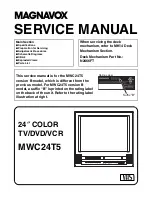-29 -
-Press the number buttons directly to input the pin code that made up six number, and the
initial is: 888888. You can change it in System Setting.
-If Lock is already set, enter the pin code as requested.
Move
This function allows you to change the order of channel in the list.
Favorite List
1. Press the
DVB-MENU
on the remote control to bring up the main menu on the screen
and use
CH+/-
to select the Favorite List menu.
2. Press the
OK
to confirm your selection and there have a Favorite List menu on screen
as below
3. Press
that you can continue add or delete the favorite channel.
4.Use the
CH+/-
to select add item and then press
OK
to confirm it, there have a Channel
list menu display on the right,
you can use
CH+/-
and
OK
to select one of them to your favorite list.
5.Press
DVB-MENU
to return to previous menu, then press
OK
to TV viewing.
System Settings
1. Press the
DVB-MENU
on the remote control to bring up the main menu on the screen
and use
CH+/-
buttons to select the System Settings menu.
2. Press
the
OK
button to confirm your selection and there is a System Settings menu on
screen as below: