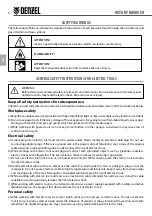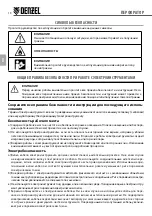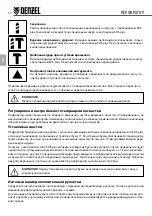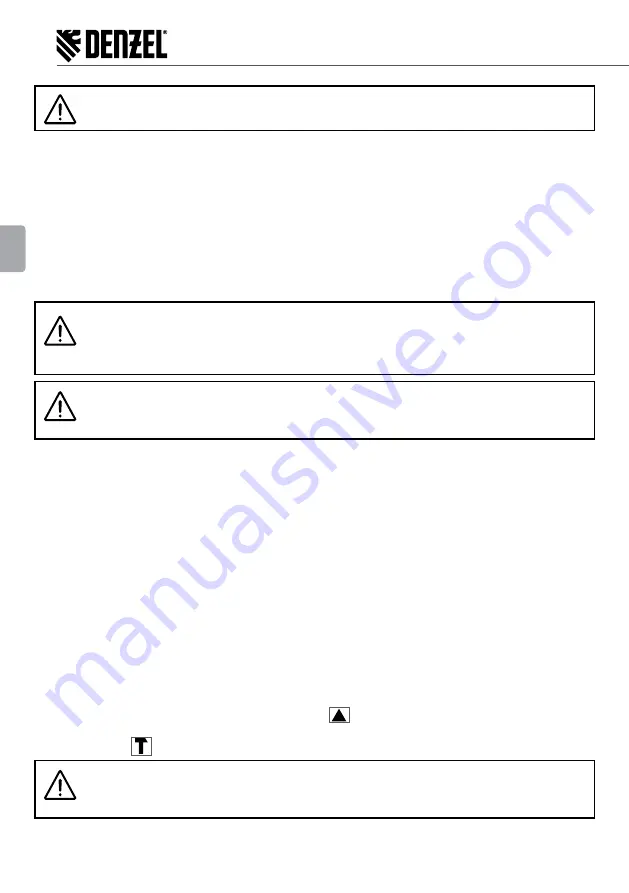
7
ROTARY HAMMER
EN
ATTENTION!
Before installing into the box the shank of the working tool should be lubricated with special grease.
Using the auxiliary handle
You should always use the auxiliary handle supplied with the tool. Losing control of the tool while working may
cause injury.
To install or change the side handle 12 let loose the clamp by counterclockwise rotation of the grip, then install the
handle on the machine in the desired angular position and fix it by clockwise rotation of the grip.
Setting the depth of drilling
Using the depth gauge 10 you can set the desired depth of drilling. To do this loosen the wing screw of the mount
of the gauge, set the required processing size (distance from drill bit to the end of the gauge), and tighten the
wing screw.
Power connection
ATTENTION!
The electric tools should be connected only to the single phase AC network which voltage
corresponds to voltage indicated on the labels. This electric tool can be connected to sockets
without earthing protection because it has double insulation (protection class II).
ATTENTION!
Before plugging in make sure the switch is in the "off" position. With long-term storage of the tool
the switch must be in the “off” position.
Power connection indicator 8 turns on when there is a supply voltage on the motor switches and indicates
that the machine is ready for operation. When the indicator is on, be careful; avoid pressing the switch key
unintentionally.
Before using the electrical rotary hammer you must:
•
inspect and verify its completeness and no external damage;
•
after transportation in winter conditions before turning on, leave at room temperature until complete drying
of water condensate;
•
after a long break (especially when operating at low temperatures), it is necessary to warm up the electrical
rotary hammer by idling during 1-2 minutes.
Before getting started you must:
•
check the service ability of the used working tool;
•
install the working tool, previously the shank of the working tool should be lubricated with special grease;
•
if it is necessary use the dust collector supplied in the set. The dust collector is put on the tool shank before
installing it into the box of the electrical rotary hammer and prevents dust from getting into the box and its
premature wear off;
•
when using a chisel establish a comfortable position of the working edge relative to the electrical rotary hammer
housing. To do this switch the operation mode switch 4 to
, turn the chisel by hand to a comfortable position
(the chisel should turn with the barrel without much effort). After adjusting the chisel position set the operation
mode switch 4 to
, at the same time the barrel will be blocked from turning.
ATTENTION!
When setting the chisel position do not turn on the electrical rotary hammer motor, unplug the
power cord from the power outlet to avoid injury and damage to the mechanism.
•
install the side handle in a comfortable work position;
•
set and fix depth gauge;
Summary of Contents for 26612
Page 12: ...11 RU 12 12 12 13 13 16 16 19 20 21 21 21 21 21 21...
Page 14: ...13 RU a a...
Page 15: ...14 RU a a...
Page 16: ...15 RU...
Page 17: ...16 RU 30 1 1 2 3 4 5 7 6 8 9 10 11 1 SDS plus 2 3 4 5 6 7 8 9 10 11 1 8 7...
Page 18: ...17 RU SDS plus SDS plus SDS plus SDS plus 4 4 5 4 6 SDS plus 1 5 10 SDS plus 1 2 1 10...
Page 19: ...18 RU 11 II 8 1 2 4 4 4 5 10...
Page 20: ...19 RU 20 30 2 3 20 1 2 1 2 3 4 1 2...
Page 21: ...20 RU 6 Y...
Page 22: ...21 RU 0 40 20 40 5 142703 3 8 1 2 7 495 234 41 30 010 2011 020 2011 004 2011...
Page 23: ...NOTES...
Page 24: ...NOTES...
Page 25: ...12 12 12 36 36...
Page 27: ......
Page 28: ......