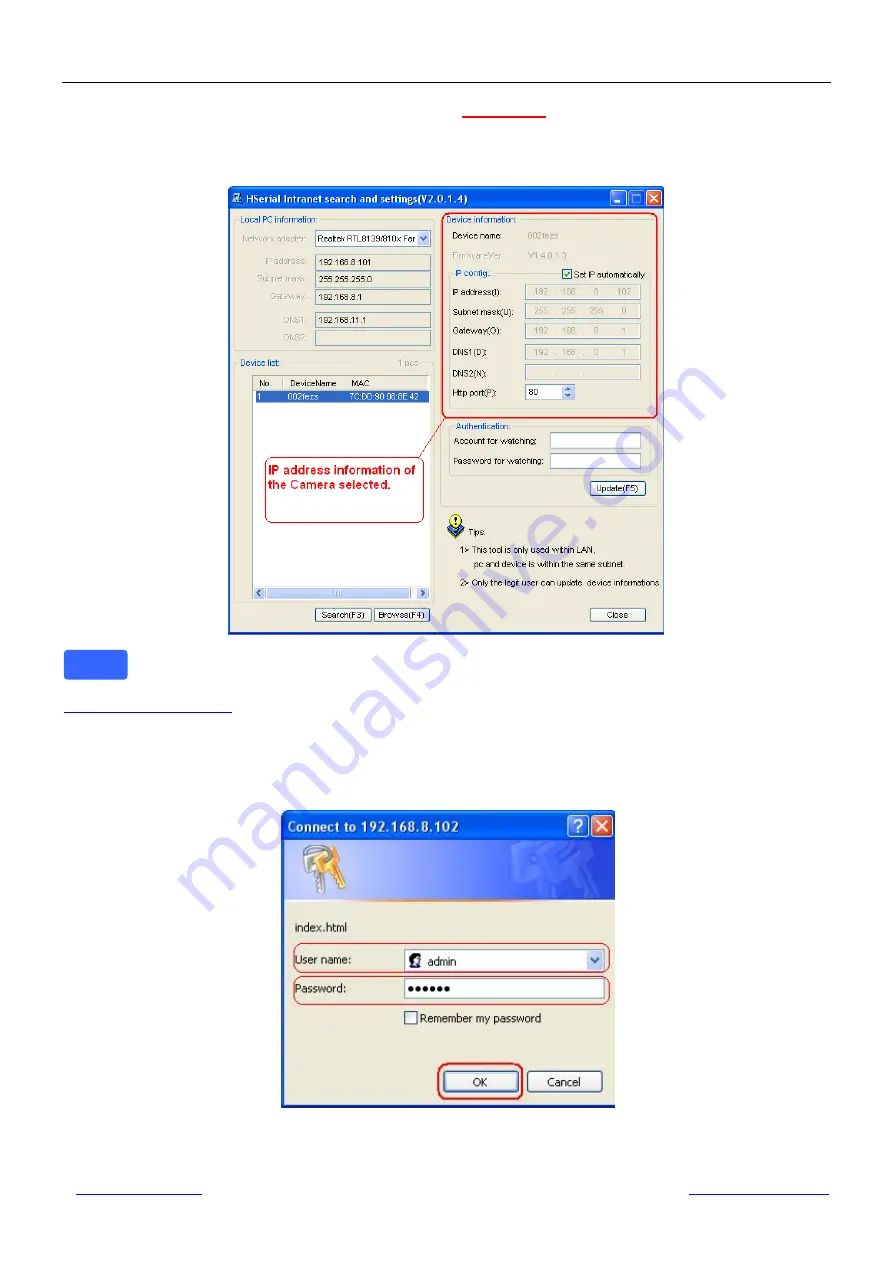
Shenzhen Dericam Technology Co.,LTD
Quick Installation Guide
www.dericam.net
Dericam provide online technical support via email
tech@dericam.com
5
②
Step 2, Select the camera, and click ‘
Browser
’ button to access
Select the camera on the list, and click button “Browser” to open the camera. (
Fig3.2
), it pops up
another login dialogue via IE browser showed as
Fig.3.3
..
Fig3.2
Click Button Browser to access the camera you select
IP Cam Search Tool
is able to detect the camera which is connected to the router, and it will list
the LAN IP address of the camera on the right of the window when you select the camera on the
camera list window. The LAN IP of the camera is assigned by the router automatically.
③
Step 3, Type original default user name & password to login camera
Fig3.3
Type user name:
admin
, password:
123456
, and click ok to login the camera it will revert
to another page of login window showed as
Fig3.4.
Note
































