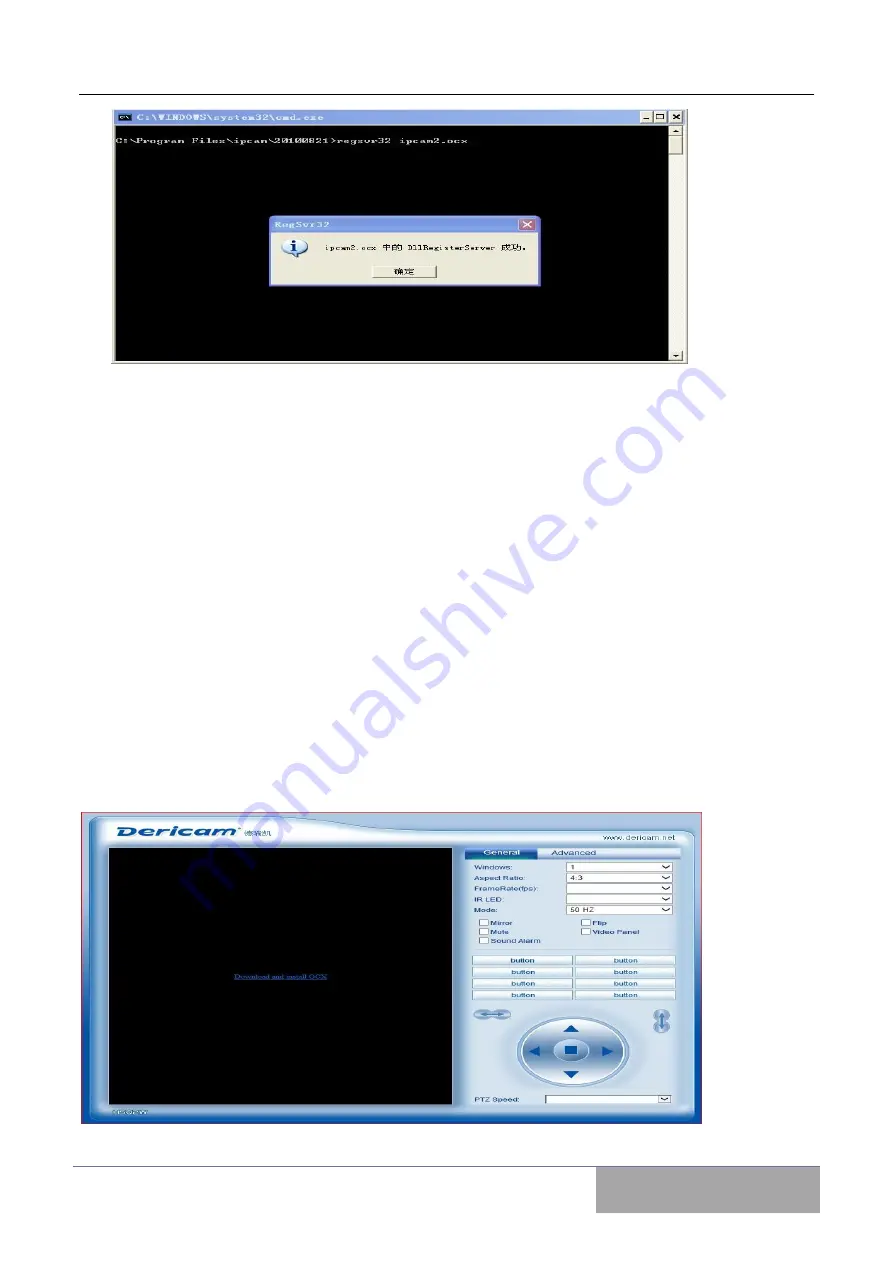
Shenzhen Dericam Technology Co., Ltd
H502W User Manual
www.dericam.com
10
2.2.1
CD-ROM installation
1. Please put the attached CD into the CD-ROM driver in your PC.
2. Double-click ocx2.exe, and installation can be finished automatically.
2.2.2
Download OCX.exe from the networking camera and then install it.
1. When the software is not installed in your PC, meanwhile, the camera is connected to the
network, you will be prompted to download and install the control software as shown below.
You can download and save to any folder you want. After downloading is completed, dou-
ble-click OCX.exe and automatic installation will be implemented. Downloading OCX.exe
from the network camera is widely used in case that installation CD is not available.












































