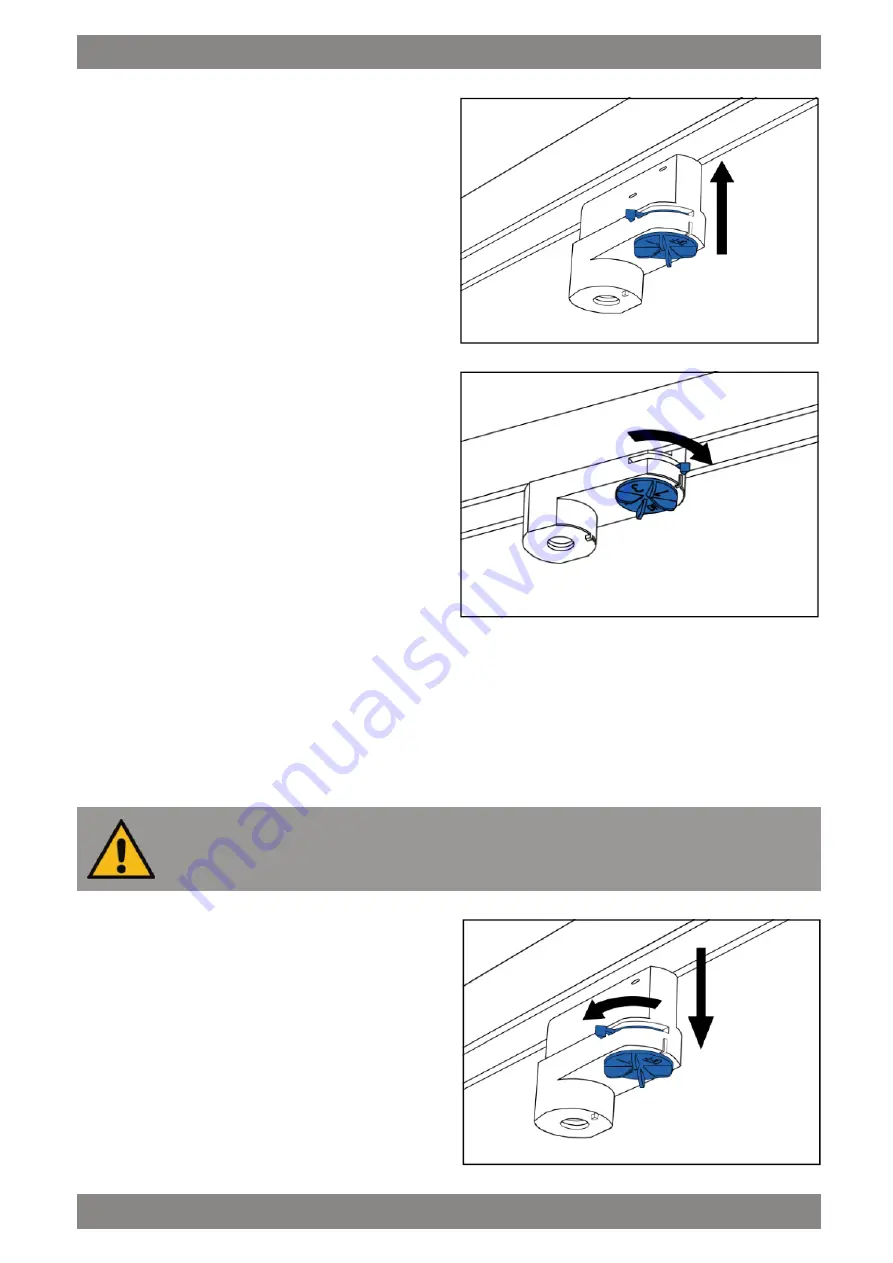
3.
Ensure that the lock on the track ligh�ng adapter is in
its lateral home posi�on and the rotary switch for pha-
se selec�on is in the “OFF” posi�on.
4.
Push the correctly aligned adapter into the power track
up to the stop.
5.
The lever on the locking mechanism can now be turned
without resistance and the adapter sits firmly in the
power track.
6.
Turn the selector switch to set the phase required.
1.
Disconnect the projector from the power supply (volta-
ge free).
2.
To disassemble, turn the selector switch to the “OFF”
posi�on.
3.
Put the locking lever in its lateral home posi�on.
4.
Disconnect the projector carefully from the power
track.
Moun�ng
PHOS LT
9 / 20
Moun�ng
PHOS LT
9 / 20
The PHOS 25-85 LT is compa�ble with most European power tracks. Below is a selec�on of
manufacturers:
•
Eutrac
•
Staff
•
Nokia
•
Global
•
Hoffmeister
•
Erko
4.3. Dismantling the projector
WARNING! Risk of falling parts!
A falling part can cause serious injury or death.
▶
Secure the projector and moun�ng accessories during assambly to prevent them from falling down.






































