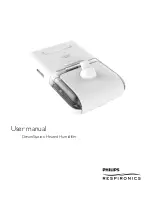Diamond Shield IE Crystal
Instruction Manual
page 42
Bringing into service
Insert the battery
1. Open the battery compartment cover on the back of the device.
2. Insert the supplied battery. Please keep in mind that the battery has to
be inserted correctly. Meaning the plus has to go to plus and minus to
minus. (If however the battery is inserted incorrectly, the device will not
be damaged by that.)
We recommend using alkaline batteries or rechargeable batteries.
Changing the battery
The time setting is maintained for only a few seconds without battery. Therefore,
the battery should be changed quickly. Proceed as follows:
1. Turn off the device.
2. Remove the new battery from its package.
3. Open the battery cover on the rear panel.
4. On the basis of the old battery you will see the correct polarity. It is indi-
cated in the compartment as well.
5. Remove the old battery and replace it as quickly as possible with the
new one. (The device is not damaged by an incorrectly inserted battery).
6. If you are using the auto-start programs, you should check the time
setting.
Summary of Contents for Diamond Shield IE Crystal
Page 2: ...Diamond Shield IE Crystal Bedienungsanleitung Seite 2 ...
Page 4: ...Diamond Shield IE Crystal Bedienungsanleitung Seite 4 ...
Page 11: ...Diamond Shield IE Crystal Bedienungsanleitung Seite 11 Rückseite 1 Batteriefach 1 ...
Page 25: ...Diamond Shield IE Crystal Bedienungsanleitung Seite 25 ...
Page 30: ......
Page 32: ...Diamond Shield IE Crystal Instruction Manual page 32 ...
Page 34: ...Diamond Shield IE Crystal Instruction Manual page 34 ...
Page 41: ...Diamond Shield IE Crystal Instruction Manual page 41 Back Side 1 Battery compartment 1 ...
Page 55: ...Diamond Shield IE Crystal Instruction Manual page 55 ...
Page 60: ......