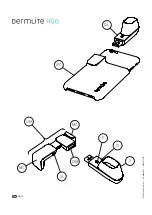©2021 by 3Gen Inc. | 04 May 2021 | HUD-1701B
(English)
Instructions
Intended Use
This device is intended for medical purposes to illuminate
body surfaces. It is used for non-invasive visual examination
of intact skin.
Check the correct operation of the device before use! Do not
use the device if there are visible signs of damage.
CAUTION: Do not look directly into the LED light. Patients
must close their eyes during examinations.
In case of a serious incident with the use of this device, no-
tify 3Gen immediately and, if required by local regulations,
your national health authority.
CAUTION: Do not use the device in fire or explosive risk
area (e.g. oxygen-rich environment).
WARNING: This product can expose you to chemicals
including methylene chloride and hexavalent chromium,
which are known to the State of California to cause cancer
or reproductive toxicity. For more information go to www.
P65Warnings.ca.gov.
Electromagnetic Compatibility
This device complies with the EMC Emissions and Immunity
level requirements of the standard IEC 60601-1-2:2014. The
emission characteristics of this equipment make it suitable
for use in professional healthcare environment as well as
residential environment (CISPR 11 Class B). This equip-
ment offers adequate protection to radio communication
service. In the rare event of interference to the radio com-
munication service, the user might need to take mitigation
measures, such as relocating or re-orienting equipment.
WARNING: Use of this equipment adjacent to or stacked
with other equipment should be avoided because it could
result in improper operation. If such use is necessary, this
equipment and the other equipment should be observed to
verify that they are operating normally.
WARNING: Use of accessories other than those provided
by the manufacturer of this equipment could result in in-
creased electromagnetic emissions or decreased electro-
magnetic immunity of this equipment and result in improper
operation.
WARNING: Portable RF transmitters should be used no
closer than 30 cm (12 inches) to any part of the device. Oth-
erwise, degradation of the performance of this equipment
could result.
IMPORTANT: Before initial use, please charge the internal
lithium ion battery. See “Battery and Charging” for details.
HÜD is a dermatoscope with polarized light designed for
smartphone photography of skin lesions.
DermLite HÜD fits on virtually any smartphone 2.3”- 3.1”
(58-78mm) in width. For best results, remove your smart-
phone case. To attach the device, place the Universal
Mount (UM) over the back of your smartphone and firmly
squeeze the Mount Clamps (MC) together. Move the Slide
Lock (SL) into the locked position to hold the Mount Clamps
(MC) in place. Slide the DermLite Mount (DM) left or right
such that it is horizontally centered over your smartphone
camera. Plug the DermLite dermatoscope into the DermLite
Mount (DM). Adjust the vertical position such that the der-
matoscope is vertically centered over your phone’s camera.
Photography
Once you have chosen a skin lesion to photograph, lightly
moisten it and its surrounding skin with hand sanitizer or a
similar liquid. This increases the translucency of the skin
and improves the quality of the image. With this product
attached to your smartphone, place the black spacer (S)
directly on the skin and push the power button (P) to turn on
the DermLite dermatoscope (DL). Capture the image with
your smartphone. Reapply moisture to flatten any hairs as
needed. You may have to carefully shave the area.
To conserve energy, this device is designed to automatically
turn off after 1 minute. The battery can be expected to sup
-
ply power for about 30 one-minute sessions. If the device
turns off prior to 1 minute, it may need to be recharged. To
charge your device, plug it into any IEC 60950-1 compliant
(5V) USB charger. While charging, the Charge Indicator (CI)
will light up red and, when fully charged, green.
Troubleshooting
Please check www.dermlite.com for the most current trou-
bleshooting information. If your device requires servicing,
visit www.dermlite.com/service or contact your local 3Gen
dealer.
Care and Maintenance
CAUTION: No modification of this equipment is allowed.
Your device is designed for trouble-free operation. Repairs
shall be made only by qualified service personnel.
Cleaning
The exterior of your device, except the optical parts, may be
wiped clean with isopropyl alcohol (70% vol.) prior to use on
a patient. The lens should be treated as high-quality pho-
tographic equipment and should be cleaned with standard
lens cleaning equipment and protected from harmful chemi-
cals. Do not use abrasive material on any part of the equip-
ment or immerse the device in liquid. Do not autoclave.
Warranty: 2 years for parts and labor. The battery is war-
ranted for 1 year.
Disposal
This device contains electronics and a lithium-ion bat-
tery that must be separated for disposal and may not be
disposed of with general household waste. Please observe
local disposal regulations.
This set includes a DermLite dermatoscope and a Universal
Mount.
Technical Description
Visit www.dermlite.com/technical or contact your local 3Gen
dealer.
ENGLISH