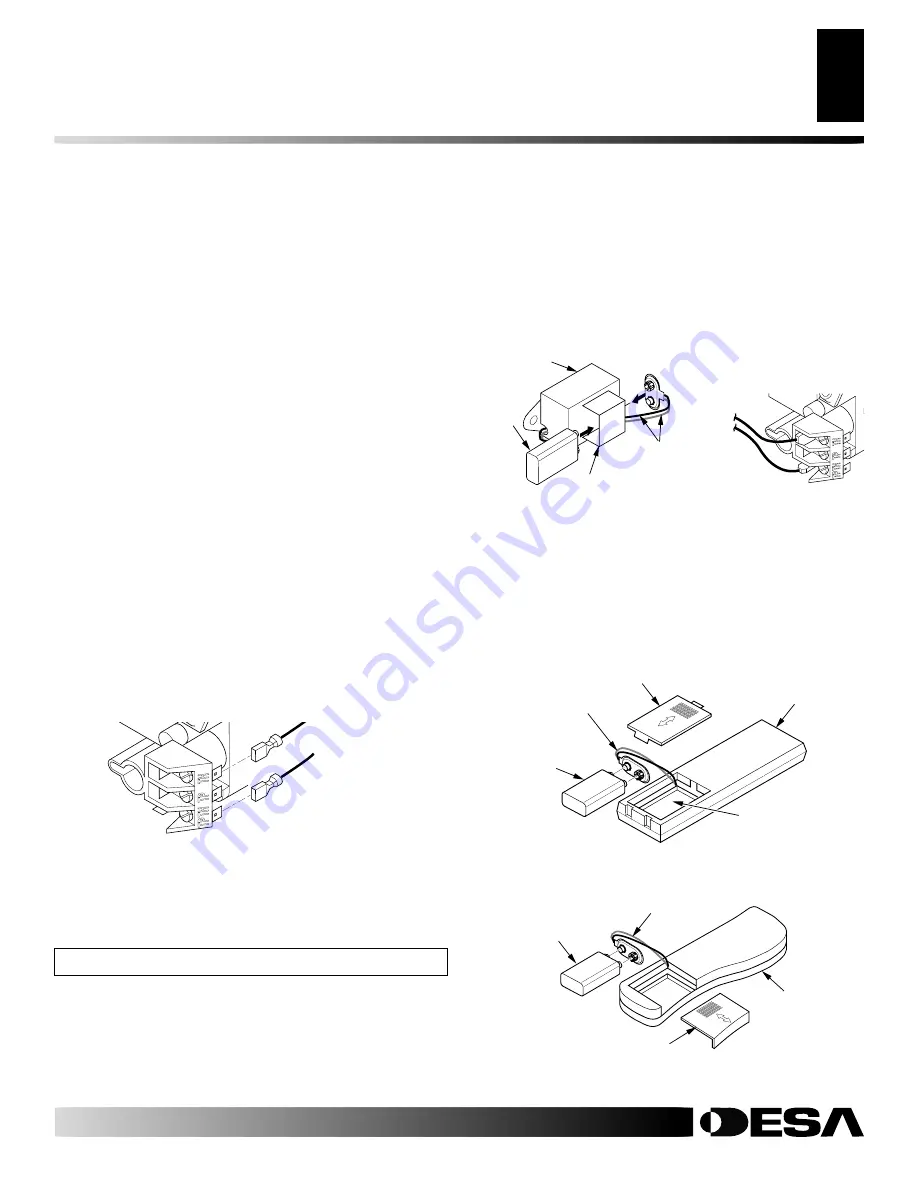
111250-01C
For more information, visit www.desatech.com
For more information, visit www.desatech.com
21
21
FIREPLACE INSTALLATION
Continued
FIREPLACE INSTALLATION
Checking Gas Connections (Cont.)
Installing Optional Wall Mount Switch - GWMS2
Installing Optional Wireless Hand-Held Remote Control - GHRC and GHRCT(A) Series
Installing Remote Receiver
1.
Open bottom louver and locate the switch bracket on the left.
2.
Unscrew the switch bracket. Lean bracket forward so you are
able to access the back of the remote receiver.
INSTALLING OPTIONAL WIRELESS HAND-
HELD REMOTE CONTROL - (C)GHRC AND
(C)GHRCTA SERIES
NOTICE: Use only alkaline batteries (not included).
Figure 37 - Attaching Alkaline
Battery to Receiver
Figure 38 - Connecting
Remote Accessory to
Control Valve
To Optional
Remote
Accessory
9-Volt
Alkaline
Battery
Receiver
Terminal
Wires
Battery Clip
Pressure Testing Fireplace Gas Connections
1.
Open equipment shutoff valve (see Figure 33, page 20).
2.
Open propane/LP supply tank valve for propane/LP fireplace
or main gas valve located on or near gas meter for natural gas
fireplace.
3.
Make sure control knob of fireplace is in the OFF position.
4.
Check all joints from equipment shutoff valve to gas valve (see
Figure 34 for propane/LP or Figure 35 for natural gas, page 20).
Apply noncorrosive leak detection fluid to all joints. Bubbles
forming show a leak. Correct all leaks at once.
5.
Light fireplace (see
Operating Fireplace
, page 25). Check all
other internal joints for leaks.
6.
Turn off fireplace (see
To Turn Off Gas to Appliance
, page 25).
Installing 9-Volt Alkaline Battery in Hand-Held
Remote Control Unit
1.
Remove battery cover on back of remote control unit.
2.
Attach terminal wires to a 9-volt alkaline battery (not included).
Place battery into the battery housing.
3.
Replace battery cover onto remote control unit.
Figure 39 - Installing Alkaline Battery in Hand-Held Remote
Control Unit ([C]GHRC)
Battery Cover
9-Volt
Alkaline
Battery
Terminal
Wires
Remote
Control Unit
Battery
Housing
Figure 40 - Installing Battery in Hand-Held Remote Control Unit
([C]GHRCTA Series)
Remote
Control
Unit
Battery
Cover
9-Volt
Battery
Terminal
Wires
Figure 36 - Connecting Wall Swith to Control Valve
INSTALLING OPTIONAL WALL MOUNT
SWITCH - GWMS2
1.
Connect one terminal of 25 ft. wire for the wall switch to the
TPTH terminal on the valve. Connect remaining wire terminal
to the TH terminal on the valve. Make sure that the wire termi-
nals are in the positions on the unit as pictured in Figure 36. If
wires are not connected as shown the switch will not work.
2.
Route the 25 ft. wire through openings provided on the sides of
the burner system to a convenient location to mount your switch.
3.
Connect one bare wire end to each of the terminals of the
GWMS2 wall switch.
4.
Install the wall switch and cover in the wall.
3.
Locate the battery clip mounted on the back of the receiver.
Slide a 9-volt alkaline battery (not included) through the clip
(see Figure 37).
4.
Attach the terminal wires to the battery.
5.
Connect wires from receiver to TH and TPTH to control valve
(see Figure 38).
6.
Replace the switch bracket.
To Wall Switch
Accessory
















































