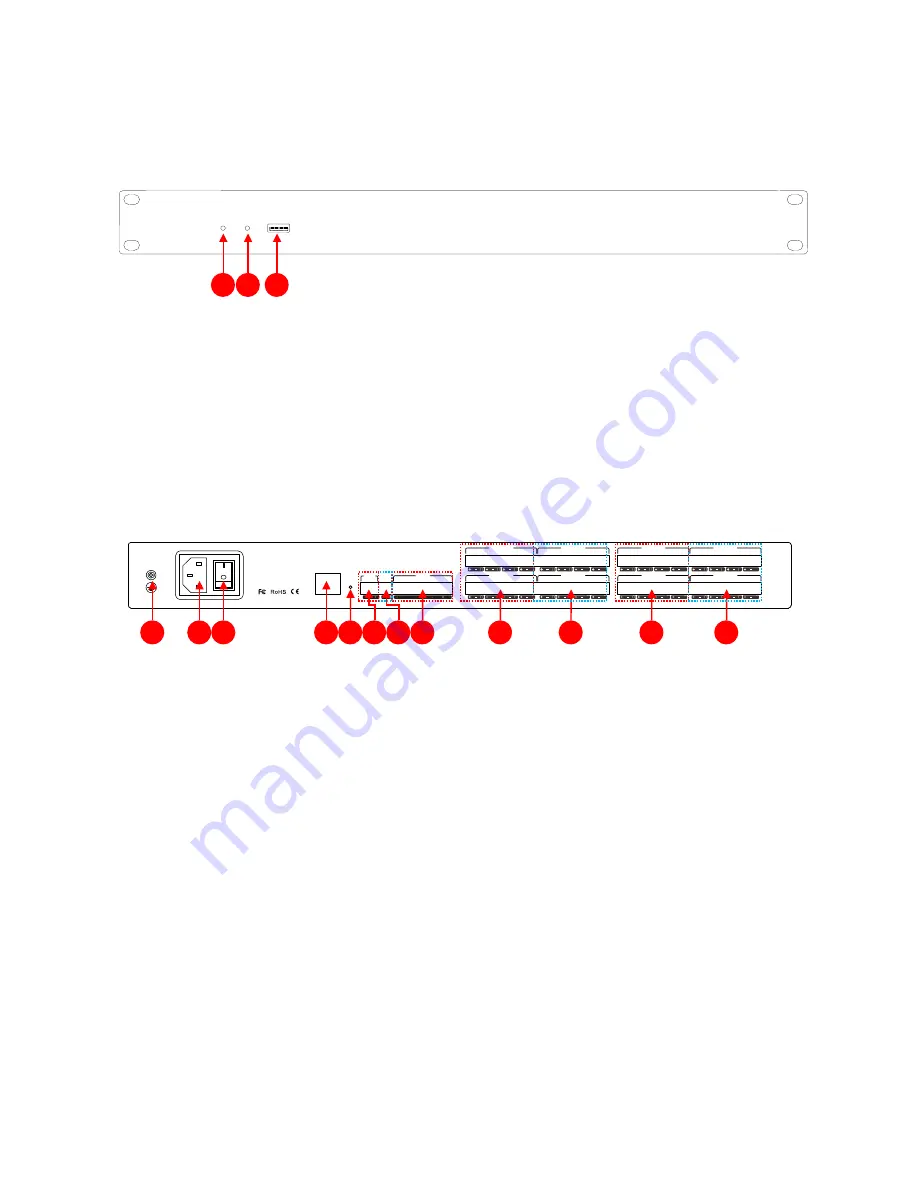
6 / 43
2. Device interface
2.1 Front panel
(
1
)
PWR: after the power supply is switched on, light indicates power status.
(
2
)
SYS: the system will run normally if the indicator is flickering and the indicator will be off for a
long time during Starting.
(
3
)
USB
:
the system supports USB recording.
2.2 Rear panel
(
1
)
Chassis ground
;
(
2
)
Power plug, supporting AC 100V~240V power supply, 50~60Hz
;
(
3
)
Power switch;
(
4
)
network interface, connect PC, on-line editing and command receiving and sending control;
(
5
)
RESET: System reset button;
(
6
)
RS232:communication interface, to connect the external central control equipment/ support camera
tracking;
(
7
)
RS485
:
support camera tracking;
(
8
)
GPIO
:
order transfer. For the specific connection mode, see GPIO setting in the 2.3 & appendix;
(
9
)
OUTPUT: Analog audio MIC \ LINE input interface;
(
10
)
INPUT : Analog audio output interface;
1 I 2
I 3
I 4
OUTPUT
1 I 2
I 3
I 4
INPUT
5
I 6
I 7
I 8
OUTPUT
5
I 6
I 7
I 8
INPUT
9 I 10 I 11 I 12
9 I 10 I 11 I 12
13 I
14 I 15 I 16
13 I 14 I 15 I 16
OUTPUT
GPIO
RS232 RS485
INPUT
OUTPUT
INPUT
ETHERNET
R
POWER (110V~220V)
G
G
G
G
G
G
G
G
G
G
G
G
G
G
G
G
G
G
G
G
G
G
G
G
G
G
G
G
G
G
G
G
PWR
SYS
USB
1
2 3
4 5
8
7
6
9
9
10
10
1 2 3








































