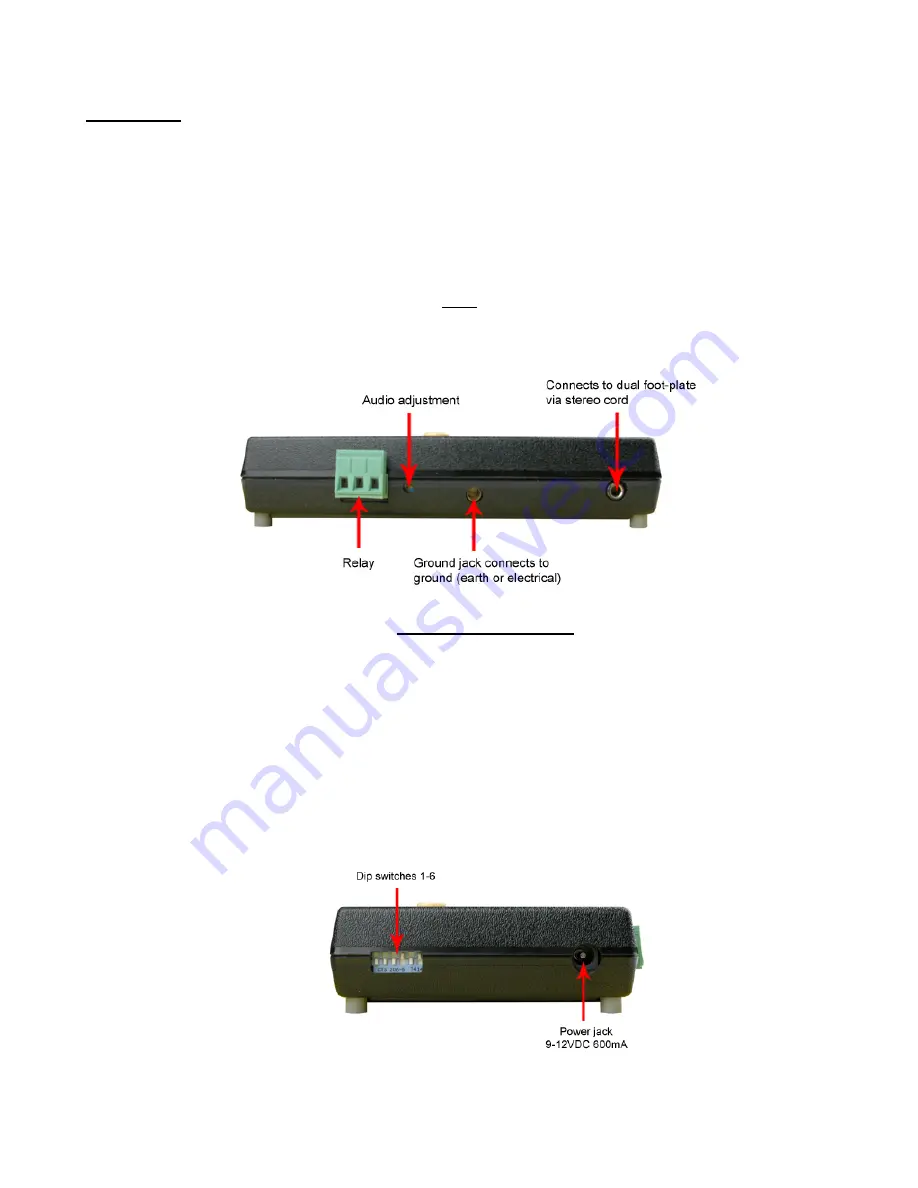
TB-6502
Page 4 of 8
Revision May 2007
© 2007 DESCO INDUSTRIES INC.
Employee Owned
Installation
Mount the tester in the desired location using the four mounting holes in the corners of the
sign.
Set the foot plate below the tester.
Insert one stereo plug of the 50405 Stereo Plug to Stereo Plug into the stereo jack on the
bottom of the tester. (See Figure 1.) Insert the other end of the stereo plug into the stereo
jack at the back of the foot plate. Verify that both plugs are fully inserted and tight.
* Jack is located under foot plate at upper center of foot plate.
Figure 1, Bottom View
Insert the banana plug end of the R391 Banana Plug to Ring Tongue into the “GROUND”
jack on the bottom of the tester. (See Figure 1.) Connect the other end of the cable to earth
ground. Verify that both connections are tight. Failure to correctly ground the tester could
significantly degrade the accuracy of the measurement.
Verify that the power supply is the appropriate voltage for your location. Insert the power
supply plug into the “POWER” jack on the left side of the tester making sure that the plug is
fully inserted into the jack and tight. (See Figure 2.) Plug the power supply into a convenient
power outlet.


























