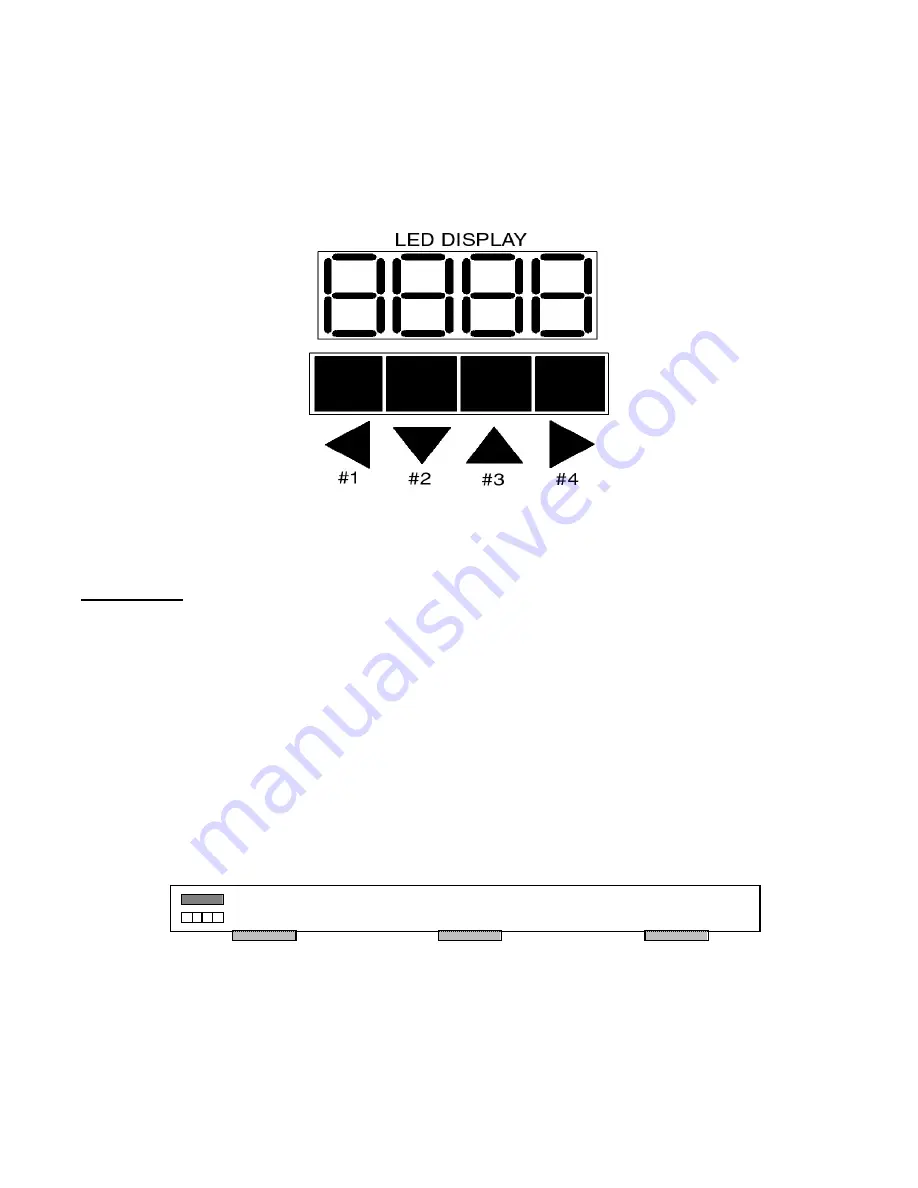
TB-6534
Page 3 of 8
Revision 4/06
© 2006 DESCO INDUSTRIES INC.
Employee Owned
corresponds to “Back”, button #2 (
T
) corresponds to “Decrease”, button #3 (
S
) corresponds
to “Increase” and button #4 (
X
) corresponds to “Forward”.
When the ionizer is first powered on, the unit will display its default address “
000
”.
Figure 1
Setup Mode
P r o g
Press
W
and
X
buttons simultaneously to get into the ionizer setup mode.
J
J
J
J
When the buttons are released, the unit should beep once and “
Prog
” should
W
T
S
X
appear momentarily on the LED display. The display will then move to the fan
speed settings.
S P d 5
Press
T
or
S
buttons to adjust the fan speed from “
SPd 1
” (lowest), to “
SPd 9
”
J
J
J
J
(highest) for operator comfort and satisfactory decay times. Press the
X
button
W
T
S
X
to go to the next menu. The next menu is for the balance adjustment. Starting
with fan 1 and moving down to fan 3.
f an #1
f an #2
f an #3
c ontrols








