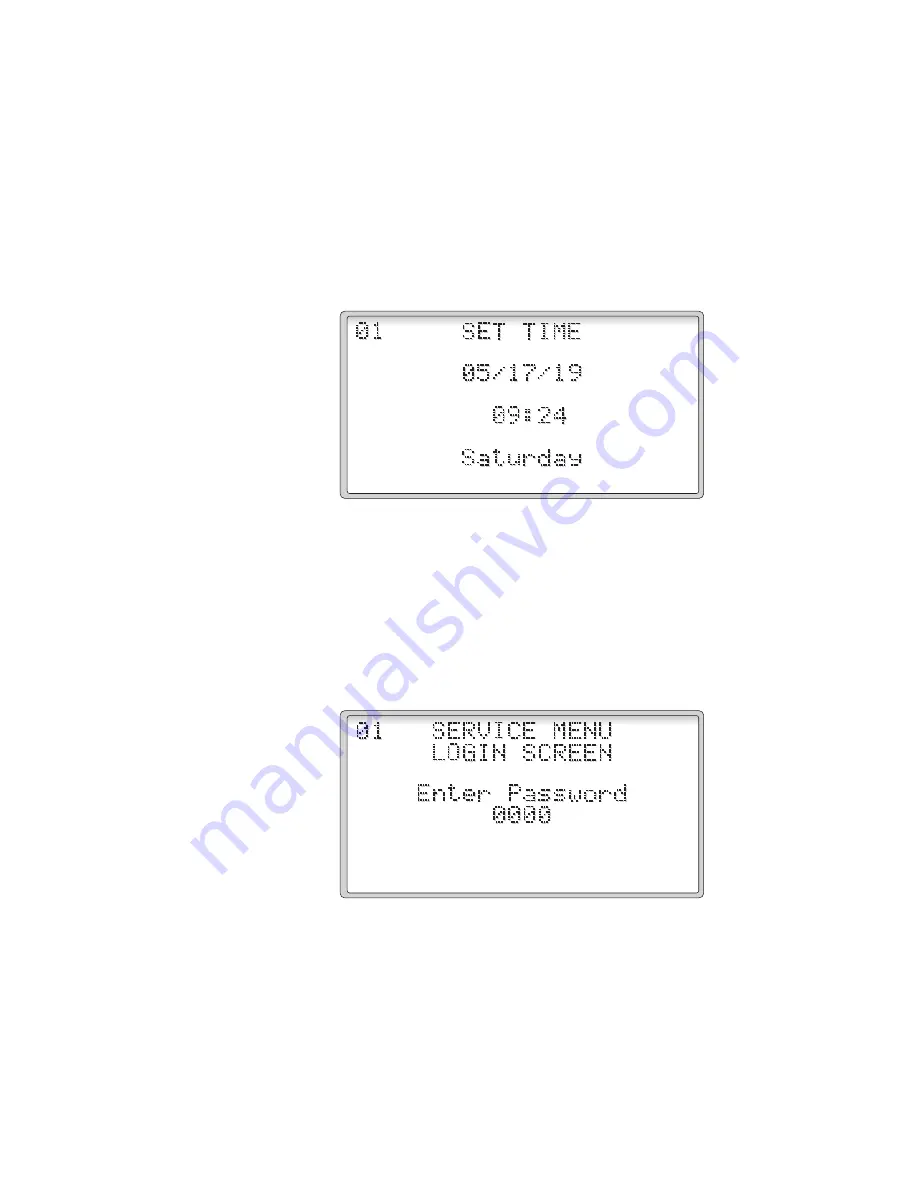
27
2.3.2.6 Set Time (Figure 31)
This screen allows the time, date and day of the week to be set. To
modify these settings, press the
ENTER
key until the cursor is over
the appropriate item and use the arrow keys until the desired setting
is shown. All times are set in the 24 hour format. Pressing the
ENTER
key will step to the next item. If any item was modified, the message
“Enter to Set” will be shown. Press the
ENTER
key to accept the time
and
date
values.
Figure
31
To return to the SETBACK MENU, press the
Esc
key.
2.3.3 Service Menu (Figures 32-33)
Selecting the SERVICE MENU will display the Login Screen (Figure 32). Enter
the service password, 1234, and press
ENTER
.
Figure 32
The SERVICE MENU allows access to Unit Setup, Parameter Settings,
Sensor Offsets and Pressure Cutouts.
Desert Aire - CM3550 Manual
Summary of Contents for CM3550 Series
Page 2: ...2 ...
Page 5: ...5 Desert Aire CM3550 Manual Product Warning for the State of California ...
Page 6: ...6 Desert Aire CM3550 Manual ...
Page 34: ...34 Figure 47 Figure 48 Figure 49 Figure 50 Desert Aire CM3550 Manual ...
Page 44: ...44 Desert Aire CM3550 Manual ...
Page 57: ...57 Desert Aire CM3550 Manual ...
















































