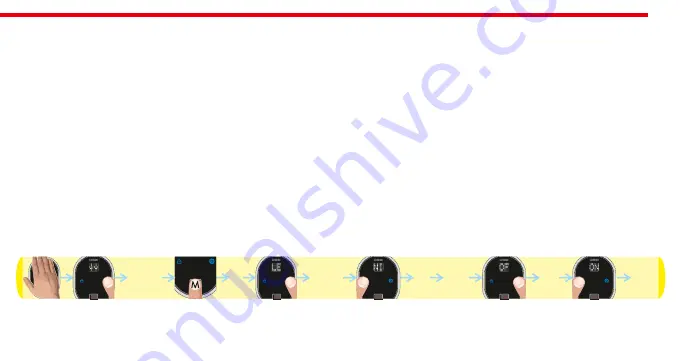
29
6.3.8. AUTO-LOCKING FEATURE
Your device has an automatic locking feature which locks itself 1 minute after it is unlocked. If you enable this feature, you
will be sure that your door is always locked.
You can enable or disable this feature by following steps below:
- Touch to device with your palm to wake it up. Two arrows will appear on display. Touch “Button #2”. ADMIN will be shown.
- Put one of the master fingers onto the reader. First “OK” and then “LEARN” will be shown.
- Touch “Button #2" till “NIGHT” appears and touch “Button #1" when “NIGHT” is displayed. First “OK” then ”ON" or “OFF"
will be shown.
- Touch “Button #2" to toggle between;
“OFF” - auto-locking is disabled
“ON” - auto-locking is enabled.
- When desired choice is displayed, touch “Button #1". “OK” will be displayed.
In this way, desired auto-locking choice will be set. Schematic representation of enabling auto-locking is as follows:
NOTE
:
To transfer settings to motorized cylinder, you need to lock or unlock motorized cylinder via master controller.
DESi
OK
OK
ADMIN
NIGHT
OK
ON
OFF
Summary of Contents for utopicR
Page 1: ...USER MANUAL Wireless Motorized Cylinder ...
Page 39: ...39 ...
Page 57: ...57 ...
Page 74: ...copyright DESi Alarm and Security Systems Inc www desi com tr ...
















































