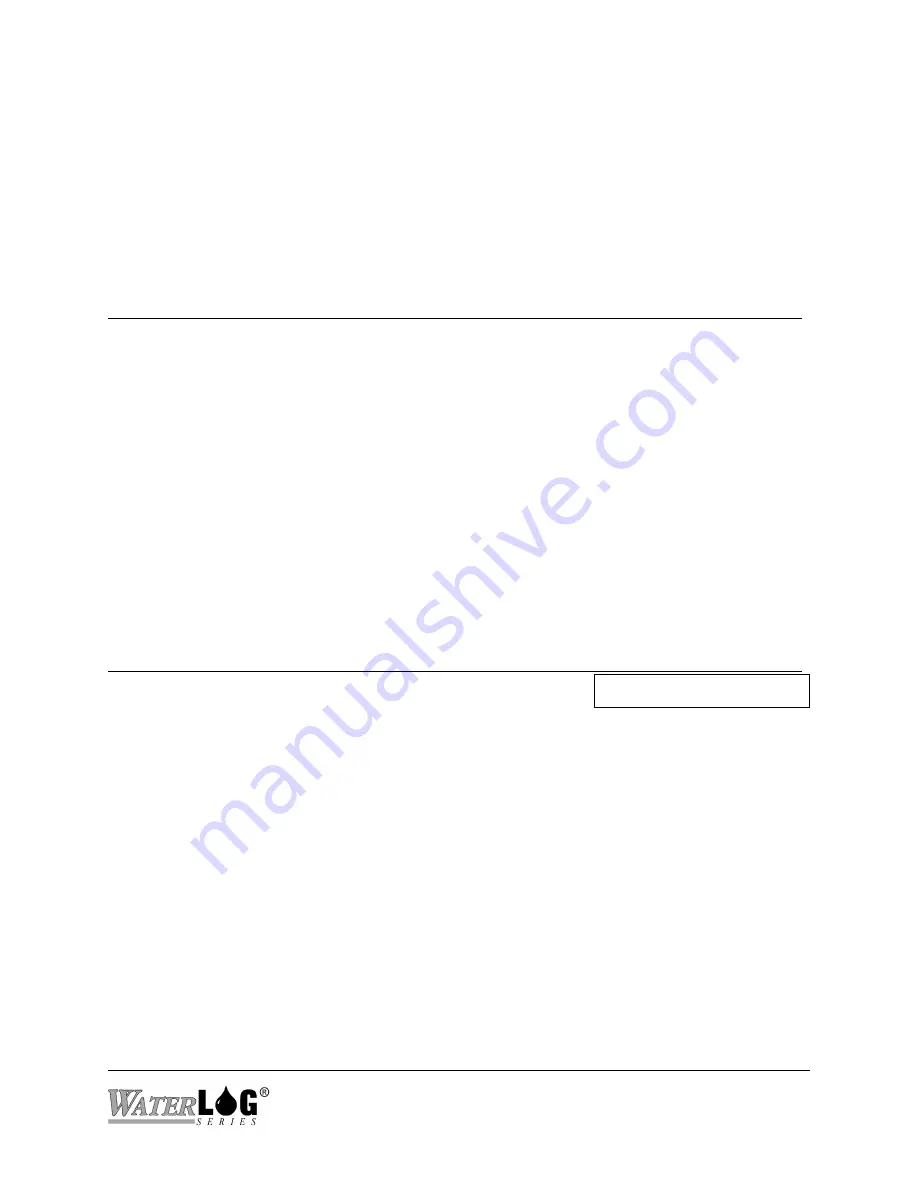
XL™ Series
SDI-12 Operations 14-5
to be monitored. If the system does not work as expected this is useful to see if the commands
are being received and if the sensor is responding to the commands. The XL can also send
commands to the sensor to see that it is working properly without having to go through the radio
network.
When using this option the ESC key is used to move back to the previous menu.
PC Interface View Built In Display Screen
L - Look For Sensors:
Not Available In Built In Menu
This option is used to automatically search for SDI-12 sensors connected to the unit. This only
looks for sensors connected to the SDI-12 port, not those connected to an RS232 port using the
H-4191 SDI-12 to RS232 interface. This will first search the addresses 0 to 9 and then pauses to
see if the user wants to look for sensors using the upper and lower case letters as addresses. If a
sensor is found it will list its response to the ID command which should include the manufactures
name, model number of the sensor, and version information.
If two or more sensors use the same address they will not be recognized and the conflict must be
detected and resolved by the user. Using the full screen SDI-12 mode may help find sensor
conflicts.
PC Interface View Built In Display Screen
Not Available On The PC Menu
Set SDI12 Line High?
This option is for testing the SDI-12 data line. Pressing enter will cause the SDI-12 data line to
go high (approxi5.0 V). Using a volt meter the user can test the SDI-12 data line at
different points in the the network to see that nothing is overloading the data line and that it is
connected correctly.
Summary of Contents for H-350XL
Page 1: ...XL Series Models H 350XL H 500XL H 510XL H 522 H 522 Plus Owner s Manual ...
Page 30: ...2 16 Hardware Options and Installation XL Series ...
Page 42: ...3 12 Using The Built In Keypad Display XL Series ...
Page 46: ...4 4 PC Menu Interface Operation XL Series ...
Page 58: ...5 12 Miscellaneous System Setup XL Series ...
Page 66: ...6 8 Serial Port Options XL Series ...
Page 74: ...7 8 System Configuration Files XL Series ...
Page 84: ...8 10 System Status Menus Options XL Series ...
Page 88: ...9 4 Scanning Options XL Series ...
Page 156: ...15 12 Logging Options XL Series ...
Page 198: ...16 42 Operation with the GOES Radio XL Series ...
Page 216: ...19 6 Alarm Call Out XL Series ...
Page 234: ...21 8 Operation with the H 355 Smart Gas System XL Series ...
Page 246: ...22 12 Functions XL Series ...











































