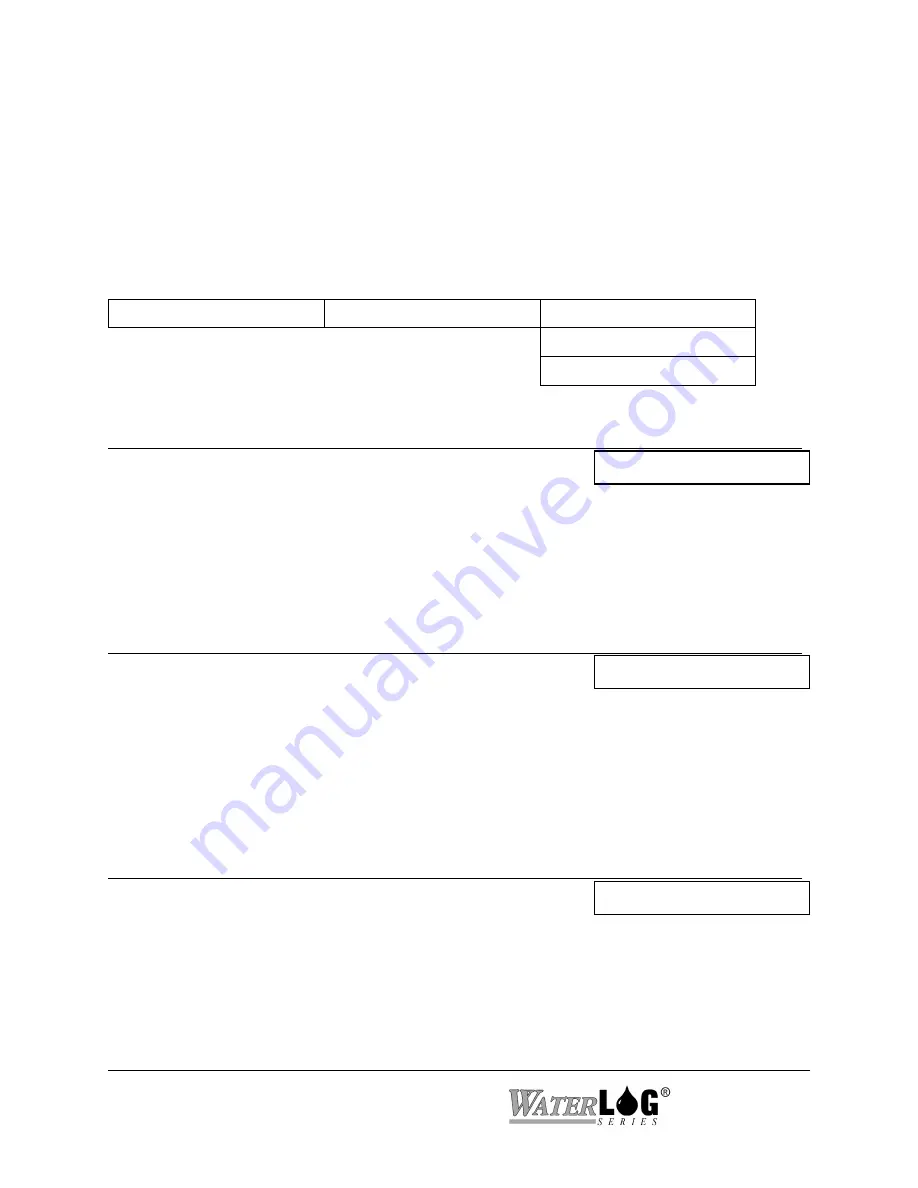
14-12 SDI-12 Operations
XL™ Series
14.5 H-310 Setup
The following menus allow the user an easy way to setup the Design Analysis H-310 sensor
without having to know the SDI-12 commands used to set the slope and offset coefficients in the
H-310. These same setups can be done in the standard transparent mode using extended
commands but it is easier here as the XL™ sends all the commands automatically. If the address
for the H-310 is not correct then a H-310 not responding message will be displayed. Press the
cancel to continue.
Sensor Input Setup->
H-310 Setup ->
SDI-12 Test Adrs [0]
H310 Stage [X.XX ]
H-310 Units [PSI ]
PC Interface View Built In Display Screen
Not Available On The PC Menu
SDI-12 Test Adrs [0]
This option sets the SDI-12 address the XL™ will use to communicate with an H-310 sensor.
This is not related to the option that is used to set the address of the XL™ when it is used as a
sensor.
PC Interface View Built In Display Screen
Not Available On The PC Menu
H310 Stage [X.XX ]
This option screen is used to view the current stage reading of the H-310. It may also be used to
enter an initial stage value and have the XL™ automatically calculate the necessary offset. The
XL™ will then issue the appropriate SDI-12 commands to program the offset value of the H-310.
The default offset value of the H-310 is 0.0.
PC Interface View Built In Display Screen
Not Available On The PC Menu
H310 Units [PSI ]
This option is used to set the units that the stage value will be reported in. The default is set to
report the PSI reading of the H-310 pressure transducer. The user can change the units to report
the stage in feet or enter a user defined slope to convert the value to some other unit. The
available options are listed here.
Summary of Contents for H-350XL
Page 1: ...XL Series Models H 350XL H 500XL H 510XL H 522 H 522 Plus Owner s Manual ...
Page 30: ...2 16 Hardware Options and Installation XL Series ...
Page 42: ...3 12 Using The Built In Keypad Display XL Series ...
Page 46: ...4 4 PC Menu Interface Operation XL Series ...
Page 58: ...5 12 Miscellaneous System Setup XL Series ...
Page 66: ...6 8 Serial Port Options XL Series ...
Page 74: ...7 8 System Configuration Files XL Series ...
Page 84: ...8 10 System Status Menus Options XL Series ...
Page 88: ...9 4 Scanning Options XL Series ...
Page 156: ...15 12 Logging Options XL Series ...
Page 198: ...16 42 Operation with the GOES Radio XL Series ...
Page 216: ...19 6 Alarm Call Out XL Series ...
Page 234: ...21 8 Operation with the H 355 Smart Gas System XL Series ...
Page 246: ...22 12 Functions XL Series ...













































