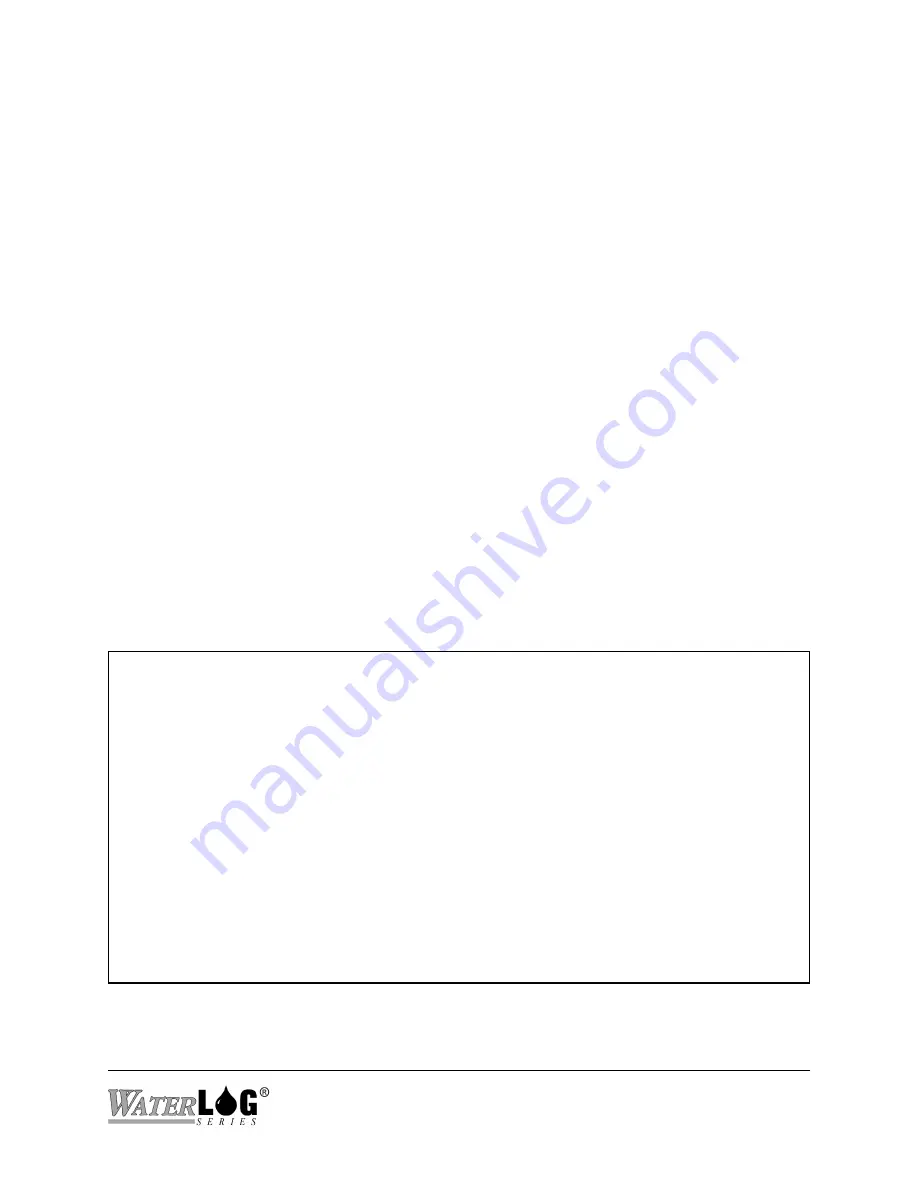
XL™ Series
SDI-12 Operations 14-23
Response to a "aD0!" command:
Previous command
Response format
-----------------------
------------------------------------------
"aM!"
"a0163<cr><lf>"
Subsequent D0 Command
Response format
--------------------------- ------------------------------------
"aD0!"
a+xxx.xxx+yyy.yyy+zz.z<cr><lf>
Key
Description
Units
-------------
------------------------- -----------------------------------
xxx.xxx
Current Stage
Feet (Default)
yyy.yyy
Current Pressure
Pounds-Per-Square Inch (PSI)
zz.z
Current Temperature Centigrade (
E
C)
14.7.7 Send Data Command
This command returns sensor data generated by a previous "aM!" or "aV!" command, or other
commands that return data and take longer than 1 second to complete. Values returned will be
sent in 33 characters or less. The sensor's data buffer will not be altered by this command. On
the XL series of loggers, only the D0, D1 and D2 commands are supported or needed.
Command
Response
-------------
--------------------------------------
"aD0!" through "aD9!"
"apd.d ... pd.d<cr><lf>"
Where: a
Is the sensor address ("0" to "9", "A" to "Z", or "*").
D0..D9 Are upper-case ASCII characters.
p
Is a polarity sign (+ or -), and is used to separate values.
d.d
Represents a numeric data value. If a decimal is not used, it is assumed to be after
the last digit. For example: +3.29 +23.5 -25.45 +300
If the number of values returned by a "aD0!" command is less than the number specified by the
result of the previous "M" or "V" command, the rest of the data must be collected using "aD1,"
"aD2!" .... "aD9!" until all values specified have been collected.
If one or more values were specified and a "aD0!" returns no data (a<CR><LF> only), it means
that the measurement was aborted and a new "M" command must be sent. The following is an
example of a normal measure command followed by the "aD0!" command.
14.7.8 Change Sensor Address
Summary of Contents for H-350XL
Page 1: ...XL Series Models H 350XL H 500XL H 510XL H 522 H 522 Plus Owner s Manual ...
Page 30: ...2 16 Hardware Options and Installation XL Series ...
Page 42: ...3 12 Using The Built In Keypad Display XL Series ...
Page 46: ...4 4 PC Menu Interface Operation XL Series ...
Page 58: ...5 12 Miscellaneous System Setup XL Series ...
Page 66: ...6 8 Serial Port Options XL Series ...
Page 74: ...7 8 System Configuration Files XL Series ...
Page 84: ...8 10 System Status Menus Options XL Series ...
Page 88: ...9 4 Scanning Options XL Series ...
Page 156: ...15 12 Logging Options XL Series ...
Page 198: ...16 42 Operation with the GOES Radio XL Series ...
Page 216: ...19 6 Alarm Call Out XL Series ...
Page 234: ...21 8 Operation with the H 355 Smart Gas System XL Series ...
Page 246: ...22 12 Functions XL Series ...
















































