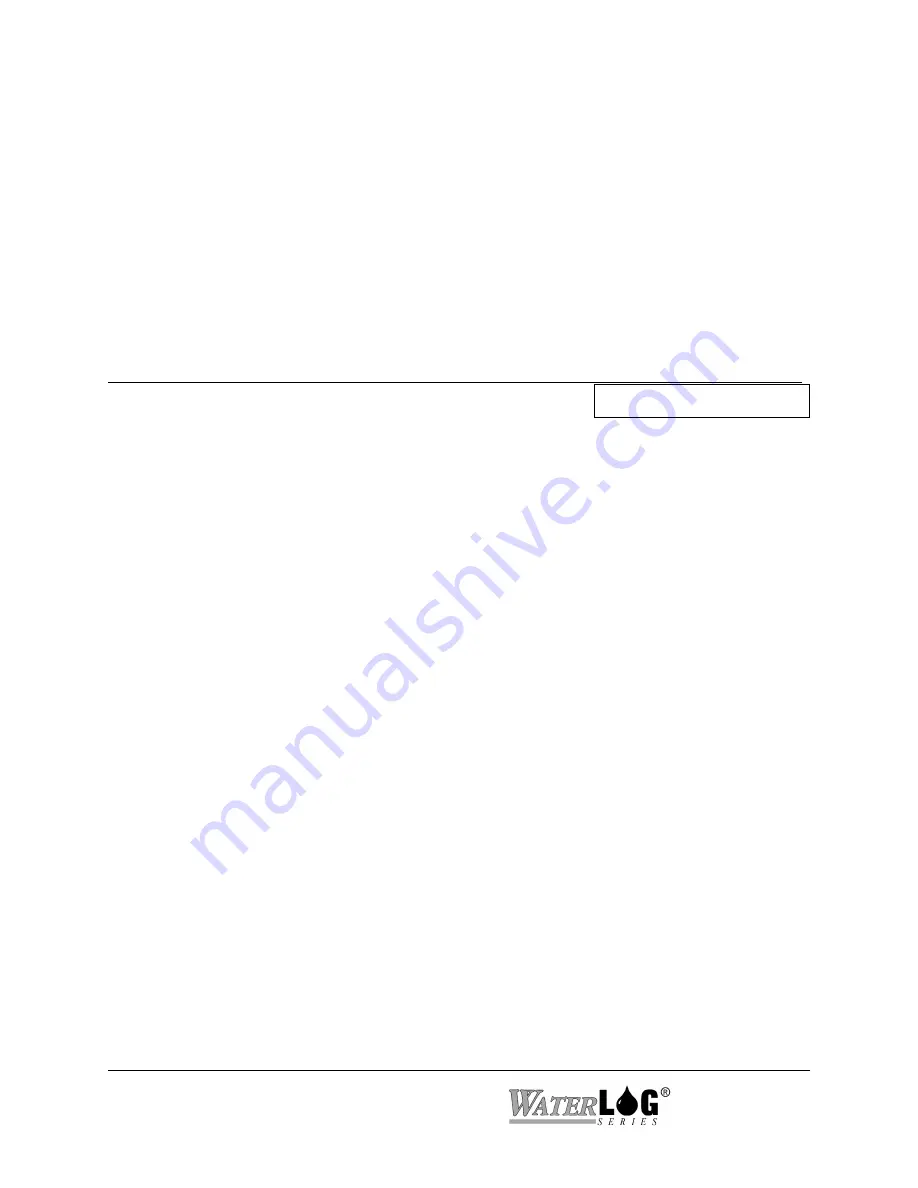
16-18 Operation with the GOES Radio
XL™ Series
minute data is the default, [00:15:00]. This allows data for the different columns to be collected
at different rates. This value is normally a multiple of the scan rate. The scan rate may be faster
so other devises may be updated quicker. For example if a display is needed to be updated at
least once every 6 minutes, the scan rate could be set to a 5 minute rate which means every third
scan will happen at the same time the GOES needs to be measured based on the default value of
a fifteen minute GOES measurement rate. The display would be updated every five minutes.
If the scan rate gets set slower than the GOES measurement rate then the actual measurement rate
will be the same as the scan rate. It is possible to set the GOES measurement rate to a very fast
rate such as one second, then it will basically just follow the scan rate.
PC Interface View Built In Display Screen
F - Format
Fmt 01 [XX.XX ]
The user can choose a data display format for each GOES data value transmitted. This option is
only valid for the SHEF data, not for binary data. The format indicates how many digits should
be displayed on each side of the decimal point. The default is XX.XX which is 2 digits on each
side of the decimal point. This gives a range of -9.99 to 99.99. If the value is outside the range,
then the most significant digits are displayed and the decimal point is shifted as needed. For
example a value of 123.45 would be displayed as 123.4 if the XX.XX format was used. Some
GOES decoding programs must have data in a fixed format so it is important to choose a format
that fits the range of data expected for that column. Also choosing a format that displays several
digits like XXXX.XX will waste space and transmission time if the data for the column never
uses that many characters.
Summary of Contents for H-350XL
Page 1: ...XL Series Models H 350XL H 500XL H 510XL H 522 H 522 Plus Owner s Manual ...
Page 30: ...2 16 Hardware Options and Installation XL Series ...
Page 42: ...3 12 Using The Built In Keypad Display XL Series ...
Page 46: ...4 4 PC Menu Interface Operation XL Series ...
Page 58: ...5 12 Miscellaneous System Setup XL Series ...
Page 66: ...6 8 Serial Port Options XL Series ...
Page 74: ...7 8 System Configuration Files XL Series ...
Page 84: ...8 10 System Status Menus Options XL Series ...
Page 88: ...9 4 Scanning Options XL Series ...
Page 156: ...15 12 Logging Options XL Series ...
Page 198: ...16 42 Operation with the GOES Radio XL Series ...
Page 216: ...19 6 Alarm Call Out XL Series ...
Page 234: ...21 8 Operation with the H 355 Smart Gas System XL Series ...
Page 246: ...22 12 Functions XL Series ...
















































