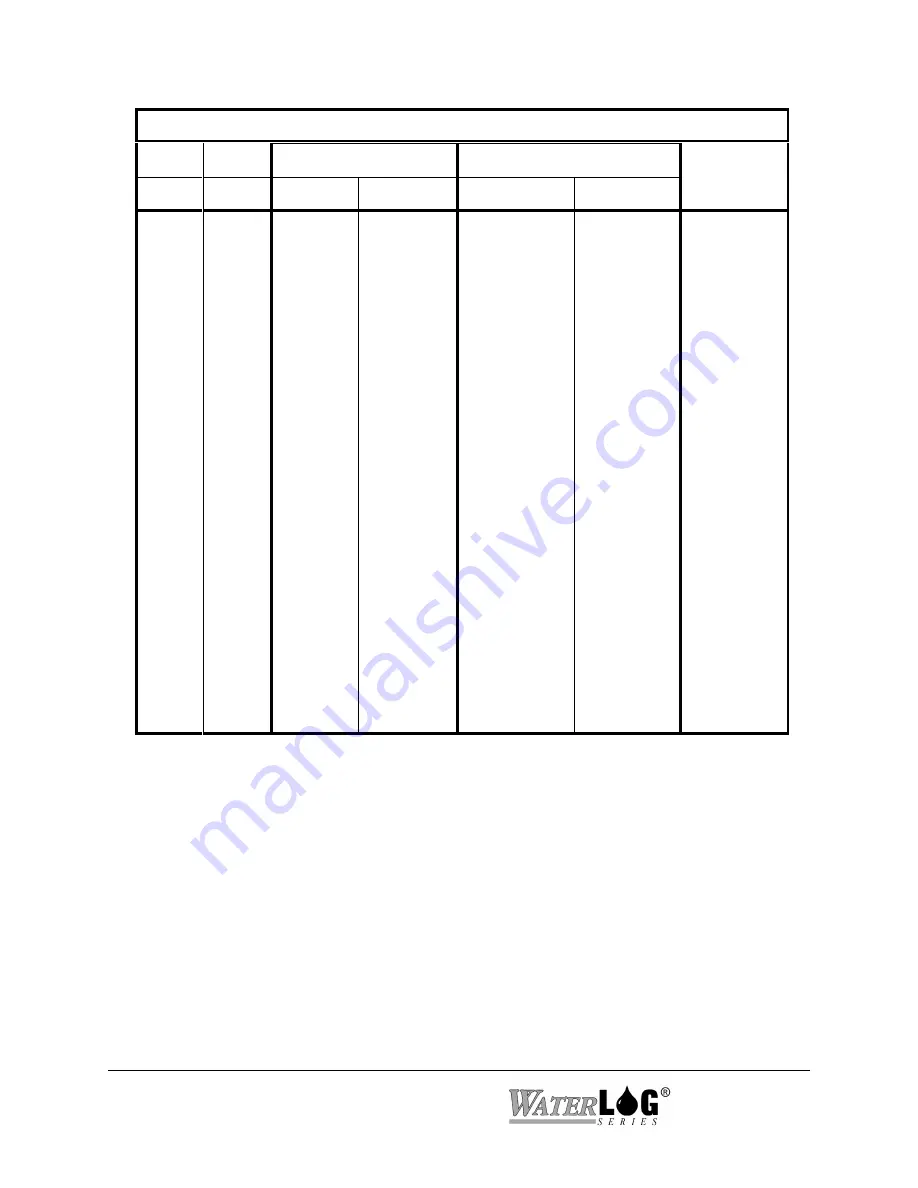
16-22 Operation with the GOES Radio
XL™ Series
DATA FORMAT / RANGE TABLE
Signed Values = N
Signed Values = Y
Resolution
Bytes
Digits
Min
Max
Min
Max
1
2
3
4
1
2
3
4
1
2
3
4
1
2
3
4
1
2
3
4
0
0
0
0
1
1
1
1
2
2
2
2
3
3
3
3
4
4
4
4
0
0
0
0
0.0
0.0
0.0
0.0
0.00
0.00
0.00
0.00
0.000
0.000
0.000
0.000
0.0000
0.0000
0.0000
0.0000
63
4095
262143
16777215
6.3
409.5
26214.3
1677721.5
0.63
40.95
2621.43
167772.15
0.063
4.095
262.143
16777.215
0.0063
0.4095
26.2143
1677.7215
-32
-2048
-131072
-8388608
-3.2
-204.8
-13107.2
-838860.8
-0.32
-20.48
-1310.72
-83886.08
-0.032
-2.048
-131.072
-8388.608
-0.0032
-0.2048
-13.1072
-838.8608
31
2047
131071
8388607
3.1
204.7
13107.1
838860.7
0.31
20.47
1310.71
83886.07
0.031
2.047
131.071
8388.607
0.0031
0.2047
13.1071
838.8607
1
1
1
1
0.1
0.1
0.1
0.1
0.01
0.01
0.01
0.01
0.001
0.001
0.001
0.001
0.0001
0.0001
0.0001
0.0001
NOTE:
The bold values show the default settings and range. If in question on how to set
this just use the default values. Changing these options can greatly affect how the
data must be decoded.
Summary of Contents for H-350XL
Page 1: ...XL Series Models H 350XL H 500XL H 510XL H 522 H 522 Plus Owner s Manual ...
Page 30: ...2 16 Hardware Options and Installation XL Series ...
Page 42: ...3 12 Using The Built In Keypad Display XL Series ...
Page 46: ...4 4 PC Menu Interface Operation XL Series ...
Page 58: ...5 12 Miscellaneous System Setup XL Series ...
Page 66: ...6 8 Serial Port Options XL Series ...
Page 74: ...7 8 System Configuration Files XL Series ...
Page 84: ...8 10 System Status Menus Options XL Series ...
Page 88: ...9 4 Scanning Options XL Series ...
Page 156: ...15 12 Logging Options XL Series ...
Page 198: ...16 42 Operation with the GOES Radio XL Series ...
Page 216: ...19 6 Alarm Call Out XL Series ...
Page 234: ...21 8 Operation with the H 355 Smart Gas System XL Series ...
Page 246: ...22 12 Functions XL Series ...
















































