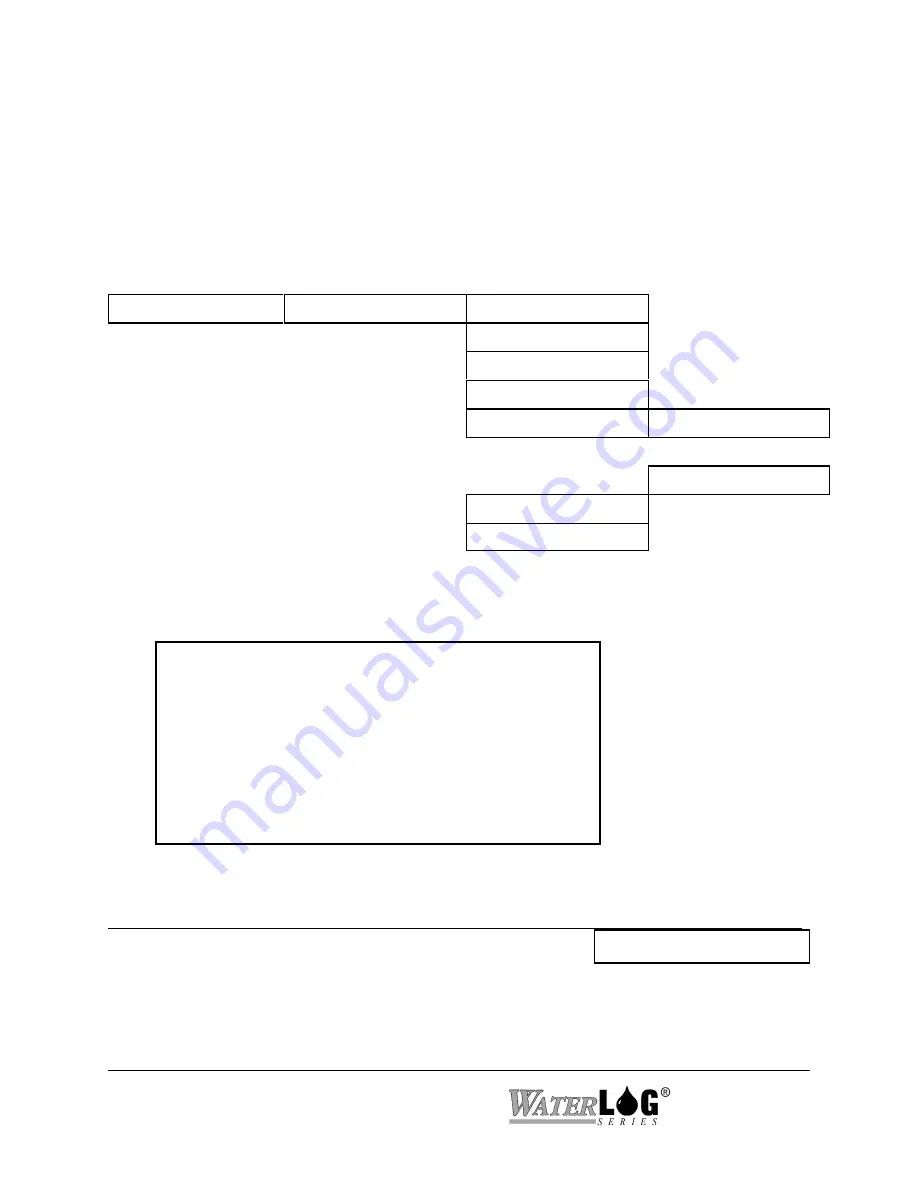
16-24 Operation with the GOES Radio
XL™ Series
16.4 GOES Random Options
Random transmissions are sent based on some condition such as high water or heavy rain fall.
Several of the option screens use the abbreviation RR to indicate this is a Random mode option.
Random data will always use the pseudo-binary format and the data will be preceded with the
characters “BRT”.
Built in Menu Structure: GOES Random Transmit Options.
GOES Options ->
Random Options ->
RR Channel: [000]
RR Rate: [00:00:00]
RR Baud Rate = 100
Tx Fnt [0 ]
RR Data Opts ->
Source 1 [XXXXXX]
|
:
|
Source 5 [XXXXXX]
RR Buffer Cnt = 0
Transmit RR Data?
PC Menu Screen: GOES Random Transmit Options.
Random Options (Esc to Return)
C - Channel Number: 000
R - Transmit Rate: 00:00:00
B - Random BaudRate: 100
A - Alarm Condition: 0
T - Transmit Options
F - Force Random Transmission
Buffer Byte Count: 0
Enter Option >
PC Interface View Built In Display Screen
C - Channel Number
RR Channel [000]
This option allows the user to enter the Random transmission channel number. The range is 1 to
199 and represents a specific frequency for communicating with the satellite. The channel
number will be assigned by NESDIS.
Summary of Contents for H-350XL
Page 1: ...XL Series Models H 350XL H 500XL H 510XL H 522 H 522 Plus Owner s Manual ...
Page 30: ...2 16 Hardware Options and Installation XL Series ...
Page 42: ...3 12 Using The Built In Keypad Display XL Series ...
Page 46: ...4 4 PC Menu Interface Operation XL Series ...
Page 58: ...5 12 Miscellaneous System Setup XL Series ...
Page 66: ...6 8 Serial Port Options XL Series ...
Page 74: ...7 8 System Configuration Files XL Series ...
Page 84: ...8 10 System Status Menus Options XL Series ...
Page 88: ...9 4 Scanning Options XL Series ...
Page 156: ...15 12 Logging Options XL Series ...
Page 198: ...16 42 Operation with the GOES Radio XL Series ...
Page 216: ...19 6 Alarm Call Out XL Series ...
Page 234: ...21 8 Operation with the H 355 Smart Gas System XL Series ...
Page 246: ...22 12 Functions XL Series ...












































