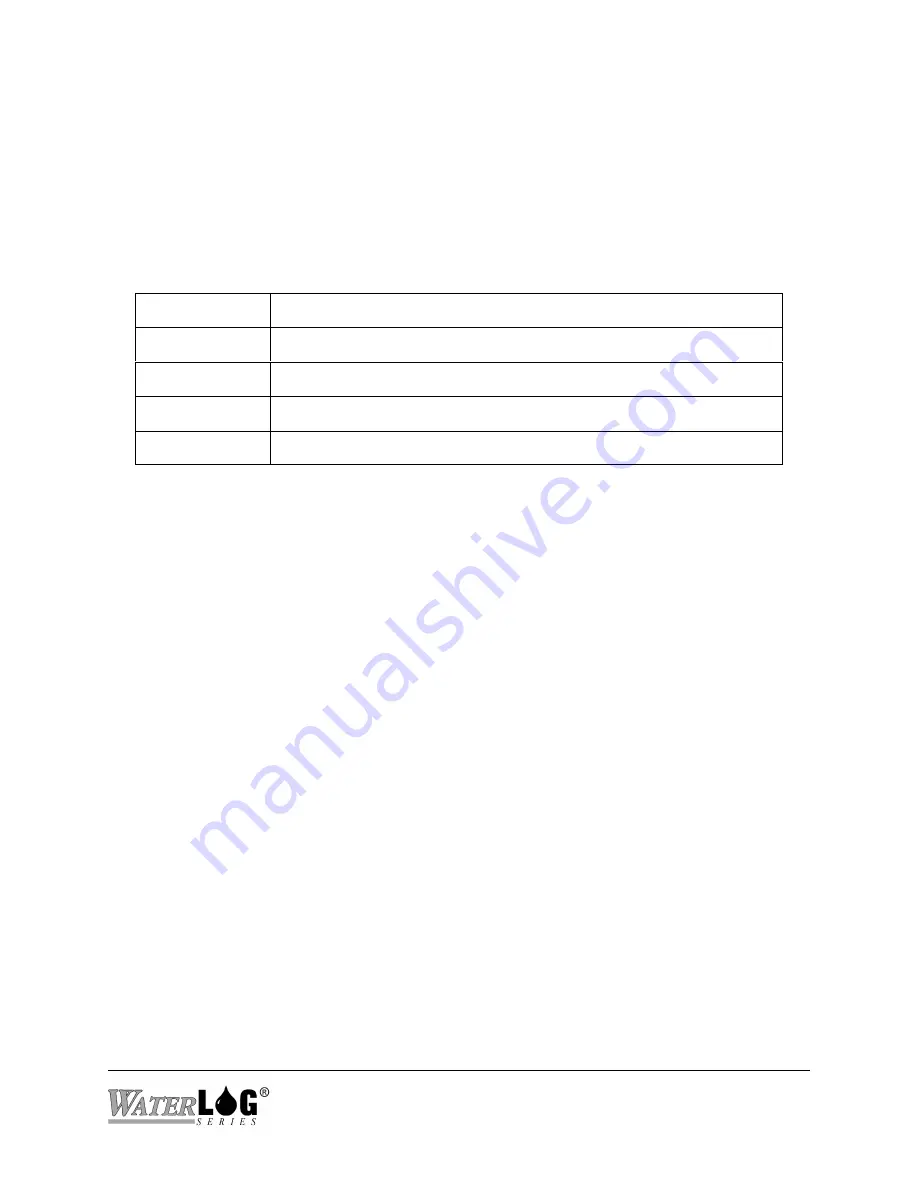
XL™ Series
Operation with the GOES Radio 16-41
Also in this case it is easy to see this is a 100 baud transmission. This is possible to see because
the data starts immediately after the data byte count. A 300 or 1200 baud transmission will have
one extra byte in the header information. This extra byte is after the byte count and the start of
data. This extra byte will always be one of four possibilities and indicates the type of data and if
the unit successfully updated its time from a GPS system since the last transmission. The
possibilities are listed below.
Character
Comment
Space
ASCII Data, No time sync since the last transmission
Double quote “
ASCII Data, Time did sync since the last transmission
Single Quote ‘
Binary Data, No time sync since the last transmission
Lower Case b
Binary Data, Time did sync since the last transmission
The following is a 300 baud transmission that shows binary data and that the unit did sync since
the last transmission, notice the lower case ‘b’ after the byte count..
DD9F27E808078220NN154WFF00051
b
BCTB1M@EM@EL@EL@EL@EL@EL@
EL@EL@T^@T^@T^@T^@EK@D~M
Summary of Contents for H-350XL
Page 1: ...XL Series Models H 350XL H 500XL H 510XL H 522 H 522 Plus Owner s Manual ...
Page 30: ...2 16 Hardware Options and Installation XL Series ...
Page 42: ...3 12 Using The Built In Keypad Display XL Series ...
Page 46: ...4 4 PC Menu Interface Operation XL Series ...
Page 58: ...5 12 Miscellaneous System Setup XL Series ...
Page 66: ...6 8 Serial Port Options XL Series ...
Page 74: ...7 8 System Configuration Files XL Series ...
Page 84: ...8 10 System Status Menus Options XL Series ...
Page 88: ...9 4 Scanning Options XL Series ...
Page 156: ...15 12 Logging Options XL Series ...
Page 198: ...16 42 Operation with the GOES Radio XL Series ...
Page 216: ...19 6 Alarm Call Out XL Series ...
Page 234: ...21 8 Operation with the H 355 Smart Gas System XL Series ...
Page 246: ...22 12 Functions XL Series ...













































