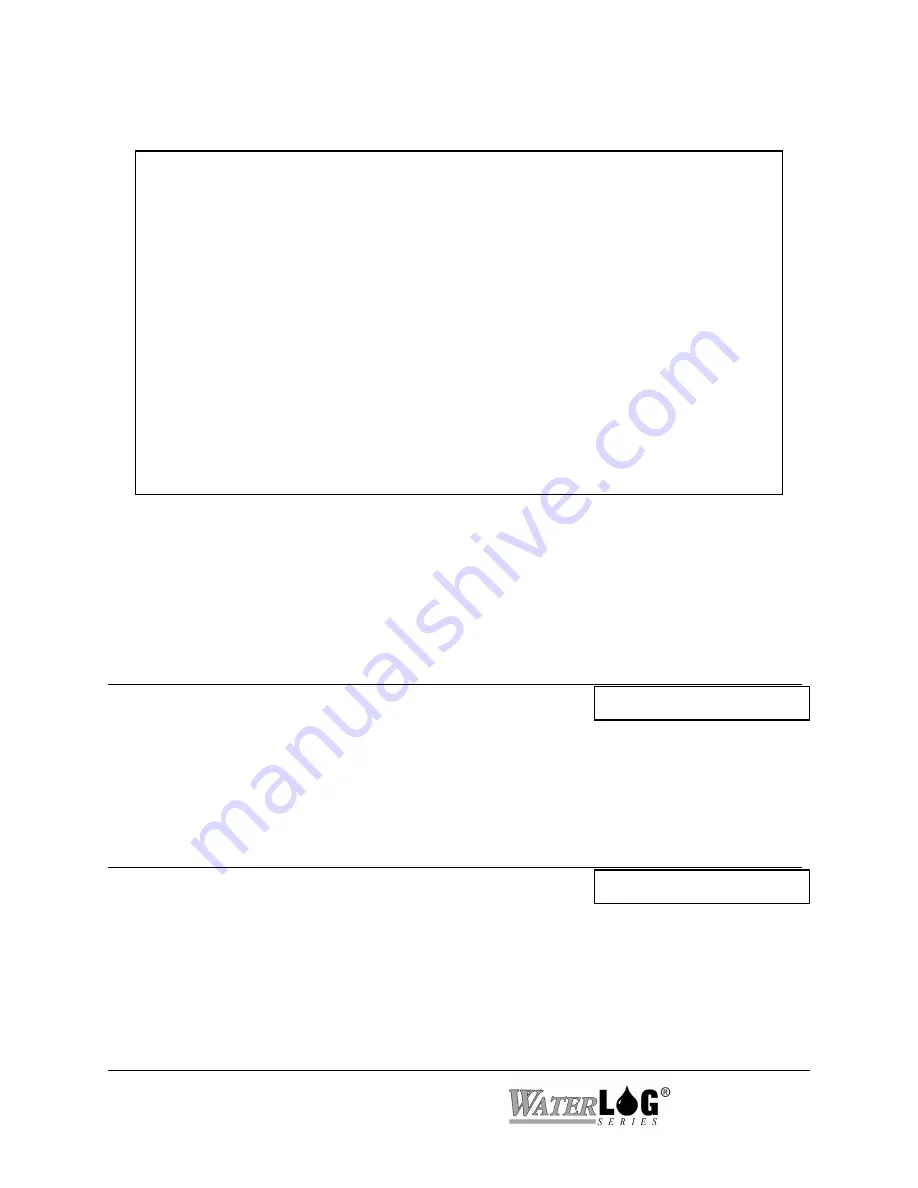
17-2 ALERT Radio Operation
XL™ Series
PC Menu Screen: ALERT Menu Options.
ALERT Radio Options (Esc to Return)
A - ALERT Radio: Off
O - Timed Tx Offset: 00:00:00
Column | [1] 2 3 4 5
---------------------|----------------------------------------------------
S - Source | None None None None None
I - ALERT ID | 0000 0000 0000 0000 0000
R - Range | 20.470 20.470 20.470 20.470 20.470
Divisor | 100.00 100.00 100.00 100.00 100.00
Base | 0.000 0.000 0.000 0.000 0.000
D - Data Function | NOW NOW NOW NOW NOW
T - Timed Txd Rate | 8 Hours 8 Hours 8 Hours 8 Hours 8 Hours
M - Trigger Mode | Off Off Off Off Off
P - Trigger Point | 1.00 1.00 1.00 1.00 1.00
H - HoldOff Minutes | 15 15 15 15 15
Q - HoldOff Trg Pt | 2.00 2.00 2.00 2.00 2.00
F - Force Transmission
-> - Next
<- - Previous
Enter Option >
17.3 ALERT Options
The options below describe how to setup and use the ALERT system. The order of the options
follow that of the PC menu listed above.
PC Interface View Built In Display Screen
A - ALERT Radio: Off
ALERT Radio [Off]
This option is used to enable or disable ALERT radio operations. The default is “Off”. Valid
options are Off, Comm-1, Comm-2, and Comm-3. Enabling the ALERT radio also selects which
com port it will be used on.
PC Interface View Built In Display Screen
O - Timed Tx Offset: 00:00:00
Tx Offset [00:00:00]
This option is the timed transmit offset. The timed transmit rate is added to this offset value from
midnight. For example, if the transmit offset was set to 00:15:00 and the transmit rate was set to
4 hours then the transmission would happen at 00:15:00, 04:15:00, 08:15:00, etc. The offset
must be less than the fastest timed transmit rate. This has no affect on the conditional
transmissions.
Summary of Contents for H-350XL
Page 1: ...XL Series Models H 350XL H 500XL H 510XL H 522 H 522 Plus Owner s Manual ...
Page 30: ...2 16 Hardware Options and Installation XL Series ...
Page 42: ...3 12 Using The Built In Keypad Display XL Series ...
Page 46: ...4 4 PC Menu Interface Operation XL Series ...
Page 58: ...5 12 Miscellaneous System Setup XL Series ...
Page 66: ...6 8 Serial Port Options XL Series ...
Page 74: ...7 8 System Configuration Files XL Series ...
Page 84: ...8 10 System Status Menus Options XL Series ...
Page 88: ...9 4 Scanning Options XL Series ...
Page 156: ...15 12 Logging Options XL Series ...
Page 198: ...16 42 Operation with the GOES Radio XL Series ...
Page 216: ...19 6 Alarm Call Out XL Series ...
Page 234: ...21 8 Operation with the H 355 Smart Gas System XL Series ...
Page 246: ...22 12 Functions XL Series ...


































![Lambrecht Ser[LOG] Operator'S Manual preview](http://thumbs.mh-extra.com/thumbs/lambrecht/ser-log/ser-log_operators-manual_3390951-001.webp)










