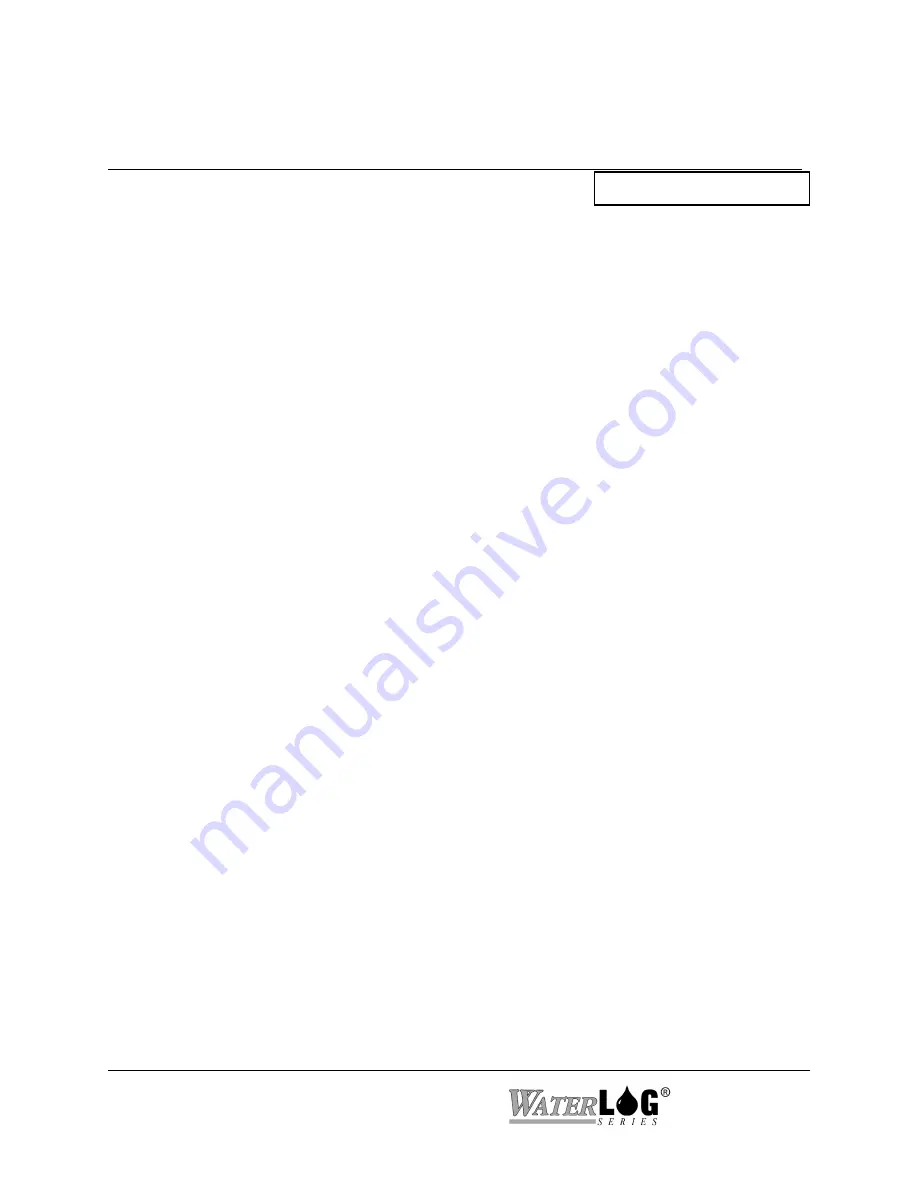
17-6 ALERT Radio Operation
XL™ Series
PC Interface View Built In Display Screen
D - Data Function: Now
Data Fnt xx [Now ]->
Column functions are used to perform mathematical operations on the data being transmitted.
These operations are based on all the data scanned for that column since scanning was turned on.
Column functions that end in “_T” are based on the total data set, and functions that end in “_S”
are based on a subset of the data for the selected column.
Now:
This is the default setting and causes the current value for the column to be transmitted
at a time based on the transmit rate.
Avg_S:
This will average X number of scanned values for this column and log the results. The
value of X is the number of scans that happen during the transmit rate interval. Lets
say the scan rate is every 15 minutes and the transmit rate is set to one hour, then there
will be four scans in the hour and the four values will be averaged and the results will
be transmitted based on the transmit rate.
Max_S:
This will find the maximum value scanned out of the last X number of scanned values
for this column and transmit the results. The value of X is the number of scans that
happen during the transmit rate interval.
Min_S:
This will find the minimum value scanned out of the last X number of scanned values
for this column and transmit the results. The value of X is the number of scans that
happen during the transmit rate interval.
Sum_S:
This will add up the last X values scanned for this column where X is the number of
scans that happen during the transmit rate interval..
Avg_T:
This will average every scan since scanning was started and transmit the result based
on the transmit rate.
Max_T:
This will transmit the maximum data value scanned for this column since scanning
was enabled. The transmission will be based on the transmit rate.
Min_T:
This will transmit the minimum data value scanned for this column since scanning was
enabled. The transmission will be based on the transmit rate.
Sum_T:
This will add up all the values scanned for this column since scanning was enabled,
regardless of the skip rate. The skip rate only sets how often data is logged.
Summary of Contents for H-350XL
Page 1: ...XL Series Models H 350XL H 500XL H 510XL H 522 H 522 Plus Owner s Manual ...
Page 30: ...2 16 Hardware Options and Installation XL Series ...
Page 42: ...3 12 Using The Built In Keypad Display XL Series ...
Page 46: ...4 4 PC Menu Interface Operation XL Series ...
Page 58: ...5 12 Miscellaneous System Setup XL Series ...
Page 66: ...6 8 Serial Port Options XL Series ...
Page 74: ...7 8 System Configuration Files XL Series ...
Page 84: ...8 10 System Status Menus Options XL Series ...
Page 88: ...9 4 Scanning Options XL Series ...
Page 156: ...15 12 Logging Options XL Series ...
Page 198: ...16 42 Operation with the GOES Radio XL Series ...
Page 216: ...19 6 Alarm Call Out XL Series ...
Page 234: ...21 8 Operation with the H 355 Smart Gas System XL Series ...
Page 246: ...22 12 Functions XL Series ...
















































