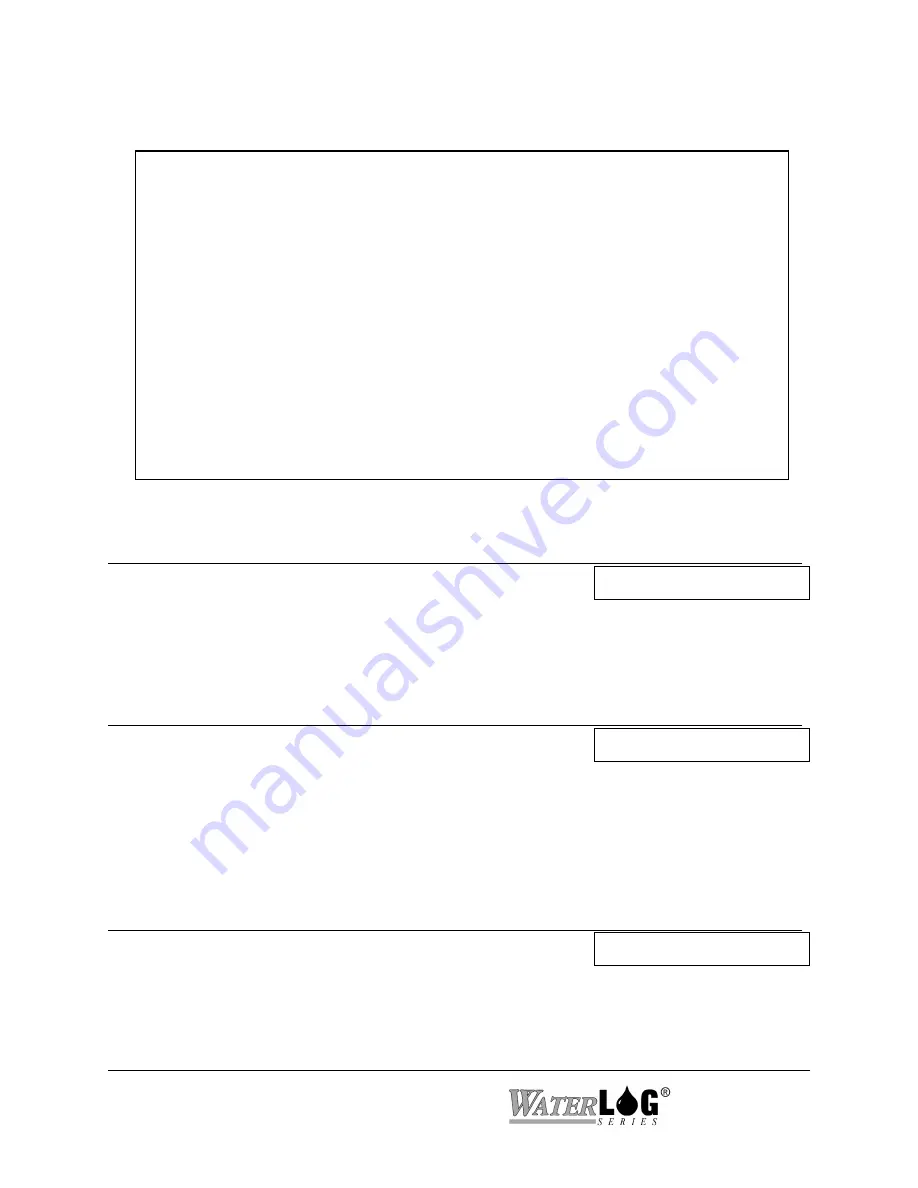
19-2 Alarm Call Out
XL™ Series
PC Menu Screens: Alarm Call Out Options.
Alarm Call Out Options (Esc to Return)
A - Alarms Enabled: No
N - Number of Retries:0
Column | [1] 2 3 4 5
--------------------|---------------------------------------------------------
S - Source: | None None None None None
M - Trigger Mode: | > Set Pt > Set Pt > Set Pt > Set Pt > Set Pt
T - Trigger Point: | 1.000 1.000 1.000 1.000 1.000
R - Reset Point: | 0.000 0.000 0.000 0.000 0.000
I - ID Tag: | Al1 Al2 Al3 Al4 Al5
B - Site Number: | 0 0 0 0 0
C - Connection: | Direct Direct Direct Direct Direct
P - Phone#/Address: | N/A N/A N/A N/A N/A
Active / Tries: | No / 0 No / 0 No / 0 No / 0 No / 0
F - Force Transmission
-> - Next
<- - Previous
Enter Option >
PC Interface View Built In Display Screen
A - Alarms Enabled: No
Alarms Enabled [No ]
This option is used to enable or disable Alarm operations. The default is “No”.
PC Interface View Built In Display Screen
N - Number of Retries: 0
Alarm Retries [0]
In some cases there may be problems in sending the data. For example, if the user is using a radio
option which may have problems communicating based on a crowded network or environmental
conditions, etc then the user may desire to send the data a few times.
PC Interface View Built In Display Screen
S - Source
Source 1 [None ]->
This option is used to define what data will be sent. The data value for this source is also used to
test against the set point based on the trigger mode to see if the data should be sent.
Summary of Contents for H-350XL
Page 1: ...XL Series Models H 350XL H 500XL H 510XL H 522 H 522 Plus Owner s Manual ...
Page 30: ...2 16 Hardware Options and Installation XL Series ...
Page 42: ...3 12 Using The Built In Keypad Display XL Series ...
Page 46: ...4 4 PC Menu Interface Operation XL Series ...
Page 58: ...5 12 Miscellaneous System Setup XL Series ...
Page 66: ...6 8 Serial Port Options XL Series ...
Page 74: ...7 8 System Configuration Files XL Series ...
Page 84: ...8 10 System Status Menus Options XL Series ...
Page 88: ...9 4 Scanning Options XL Series ...
Page 156: ...15 12 Logging Options XL Series ...
Page 198: ...16 42 Operation with the GOES Radio XL Series ...
Page 216: ...19 6 Alarm Call Out XL Series ...
Page 234: ...21 8 Operation with the H 355 Smart Gas System XL Series ...
Page 246: ...22 12 Functions XL Series ...
















































