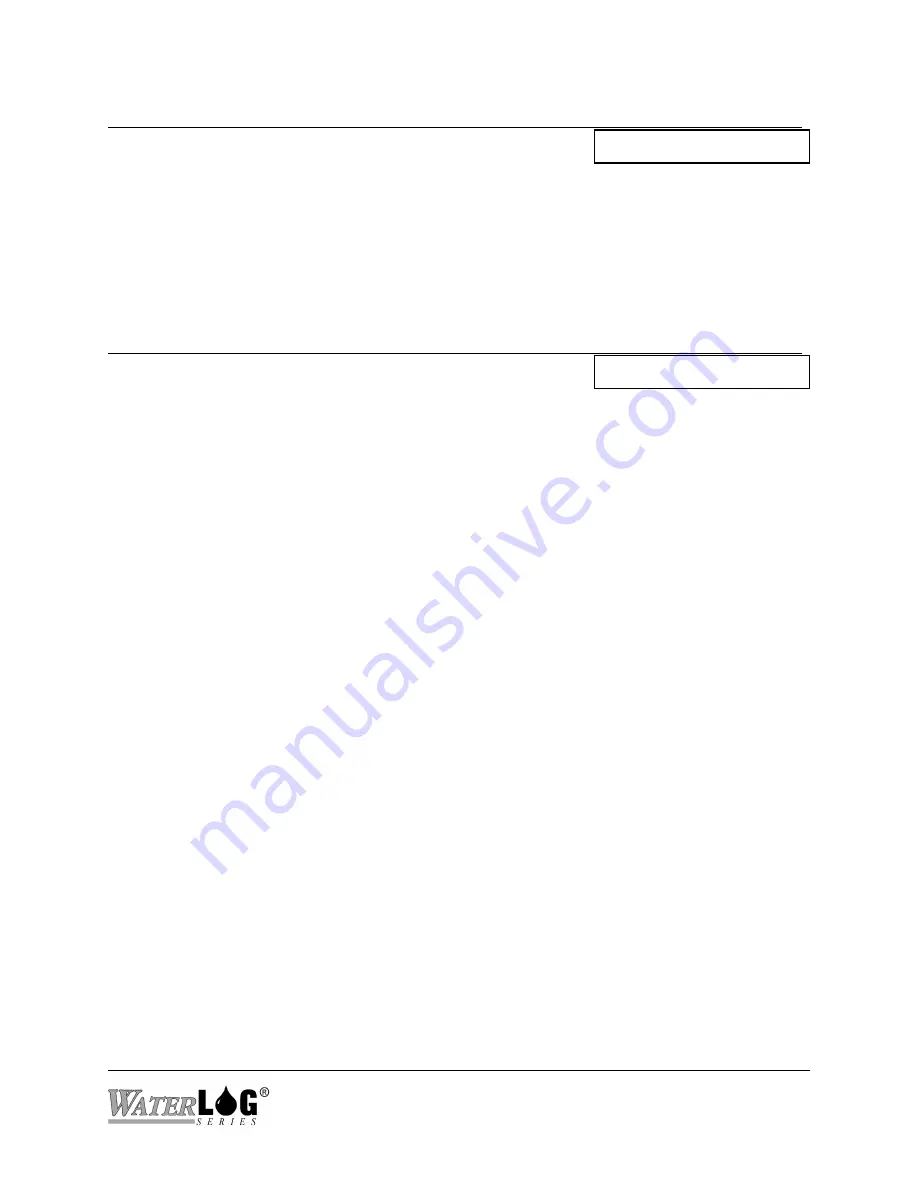
XL™ Series
Alarm Call Out 19-5
PC Interface View Built In Display Screen
P - Phone Number
Ph# 1 [N/A ]->
This is where the user would enter a phone number to callout when it was time to send data. This
is only applicable when using the NZ Phone or Phone 1 mode of sending data. The user cannot
edit the value when N/A is in the brackets which indicates this option is not used for the selected
communication option.
PC Interface View Built In Display Screen
F - Force Alarm
Force Alarm 1?
During the installation it may be desirable to force data to be sent in order to test the system.
Pressing the ENTER key here will cause the data for the selected column to be sent using the
ID/Tag programmed as described above and using the data based on the data source.
Summary of Contents for H-350XL
Page 1: ...XL Series Models H 350XL H 500XL H 510XL H 522 H 522 Plus Owner s Manual ...
Page 30: ...2 16 Hardware Options and Installation XL Series ...
Page 42: ...3 12 Using The Built In Keypad Display XL Series ...
Page 46: ...4 4 PC Menu Interface Operation XL Series ...
Page 58: ...5 12 Miscellaneous System Setup XL Series ...
Page 66: ...6 8 Serial Port Options XL Series ...
Page 74: ...7 8 System Configuration Files XL Series ...
Page 84: ...8 10 System Status Menus Options XL Series ...
Page 88: ...9 4 Scanning Options XL Series ...
Page 156: ...15 12 Logging Options XL Series ...
Page 198: ...16 42 Operation with the GOES Radio XL Series ...
Page 216: ...19 6 Alarm Call Out XL Series ...
Page 234: ...21 8 Operation with the H 355 Smart Gas System XL Series ...
Page 246: ...22 12 Functions XL Series ...
















































