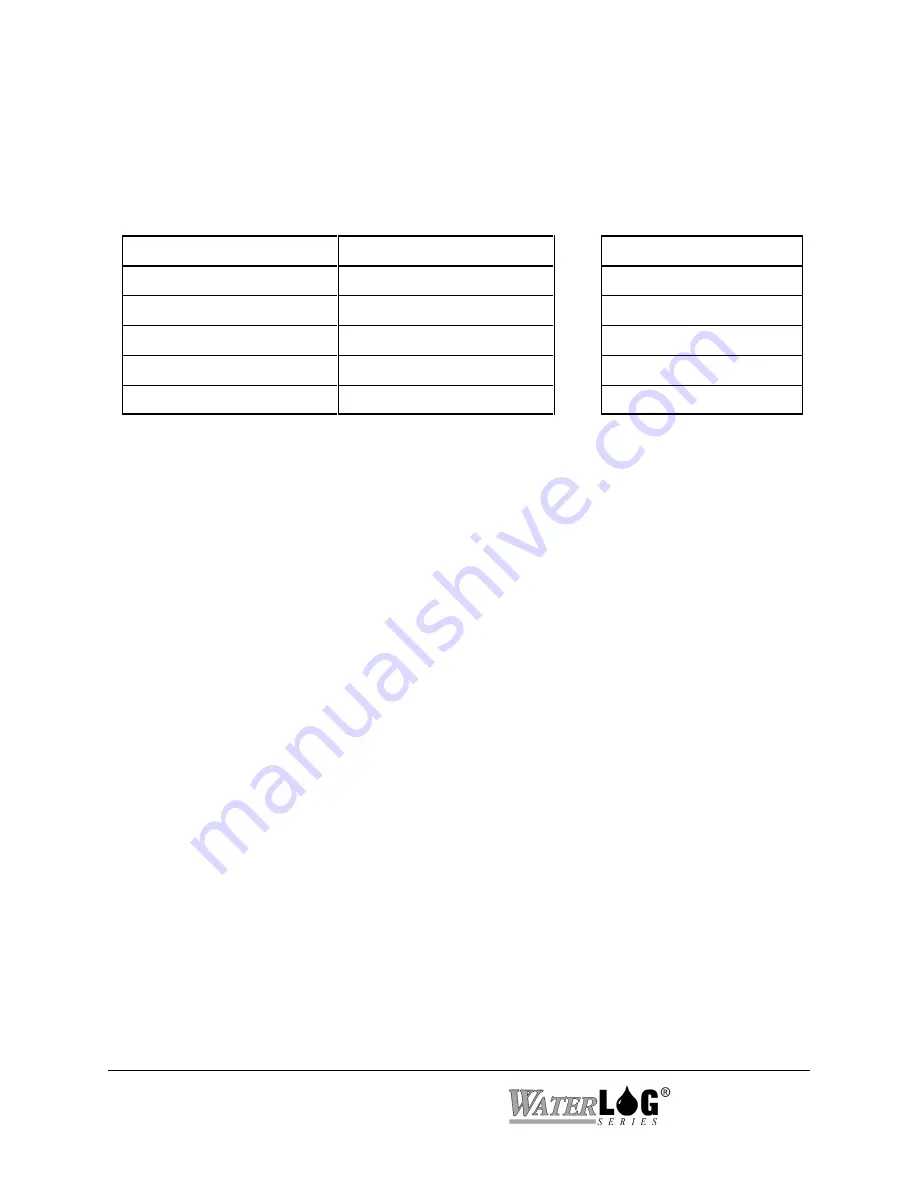
3-6 Using The Built In Keypad / Display
XL™ Series
TABLE SCREENS
Complex screens that look like both option screens and sub menu header screens are
called table screens. The following table shows the menus used to define the logging
report options.
Source 1 [Date ] ->
Source 2 [Time ] ->
...
Source 25 [None ]
Header 1[ ] ->
Header 2[ ] ->
...
Header25[ ]
Log Rate 1[00:15:00]->
Log Rate 2[00:15:00]->
...
Log Rate25[00:15:00]
Digits 1 [2] ->
Digits 2 [2] ->
...
Digits 25 [2]
Col 1 Fn()[NOW ] ->
Col 2 Fn()[NOW ] ->
...
Col 25 Fn()[NOW ]
Stat Scrn 01 [No ] ->
Stat Scrn 02 [No ] ->
...
Stat Scrn 25 [No ]
The LEFT and RIGHT arrow keys let you to move through the table horizontally, and the
UP and DOWN arrow keys let you to move through the table vertically. While moving
through a table, pressing the CANCEL key will take the system back to the sub menu
header screen used to enter the table. Options in the table may be edited as previously
explained.
3.3 Familiarization
The best way to become familiar with the system is to explore the system options and features.
Turn the unit on, move through the menus, and make changes to some of options in order to
experiment with the system. Do not worry about mis-programming the unit, the “Reset Defaults”
option will change the unit back to the factory settings.
Summary of Contents for H-350XL
Page 1: ...XL Series Models H 350XL H 500XL H 510XL H 522 H 522 Plus Owner s Manual ...
Page 30: ...2 16 Hardware Options and Installation XL Series ...
Page 42: ...3 12 Using The Built In Keypad Display XL Series ...
Page 46: ...4 4 PC Menu Interface Operation XL Series ...
Page 58: ...5 12 Miscellaneous System Setup XL Series ...
Page 66: ...6 8 Serial Port Options XL Series ...
Page 74: ...7 8 System Configuration Files XL Series ...
Page 84: ...8 10 System Status Menus Options XL Series ...
Page 88: ...9 4 Scanning Options XL Series ...
Page 156: ...15 12 Logging Options XL Series ...
Page 198: ...16 42 Operation with the GOES Radio XL Series ...
Page 216: ...19 6 Alarm Call Out XL Series ...
Page 234: ...21 8 Operation with the H 355 Smart Gas System XL Series ...
Page 246: ...22 12 Functions XL Series ...
















































