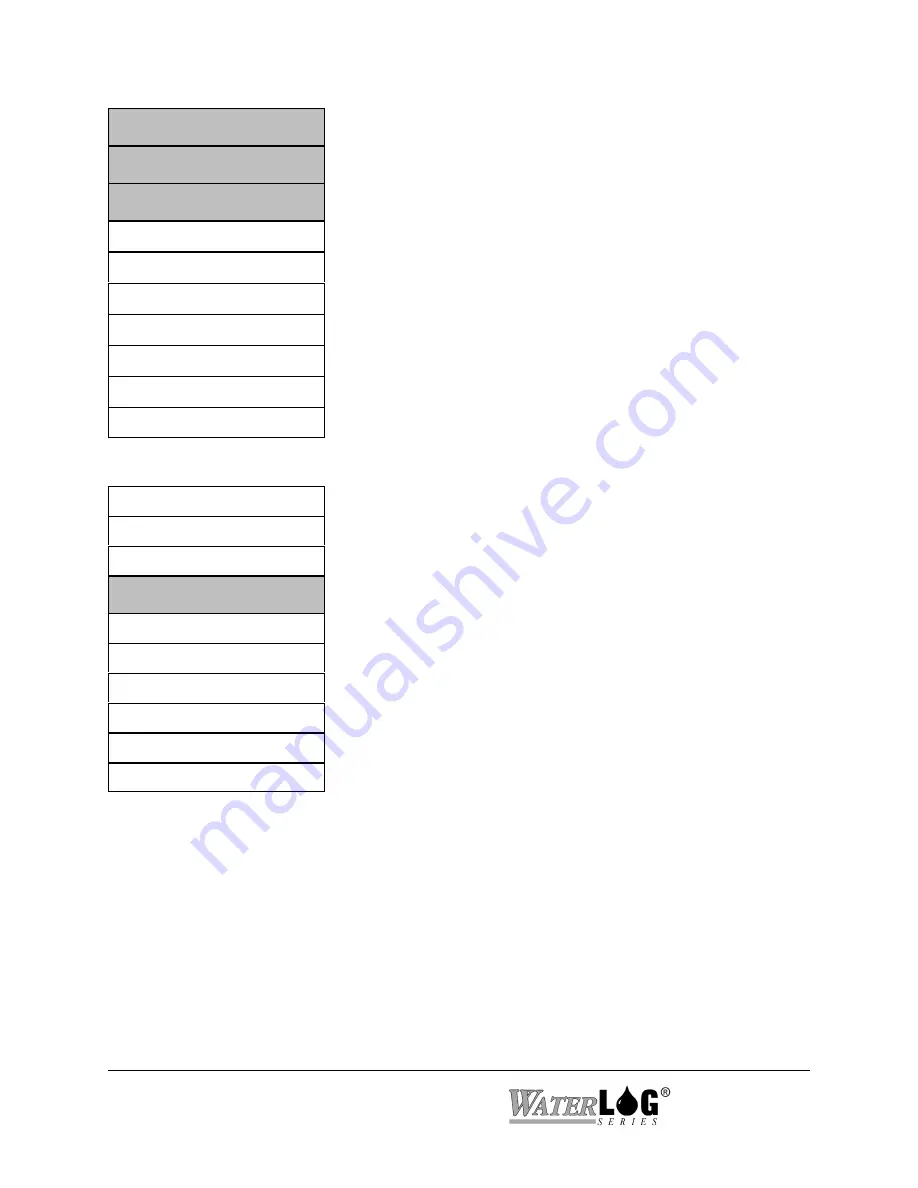
3-8 Using The Built In Keypad / Display
XL™ Series
Stage = X.XX
³
The 25 log columns can be enabled as status screens. The
user defined header text is the label used for the status screen.
The default status screens the H-350XL report the last
measured stage value, the last measured internal system
temperature, and the current battery voltage. The other status
screens are initially disabled.
Note:
Depending on the XL™ Series Model the status
screens by default will be different from each other. All the
XL™ Series DCP’s are programmable to use or disable the
status screens.
Status screens are enabled or disabled in the logging options
table, see chapter 15.
PtTemp= XX.XX
³
BATT = XX.XX
³
Sensor Input Setup->
Output Options ->
Data Options ->
Scan Setup ->
System Setup ->
System Status ->
Accessory Setup ->
Stage = X.XX
The “Sensor Input Setup” screen is a sub menu header screen
as indicated by the arrow (
->
). Pressing the RIGHT arrow
key will cause the system to enter into the sub menu for all of
the sensor input setup options of the XL™.
For example in the H-350XL™ model this menu would
include defining how the pressure sensor will be used to
calculate the stage value and defining how the temperature
sensor will report its results. This menu also is used for
defining the generic analog inputs, the counter input, etc.
PtTemp= XX.XX
BATT = XX.XX
Sensor Input Setup->
³
Output Options ->
Data Options ->
Scan Setup ->
System Setup ->
System Status ->
Accessory Setup ->
Summary of Contents for H-350XL
Page 1: ...XL Series Models H 350XL H 500XL H 510XL H 522 H 522 Plus Owner s Manual ...
Page 30: ...2 16 Hardware Options and Installation XL Series ...
Page 42: ...3 12 Using The Built In Keypad Display XL Series ...
Page 46: ...4 4 PC Menu Interface Operation XL Series ...
Page 58: ...5 12 Miscellaneous System Setup XL Series ...
Page 66: ...6 8 Serial Port Options XL Series ...
Page 74: ...7 8 System Configuration Files XL Series ...
Page 84: ...8 10 System Status Menus Options XL Series ...
Page 88: ...9 4 Scanning Options XL Series ...
Page 156: ...15 12 Logging Options XL Series ...
Page 198: ...16 42 Operation with the GOES Radio XL Series ...
Page 216: ...19 6 Alarm Call Out XL Series ...
Page 234: ...21 8 Operation with the H 355 Smart Gas System XL Series ...
Page 246: ...22 12 Functions XL Series ...
















































