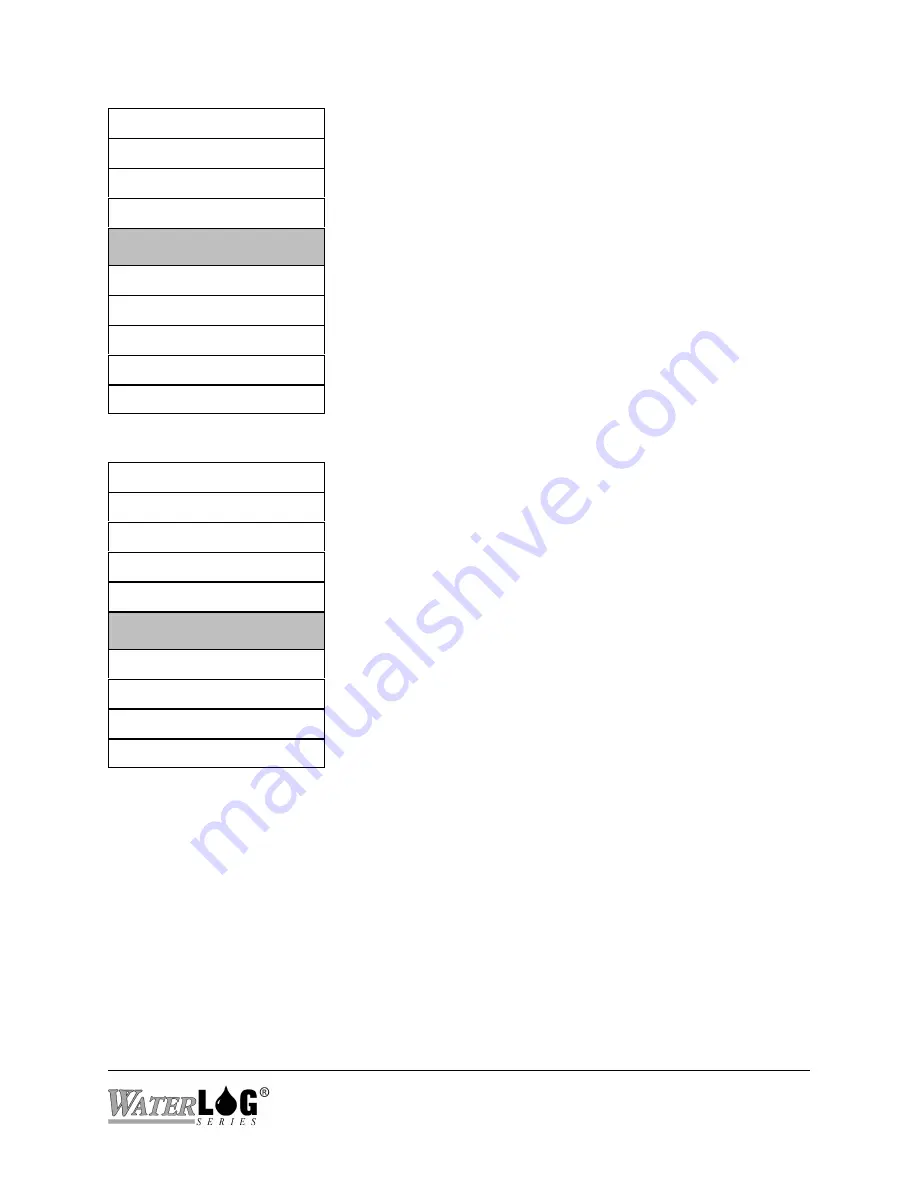
XL™ Series
Using The Built In Keypad / Display 3-9
Stage = X.XX
The “Output Options” screen is a sub menu header screen.
The sub menu options allow the user to indicate what to do
with the data once it has been measured. The data can be
saved to internal memory, sent to a GOES transmitter, sent
to a printer or terminal through the serial port, or converted
to a 4 to 20 mA signal and sent to other types of control
equipment. Some of the options here are complex enough
that they are described in a separate chapters dedicated to the
application.
PtTemp= XX.XX
BATT = XX.XX
Sensor Input Setup->
Output Options ->
³
Data Options ->
Scan Setup ->
System Setup ->
System Status ->
Accessory Setup ->
Stage = X.XX
The “Data Options” screen is a sub menu header screen. The
sub menu options allow the user to erase data, copy data to
an external data card, view the data file, and see how many
free bytes are still left in data memory or on the data card.
For more information refer to the Data Options chapter.
PtTemp= XX.XX
BATT = XX.XX
Sensor Input Setup->
Output Options ->
Data Options ->
³
Scan Setup ->
System Setup ->
System Status ->
Accessory Setup ->
Summary of Contents for H-350XL
Page 1: ...XL Series Models H 350XL H 500XL H 510XL H 522 H 522 Plus Owner s Manual ...
Page 30: ...2 16 Hardware Options and Installation XL Series ...
Page 42: ...3 12 Using The Built In Keypad Display XL Series ...
Page 46: ...4 4 PC Menu Interface Operation XL Series ...
Page 58: ...5 12 Miscellaneous System Setup XL Series ...
Page 66: ...6 8 Serial Port Options XL Series ...
Page 74: ...7 8 System Configuration Files XL Series ...
Page 84: ...8 10 System Status Menus Options XL Series ...
Page 88: ...9 4 Scanning Options XL Series ...
Page 156: ...15 12 Logging Options XL Series ...
Page 198: ...16 42 Operation with the GOES Radio XL Series ...
Page 216: ...19 6 Alarm Call Out XL Series ...
Page 234: ...21 8 Operation with the H 355 Smart Gas System XL Series ...
Page 246: ...22 12 Functions XL Series ...
















































