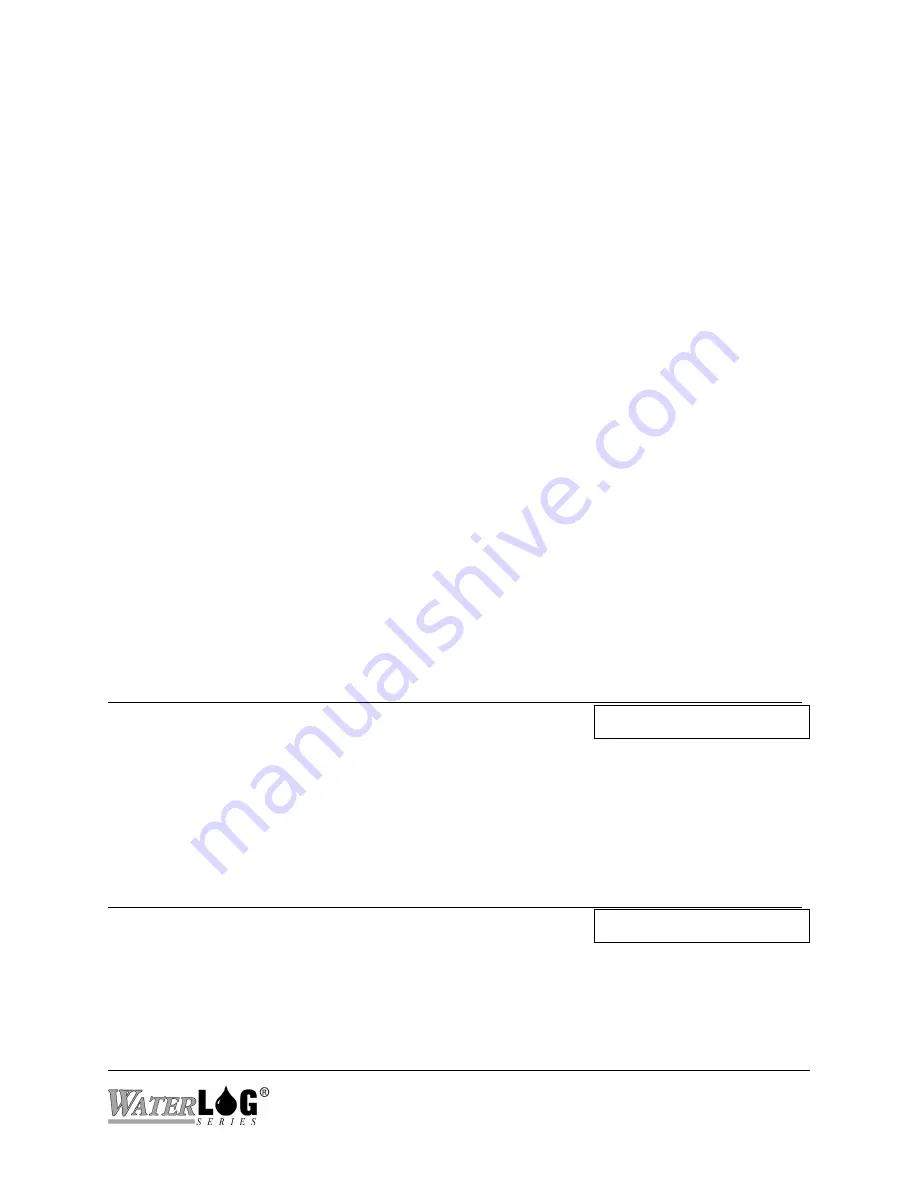
XL™ Series
Miscellaneous system Setup 5-11
when in the normal mode. These options may change from one version to another
based on their desires.
SRP:
SRP is Salt River Project, a major water management organization in Arizona that
have bought large quantities of units. In this mode a couple of the menus have
been changed for their needs.
INSAT:
This is the mode required when used in India and transmitting data to the Indian
satellite system.
MSATG2:
This mode is used for the mid eastern satellite system generation two. The GOES
radio currently manufactured be Signal Engineering can work for this network but
must be set to handle the different frequency range. For more information on this
mode request the supplement “Meteosat Operation”.
MSAT_I:
This mode is used to set the GOES radio to use the international frequencies and
is used with the original mid eastern satellite system. The GOES radio currently
manufactured be Signal Engineering can work for this network but must be set to
handle the different frequency range. For more information on this mode request
the supplement “Meteosat Operation”.
FIRELG:
This mode is intended for use by the Bureau of Reclamation, forest and range fire
units. When the unit is in this mode and the unit is reset to factory defaults,
several options are set based on their needs and are different from the normal
settings.
PC Interface View Built In Display Screen
D - Excitation Delay: 0
Excite Warmup [00]Sec
This option is used to delay the actual scan process for xx seconds after the excitations have been
turned on. This is for both the +12 volt and the +5.0 volt excitation. The default is 00 seconds
and it can be as long as 99 seconds. When set to 00 seconds there will still be about a half
second delay in order to allow the excitations to stabilize.
PC Interface View Built In Display Screen
S - Switched Excitation On: Always
+12VX On [Always ]
This option is used to select when the +12 volt excitation should be turned on. The two options
are “On Always” meaning never turn off. The other option is “On At Scan” meaning only turn
on when the unit turns on to scan. On older hardware this excitation could not be turned off.
This option may not be displayed when this version of firmware is used with older hardware.
Summary of Contents for H-350XL
Page 1: ...XL Series Models H 350XL H 500XL H 510XL H 522 H 522 Plus Owner s Manual ...
Page 30: ...2 16 Hardware Options and Installation XL Series ...
Page 42: ...3 12 Using The Built In Keypad Display XL Series ...
Page 46: ...4 4 PC Menu Interface Operation XL Series ...
Page 58: ...5 12 Miscellaneous System Setup XL Series ...
Page 66: ...6 8 Serial Port Options XL Series ...
Page 74: ...7 8 System Configuration Files XL Series ...
Page 84: ...8 10 System Status Menus Options XL Series ...
Page 88: ...9 4 Scanning Options XL Series ...
Page 156: ...15 12 Logging Options XL Series ...
Page 198: ...16 42 Operation with the GOES Radio XL Series ...
Page 216: ...19 6 Alarm Call Out XL Series ...
Page 234: ...21 8 Operation with the H 355 Smart Gas System XL Series ...
Page 246: ...22 12 Functions XL Series ...
















































