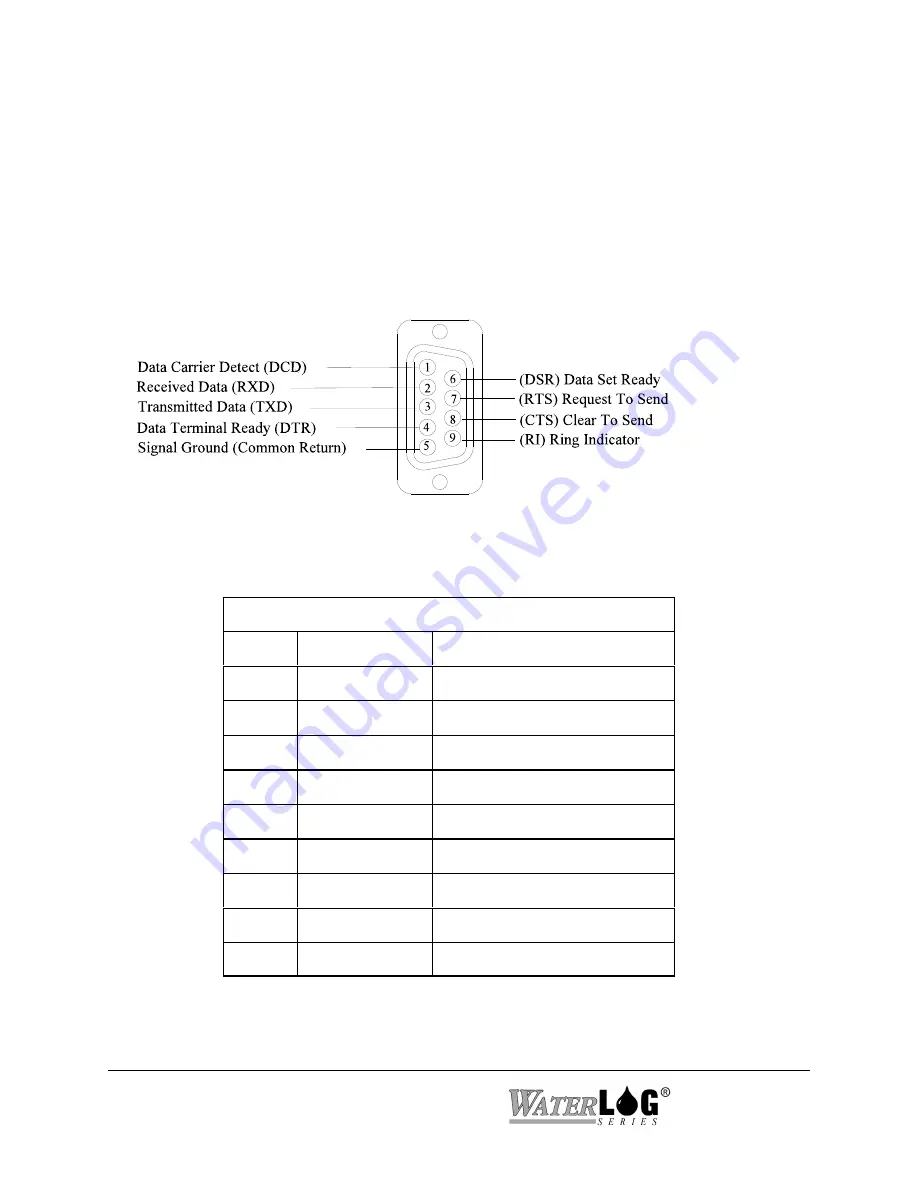
6-6 Serial Port Options
XL™ Series
Figure 2-5 RS-232 Connector
6.3 Serial Port Hardware Description
The three RS-232 ports are used to connect to a PC, GOES Transmitter, modem, remote display,
or other serial equipment for standard serial communications. These ports are configured as a
DTE type of device. This means they will plug directly into a modem (a DCE type device), but
will require a NULL modem adaptor if connected to a PC (a DTE type device). The NULL
modem cable crosses the communication lines allowing two similar devices to communicate.
Figure 2-5 shows the pin out for all three ports.
SERIAL PORT PIN-OUT
PIN
DIRECTION
NAME
1
Input
Data Carrier Detect
(DCD)
2
Input
Receive Data
(RD)
3
Output
Transmit Data
(TD)
4
Output
Data Terminal Ready
(DTR)
5
Ground
(GND)
6
Input
Data Set Ready
(DSR)
7
Output
Request To Send
(RTS)
8
Input
Clear To Send
(CTS)
9
Input
Ring Indicator
(RI)
6.4 Serial Port Functions
Summary of Contents for H-350XL
Page 1: ...XL Series Models H 350XL H 500XL H 510XL H 522 H 522 Plus Owner s Manual ...
Page 30: ...2 16 Hardware Options and Installation XL Series ...
Page 42: ...3 12 Using The Built In Keypad Display XL Series ...
Page 46: ...4 4 PC Menu Interface Operation XL Series ...
Page 58: ...5 12 Miscellaneous System Setup XL Series ...
Page 66: ...6 8 Serial Port Options XL Series ...
Page 74: ...7 8 System Configuration Files XL Series ...
Page 84: ...8 10 System Status Menus Options XL Series ...
Page 88: ...9 4 Scanning Options XL Series ...
Page 156: ...15 12 Logging Options XL Series ...
Page 198: ...16 42 Operation with the GOES Radio XL Series ...
Page 216: ...19 6 Alarm Call Out XL Series ...
Page 234: ...21 8 Operation with the H 355 Smart Gas System XL Series ...
Page 246: ...22 12 Functions XL Series ...
















































