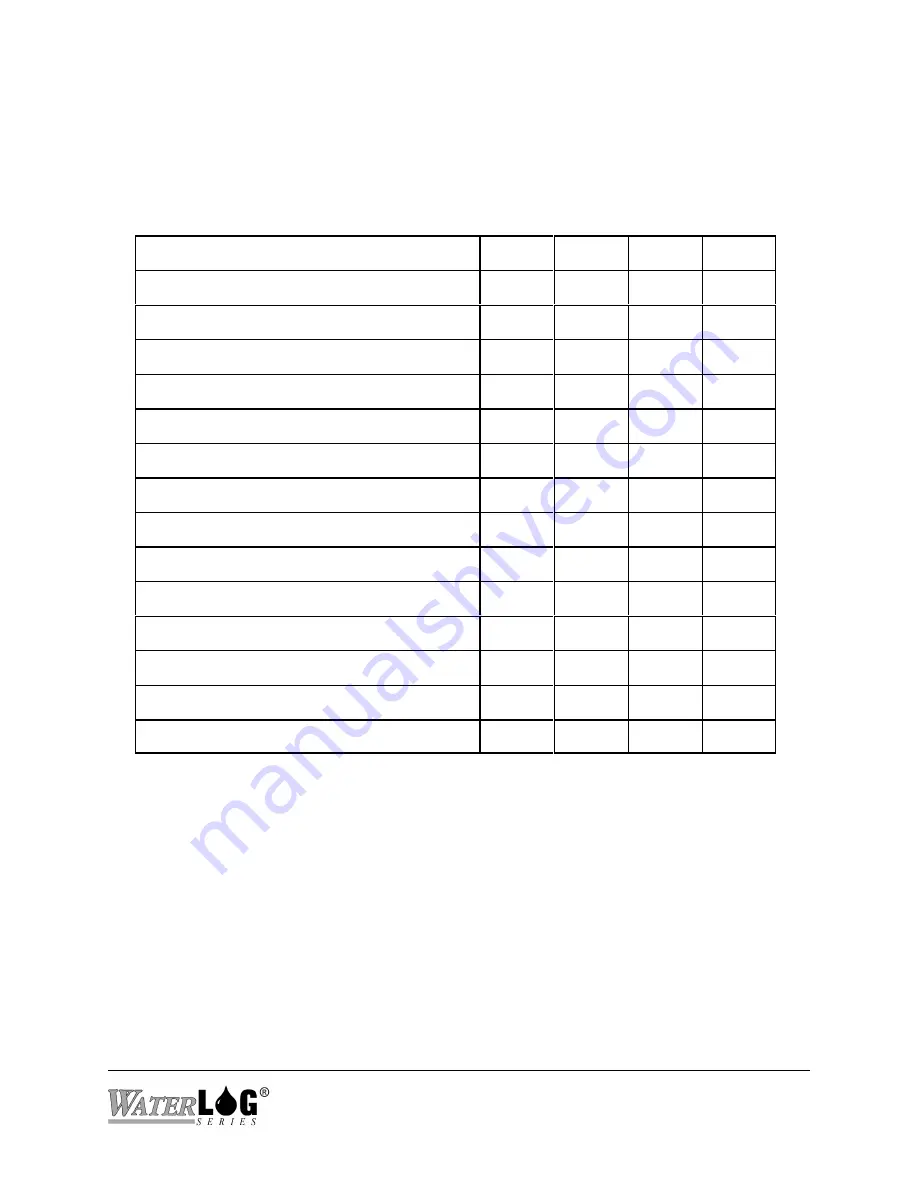
XL™ Series
Serial Port Options 6-7
The XL™ has three com ports that in some cases any com port can be used for a specific
application and in other cases only a specific com port can be used for some functions. For
example one of the uses of the RS-232 port number 3 is for MODBUS. If the user tries to use
MODBUS on any other port but com port 3 it will not work. The following table lists each RS-
232 port and its usage.
Com Port Function
Com 1
Com 2
Com 3
Com 5
Menu Interface (Direct connect)
X
New
New
Command Interface (Direct Connect)
X
New
New
Menu Interface (Modem connection)
X
New
New
Command Interface (Modem Connection)
X
New
New
ALERT Radio
New
X
X
Alarm Call Out (All Modes)
X
Alarm Call Out (Direct Connect Only)
X
Modbus
X
GOES
X
New(1)
SDI-12 Secondary Port (Master Mode)
X
New
X
Auto Print
X
X
X
Remote Display (From Menu)
X
X
X
BASIC Print Command
X
X
X
Basic Input Command (Numeric Only)
X
New
X
X = Was functional in older versions of the firmware, (2.09 and older).
New = Now functional in this version of the firmware, (2.10 and newer).
Blank = Not a valid option.
New(1) = Com port 5 is only available on the new hardware (Hardware Version 3.3) and is
only used on the H-522 and H-522 Plus using firmware version 2.10 or newer.
Note:
On older hardware, (3.1 and older) the H-522 and H-522Plus have the GOES HDR radio
built into the main box of the unit and internally connect to the RS-232 port number 2. The
connector for this port is still physically placed on the outside of the box but is just there for
mechanical reasons and is not connected internally. On the newer hardware, (3.3 and newer) the
H-522 and H-522 Plus are connected to the new internal com port number 5 and com port 2 is
usable again.
Summary of Contents for H-350XL
Page 1: ...XL Series Models H 350XL H 500XL H 510XL H 522 H 522 Plus Owner s Manual ...
Page 30: ...2 16 Hardware Options and Installation XL Series ...
Page 42: ...3 12 Using The Built In Keypad Display XL Series ...
Page 46: ...4 4 PC Menu Interface Operation XL Series ...
Page 58: ...5 12 Miscellaneous System Setup XL Series ...
Page 66: ...6 8 Serial Port Options XL Series ...
Page 74: ...7 8 System Configuration Files XL Series ...
Page 84: ...8 10 System Status Menus Options XL Series ...
Page 88: ...9 4 Scanning Options XL Series ...
Page 156: ...15 12 Logging Options XL Series ...
Page 198: ...16 42 Operation with the GOES Radio XL Series ...
Page 216: ...19 6 Alarm Call Out XL Series ...
Page 234: ...21 8 Operation with the H 355 Smart Gas System XL Series ...
Page 246: ...22 12 Functions XL Series ...
















































