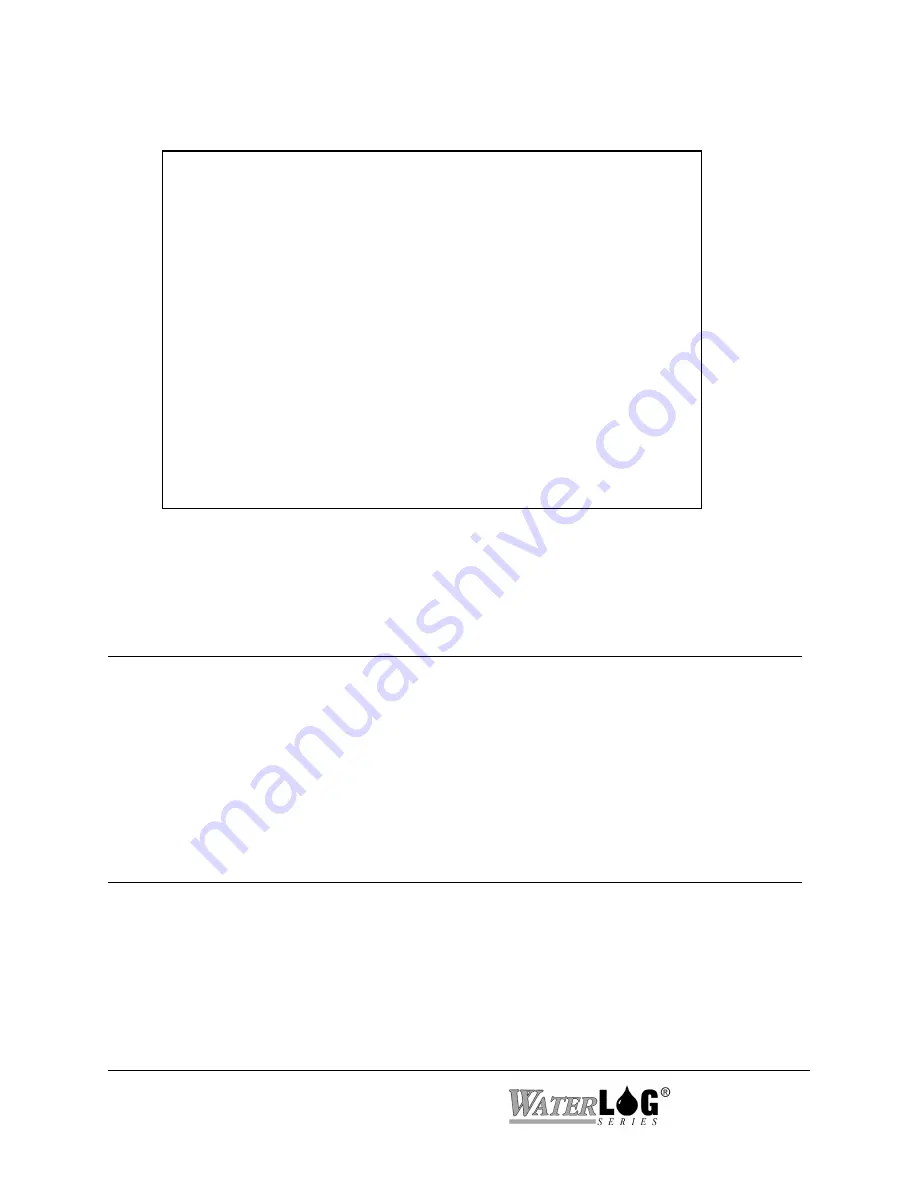
8-2 System Status Menus / Options
XL™ Series
PC Menu Screen: Status Options.
View Status Submenu (Esc to Return)
Time: 09:08:07 Log Source/ Log
Date: 08:27:07 Col# Header Value
Scanning: Off ---- -------- --------
Next Scan: 00:06:53 1 MM/DD/YY 08/27/07
GOES Mode: Off 2 HH:MM:SS 09:08:07
FailSafe: OK 3 Stage 7.34
Last GPS Sync: N/A 4 PtTemp 23.52
5 Battery 13.21
Battery: 13.21
Batt Max: 13.64
Batt Min: 12.23
System Resets 000
Site ID: SiteID
Serial #: S#001000
Version: 2.10
C - Checksum Test:
M - Measure
R - Reset Batt Max, Batt Min, & System Resets
Enter Option >
8.3 Status Screen Operations:
PC Interface View Built In Display Screen
Time: 09:08:07
Not Available In This Area Of
The Built In Menu
This is the current system time. Notice this updates every second along with some other values
on the screen. In this menu the time cannot be changed, only viewed.
PC Interface View Built In Display Screen
Date: 08:27:07
Not Available In This Area Of
The Built In Menu
This is the current system date. In this menu the date cannot be changed, only viewed.
Summary of Contents for H-350XL
Page 1: ...XL Series Models H 350XL H 500XL H 510XL H 522 H 522 Plus Owner s Manual ...
Page 30: ...2 16 Hardware Options and Installation XL Series ...
Page 42: ...3 12 Using The Built In Keypad Display XL Series ...
Page 46: ...4 4 PC Menu Interface Operation XL Series ...
Page 58: ...5 12 Miscellaneous System Setup XL Series ...
Page 66: ...6 8 Serial Port Options XL Series ...
Page 74: ...7 8 System Configuration Files XL Series ...
Page 84: ...8 10 System Status Menus Options XL Series ...
Page 88: ...9 4 Scanning Options XL Series ...
Page 156: ...15 12 Logging Options XL Series ...
Page 198: ...16 42 Operation with the GOES Radio XL Series ...
Page 216: ...19 6 Alarm Call Out XL Series ...
Page 234: ...21 8 Operation with the H 355 Smart Gas System XL Series ...
Page 246: ...22 12 Functions XL Series ...
















































