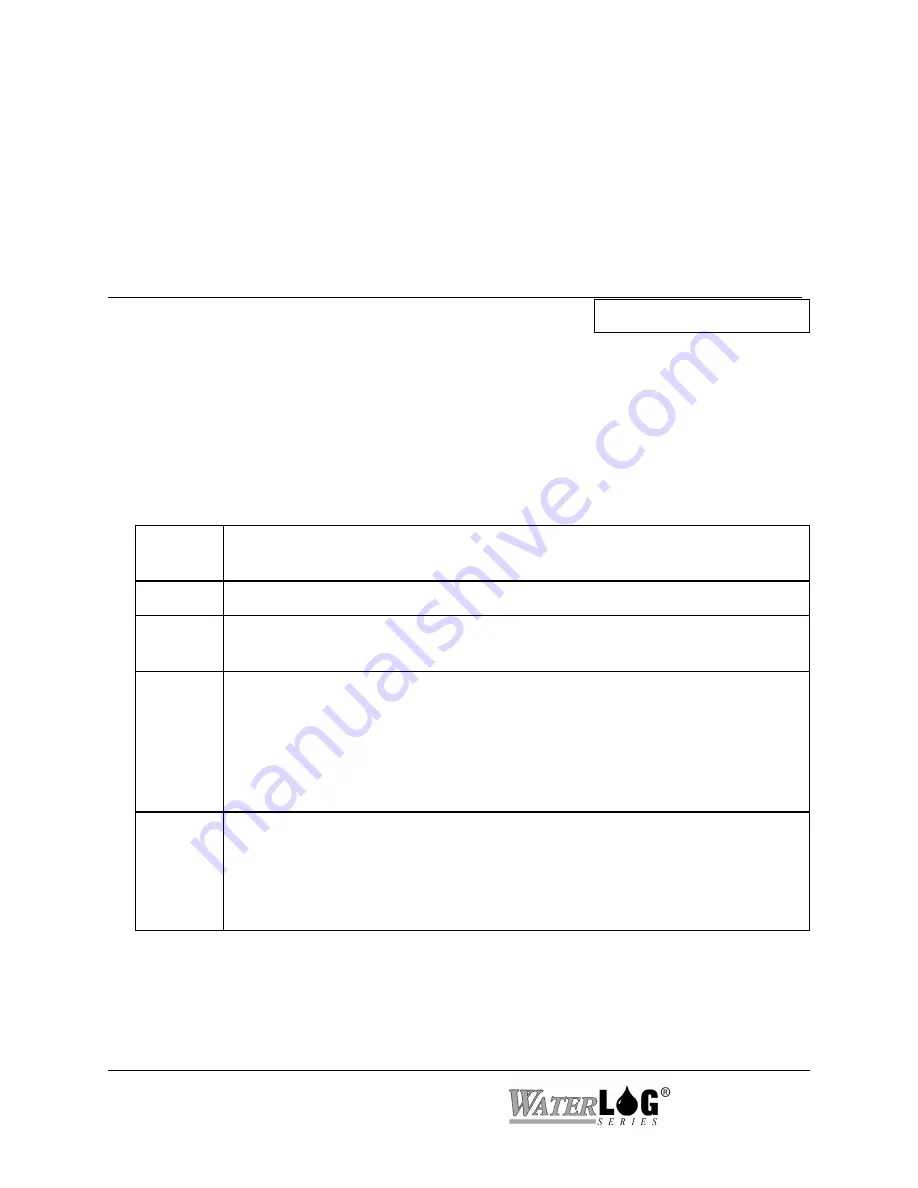
8-8 System Status Menus / Options
XL™ Series
log a sensor input. If the column is disable, (column source set to None) then the column
number, header and data will not be listed. The column header text is used to identify the data.
If the column header text is left blank then the text for the column source is displayed to identify
the data. This section of the screen will change greatly based on the user settings, the more
columns enabled the more information will be displayed on the screen.
PC Interface View Built In Display Screen
Not Available Using PC Menu
Hardware Ver = 2.10
As the XL series data logger has continued to evolve, changes and enhancements involve both
the hardware and the firmware. The following list shows some of the major changes to the
hardware and how to check as a user what revisions may affect you. For example if your
application requires the +12Volt excitation to be switchable, then you must use board revision
3.1 or newer. The firmware can detect the board revision and if an old board is detected, then the
menu option to set the +12Volt excitation mode will not be displayed because it has no affect.
The table below shows the changes to the hardware over the life of the product.
Board
Revision
Description
Rev 2.1
- Original board
Rev 2.2
- New Power down sequence from normal mode to low power mode.
This change will not affect the user operation.
Rev 3.1
- New 24 bit A to D converter for the generic analog inputs and stage sensor.
The older boards used a 16 bit A to D converter.
- Added differential mode to analog inputs 1 and 2.
- 500 millivolt range added to all generic analog inputs.
- The 12 volt excitation is able to be turned on and off.
- Able to use higher baud rates on the serial ports, now up to 115200 baud.
Rev 3.3
- A new 16 bit DAC is now used for the 4 to 20 milliamp output option. The
older boards used a 12 bit DAC.
- A new internal comm port for H-522 and H-522Plus is used for the built in
GOES radio. This allows com port 2 on the H-522 and H-522 Plus to still be
used for other purposes.
Summary of Contents for H-350XL
Page 1: ...XL Series Models H 350XL H 500XL H 510XL H 522 H 522 Plus Owner s Manual ...
Page 30: ...2 16 Hardware Options and Installation XL Series ...
Page 42: ...3 12 Using The Built In Keypad Display XL Series ...
Page 46: ...4 4 PC Menu Interface Operation XL Series ...
Page 58: ...5 12 Miscellaneous System Setup XL Series ...
Page 66: ...6 8 Serial Port Options XL Series ...
Page 74: ...7 8 System Configuration Files XL Series ...
Page 84: ...8 10 System Status Menus Options XL Series ...
Page 88: ...9 4 Scanning Options XL Series ...
Page 156: ...15 12 Logging Options XL Series ...
Page 198: ...16 42 Operation with the GOES Radio XL Series ...
Page 216: ...19 6 Alarm Call Out XL Series ...
Page 234: ...21 8 Operation with the H 355 Smart Gas System XL Series ...
Page 246: ...22 12 Functions XL Series ...
















































