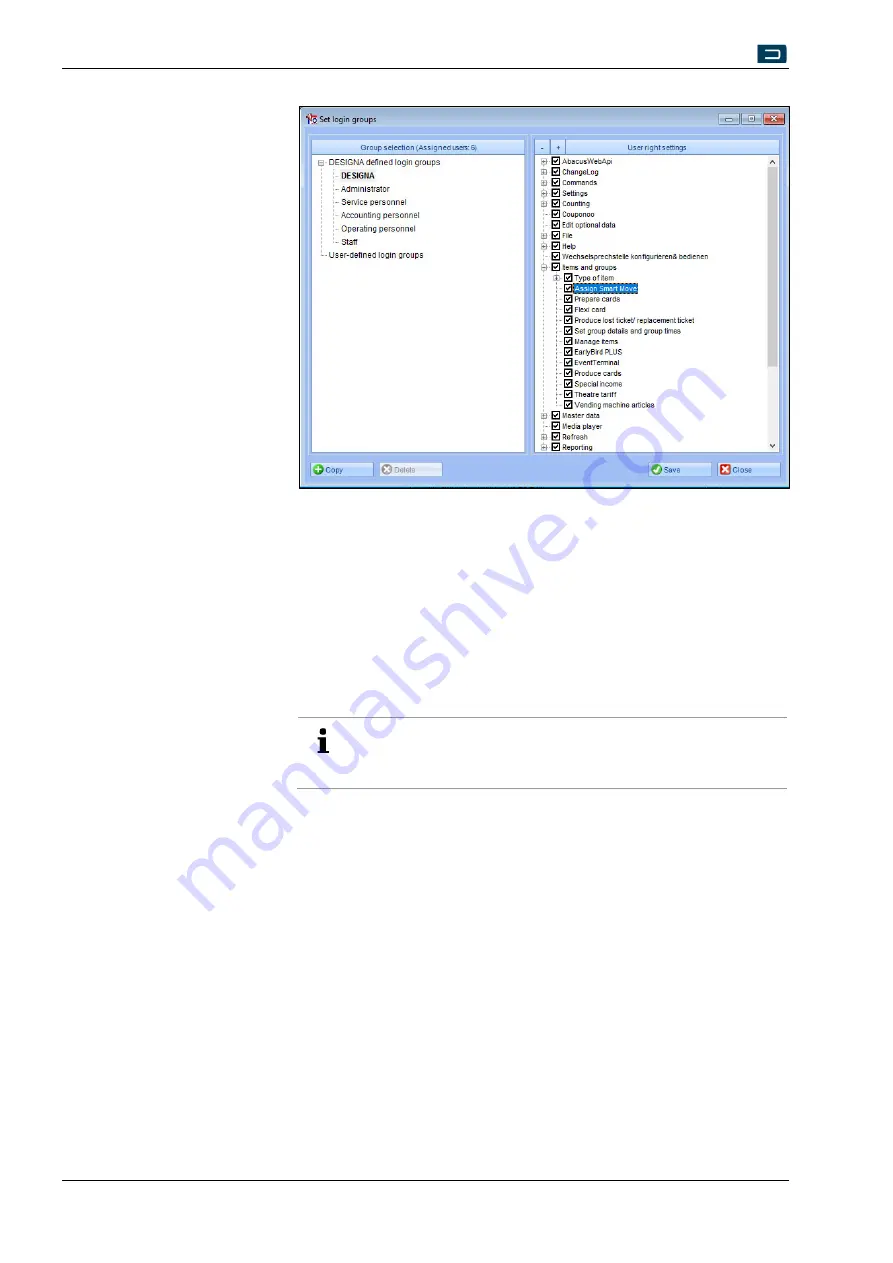
5
System requirements
8
© DESIGNA Verkehrsleittechnik GmbH
DESIGNA SMART MOVE_Installation_110_ENG.docx
Fig. 2:
Login group - user right
Refer to the separate operator manual WinOperate – Main Menu Setting/
Set login groups.
5.3.2 Setting up app users
SMART MOVE app users are listed as
customers
in the WinOperate
system software.
A season parker card is also created in WinOperate for SMART MOVE
users.
To be able to identify themselves with the SMART MOVE
app in the system, the
email address
of app users
must
be
stored in the WinOperate
customer master data
.
1
. Create the app user as a
customer
in the WinOperate application.
(
Refer to the separate operator manual WinOperate Master Data/
Manage customers
.)
2.
Store an email address for the customer in the
customer master
data
.
3.
The user’s
Login group
must be assigned the appropriate user rights
(see above
Set login groups).
4.
Create a
season parker card
for the car park customer.
(
Refer to the separate operator manual WinOperate Items and
groups/ Manage items/ Season parker cards
.)
5.
Assign the Smart Move ID to the season Parker card:
Use the
Assign Smart Move
function in the
Card details
.
(
Refer to the separate operator manual WinOperate Manage cards/
Card details
.)
Or:
Use the
Produce card
function to assign the
Smart Move ID
criterion
to the card under
Assign.









































