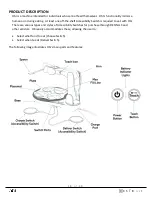3 1
o f
4 0
APPENDIX I: TROUBLE SHOOTING & SERVICING
Some potential problems and their solutions are as follows:
•
Obi occasionally makes slight adjustments to the Arm position.
o
This is normal. Sometimes it is necessary for the device to adjust parameters for optimal
performance. Please wait until it stops moving before attempting to send a command.
•
The power button double flashes when attempting to power on the device, and the arm does not wake
up or move.
o
This means the device is either too cold or too hot. Let it sit at room temperature for a half hour,
then try powering on the device again.
•
During a meal, the Arm moved to the Storage Position and powered off.
o
The device may have run too low on battery. Check the Battery Indicator Lights. In this case, plug
in the Charging Cable and the device will operate as intended.
o
Obi may have overheated. Please let Obi rest for thirty minutes, then try powering on again.
o
If the device still does not operate as intended, please contact an Obi authorized service
representative (see “Contact Information” section)
•
The Power Button, Teach Button, Delivery or Choose Switch are unresponsive.
o
Ensure the accessibility switches have a firm connection.
o
If the connections are not the problem, reset the device by touching the power button
continuously for eight seconds or until all lights shut off. Then press the power on button again.
o
If the problem persists, please contact an Obi authorized service representative (see “Contact
Information” section)
•
All the LED lights are flashing (see
Quick Start Guide
).
o
Power off Obi for ten minutes. Try powering on the device again.
o
If all the lights continue to flash, please touch the power button continuously for eight seconds or
until all the lights shut off. Then press the power on button again.
o
If all the lights continue to flash, please contact an Obi authorized service representative (see
“Contact Information” section)
•
The battery does not charge when the Charge Cable connects to the wall outlet.
o
Please contact an Obi authorized service representative (see “Contact Information” section)
•
The device only powers on and operates when the Charging Cable is plugged into a wall outlet.
o
Please contact an Obi authorized service representative (see “Contact Information” section)
•
The spoon consistently collides with the Plate when scooping food from the bowl.
o
Please contact an Obi authorized service representative (see “Contact Information” section)