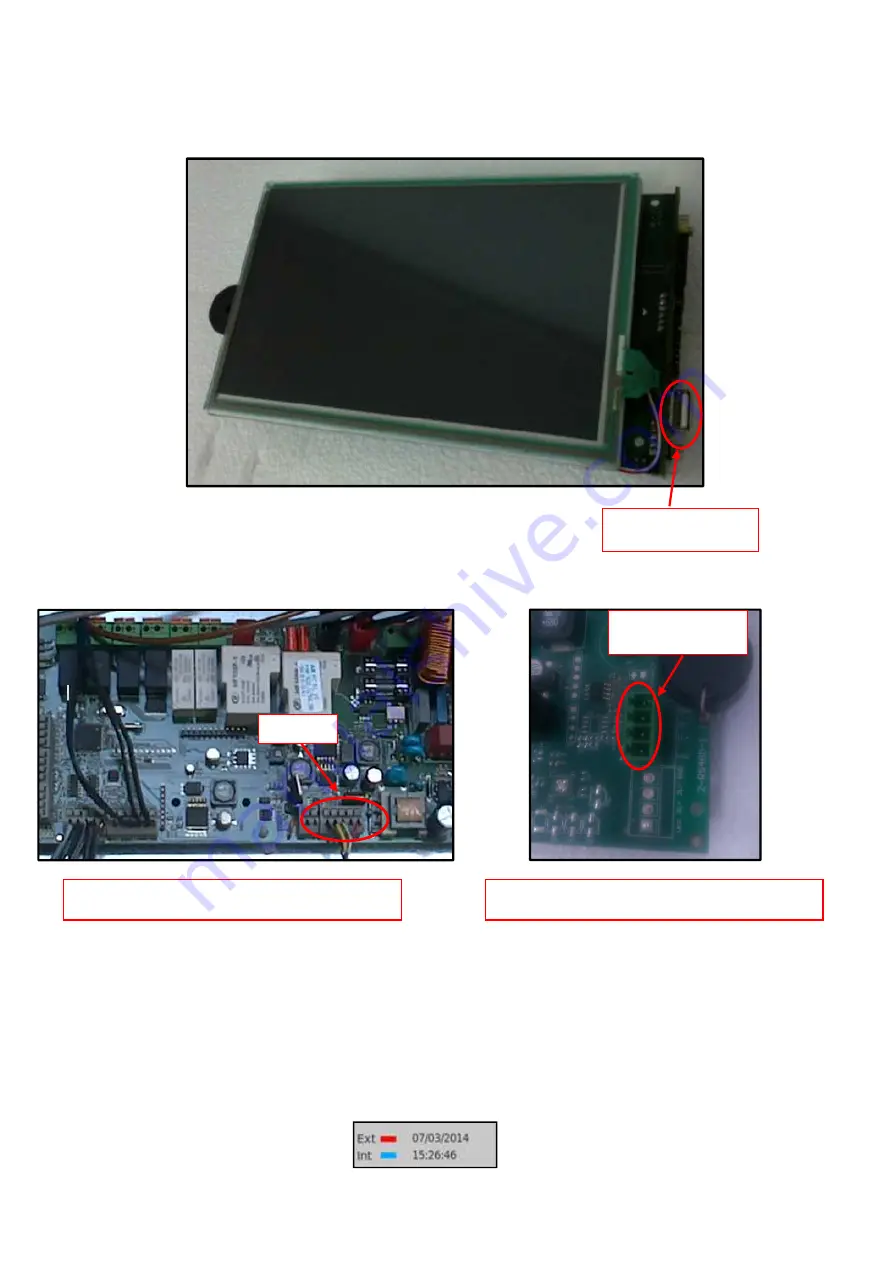
Rev 07/04/2015
22
3.8.
DISPLAY – TOUCH SCREEN VERSION
The RS485 port on the relay board is used to connect the keyboard.
3.8.1 Touch Screen Display Troubleshooting
Correct communication between Display and Power Board can be monitored by looking at
signals Ext/Int on the left bottom side of the Display. Both signals are blinking “Blue” if
communication is OK. One or both will blink “Red” if some error is occurring . Check the
connection cable for continuity to find a cable issue, or otherwise perform a
troubleshooting on the Display or Power Boards.
USB PORT
FRONT SIDE
CONNECTION ON RELAY BOARD
CONNECTION ON DISPLAY
RS485
BACK SIDE
RS485
Summary of Contents for GBC-15
Page 1: ...Service Manual Blast Chiller...
Page 2: ...Rev 07 04 2015 2...
Page 3: ...Blast chiller Service Manual 3 Rev 07 04 2015...
Page 32: ...Rev 07 04 2015 32...
Page 40: ...Rev 07 04 2015 40...
Page 50: ...Rev 07 04 2015 10 20 10 0 10 20 30 40 kOhms C kOhmsVsTempChart NTC 10kOhms 25 C ZOOM...
Page 57: ...Blast chiller Service Manual 17 Rev 07 04 2015 L1 L2...
Page 91: ...Blast chiller Service Manual 51 Rev 07 04 2015 6 SCHEMATICS 6 1 SCHEME OF COMPONENTS...
Page 97: ...Blast chiller Service Manual 57 Rev 07 04 2015...
Page 100: ...Rev 07 04 2015 60...
















































