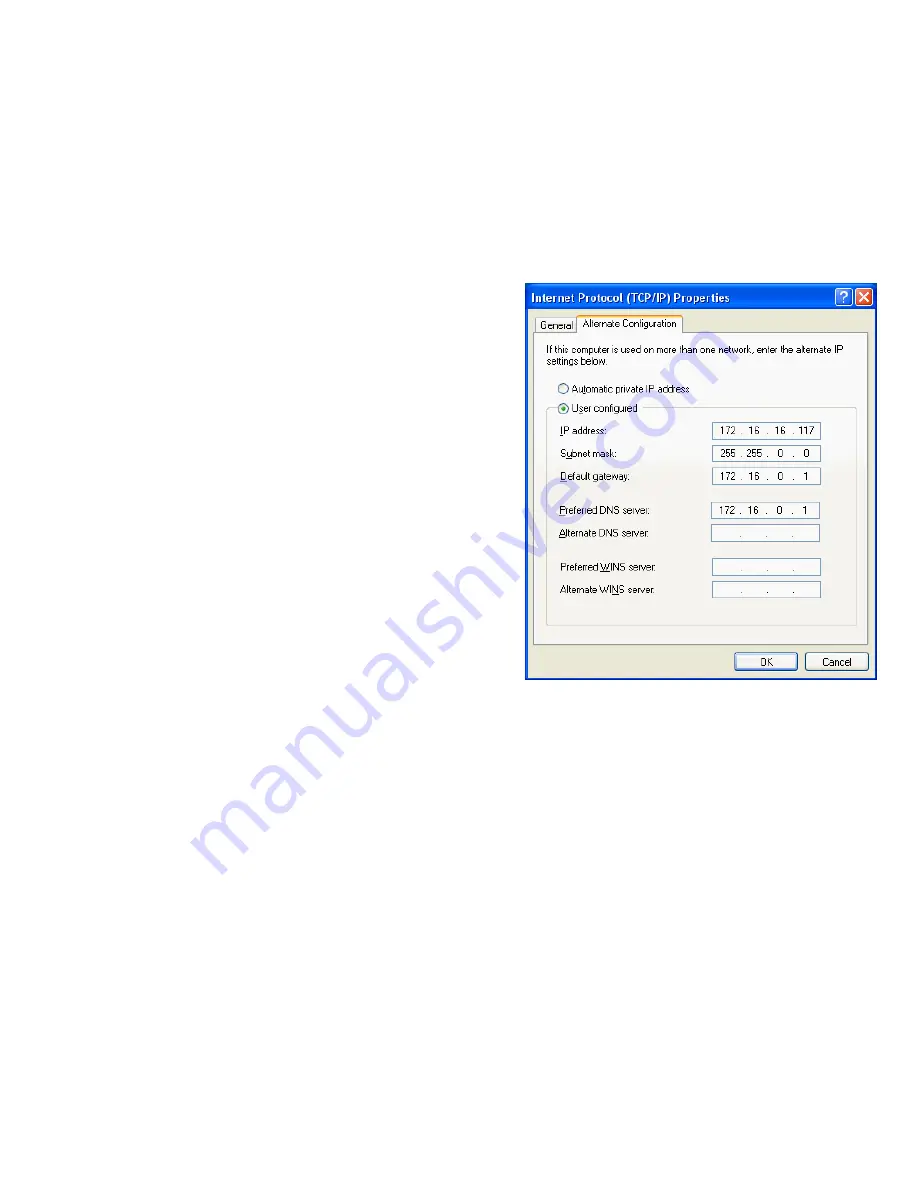
Alternate Configuration tab
On the "Internet Protocol (TCP/IP)" menu, select the "Alternate
Configuration" tab.
Click "User configured"
Enter:
IP address: 172.16.16.117
Subnet mask: 255.255.0.0
Default gateway: 172.16.0.1
as shown at the right.
Click OK to this menu.
Adjust Norton Internet Security
If you have Norton "Internet Security" on your PC, please enable the Ubiquity application by doing the following:
•
Right click the Norton Internet Security icon (located in your system tray at the bottom right or your screen).
•
Select "Open Norton Internet Security".
•
Choose Personal Firewall.
•
Click the "Configure" button.
•
Select the "Program" tab.
•
Scroll through the list of applications to find "LaunchAnywhere GUI".
•
Click on the "Block All" to the right of that application and change it to "Permit All"
•
Click OK and exit Norton Internet Security.
Summary of Contents for Domain 3000
Page 16: ......
Page 21: ......
Page 24: ......
Page 29: ......
Page 33: ...Red IR Control Yellow Power Sense Silver Serial...
Page 34: ......
Page 38: ......
Page 40: ......
Page 42: ......
Page 44: ......
Page 46: ......
Page 48: ......
Page 50: ......
Page 52: ......
Page 54: ......
Page 55: ...Subwoofer wire added below...
Page 56: ......
Page 58: ......
Page 60: ......
Page 62: ......
Page 64: ......
Page 66: ......
Page 68: ......
Page 70: ......
Page 72: ......
Page 74: ......
Page 80: ......
Page 87: ......
Page 89: ......
Page 95: ...Acrobat will now have the schematic Click File Print...
Page 102: ......











































