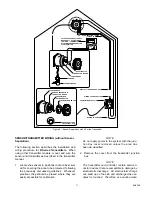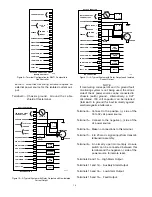NOTE
When power is applied to the controller, it enters
a time delay mode to allow the sensor output to
stabilize before beginning normal operation.
During this time the outputs are inhibited, the
FAULT LED is illuminated, and the current output
indicates a fault condition. This time delay can
last up to five minutes, but will end earlier if the
sensor output no longer exceeds any alarm set-
points.
5.
If a sensor separation kit and K Series
Transmitters are being used, adjust the sensor
voltage to 3.3 vdc, following the procedure
described in the “Sensor Separation” section.
6.
If desired, controller operation can be tested by
manipulating the transmitter output to a level that
exceeds the alarm thresholds. With K Series
Transmitters, this is done by adjusting the Zero
potentiometer. [The transmitter Span adjustment
may have to be increased (clockwise) to obtain a
full scale reading on the controller.] The output of
Model 400/405 Transmitters can be adjusted over
the entire operating range of the transmitter using
the optical calibration meter. Refer to the trans-
mitter manual for details. Note that this test will
actuate the controller outputs.
7.
Put the controller in the Setpoint Display mode to
determine the present alarm setpoints and cali-
bration gas concentration. If changes are
required, perform the Setpoint Adjustment proce-
dure.
8.
Perform the calibration procedure.
9.
Check the 4 to 20 ma current loop for proper cali-
bration and adjust as required.
10. Remove mechanical blocking devices (if used)
and restore power to the output loads.
SETPOINT ADJUSTMENT
The adjustment range for the alarm setpoints and cali-
bration gas concentration is as follows:
Low alarm
5 to 40% LFL
High alarm
10 to 60% LFL
Auxiliary alarm
5 to 99% LFL
Calibration gas
30 to 99% LFL
The factory settings are:
Low alarm
20% LFL
High alarm
50% LFL
Auxiliary alarm
50% LFL
Calibration gas
50% LFL
To
check
the present levels, use the “Setpoint Display
Mode” described below. To
change
the values, use
the “Setpoint Adjustment Procedure”.
SETPOINT DISPLAY MODE
1.
To enter the Setpoint Display mode, press and
hold the Reset button until the Low LED begins to
blink (approximately one second). Release the
Reset button. The low alarm setpoint will be
shown for two seconds on the digital display.
NOTE
The Reset button should be released as soon as
the controller has entered the Setpoint Display
mode (after one second). If the button is still
depressed at the end of the Setpoint Display
mode (9 seconds), the controller will automatical-
ly enter the Calibrate mode. If the operator is not
prepared to perform a calibration, a calibration
fault will occur. Recycle power to the controller
to exit the calibrate mode without affecting the
calibration settings.
2.
At the end of the two second interval, the Low
LED goes out, the High LED begins to blink, and
the digital display shows the high alarm setpoint.
3.
Two seconds later the High LED goes out and the
Auxiliary LED blinks. The digital display now
shows the programmed auxiliary alarm setpoint.
4.
Two seconds later the Auxiliary LED goes out and
the CAL LED blinks. The digital display now
shows the programmed calibration gas concen-
tration.
5.
After displaying the calibration gas concentration
for two seconds, the controller automatically
leaves the Setpoint Display mode and returns to
the Normal operating mode.
6.
If adjustments to the setpoints are required, per-
form the Setpoint Adjustment procedure. When
the setpoint levels are acceptable, record this
information for future reference and perform the
Calibration procedure.
SETPOINT ADJUSTMENT PROCEDURE
1.
Determine the required alarm setpoint levels and
calibration gas concentration. If the system will
be used to detect a gas other than the type being
used for calibration, a conversion (“K”) factor
must
be used to determine the correct value to
be programmed into the microprocessor in step 5
below. Refer to the “Calibration “ section.
17
95-8398