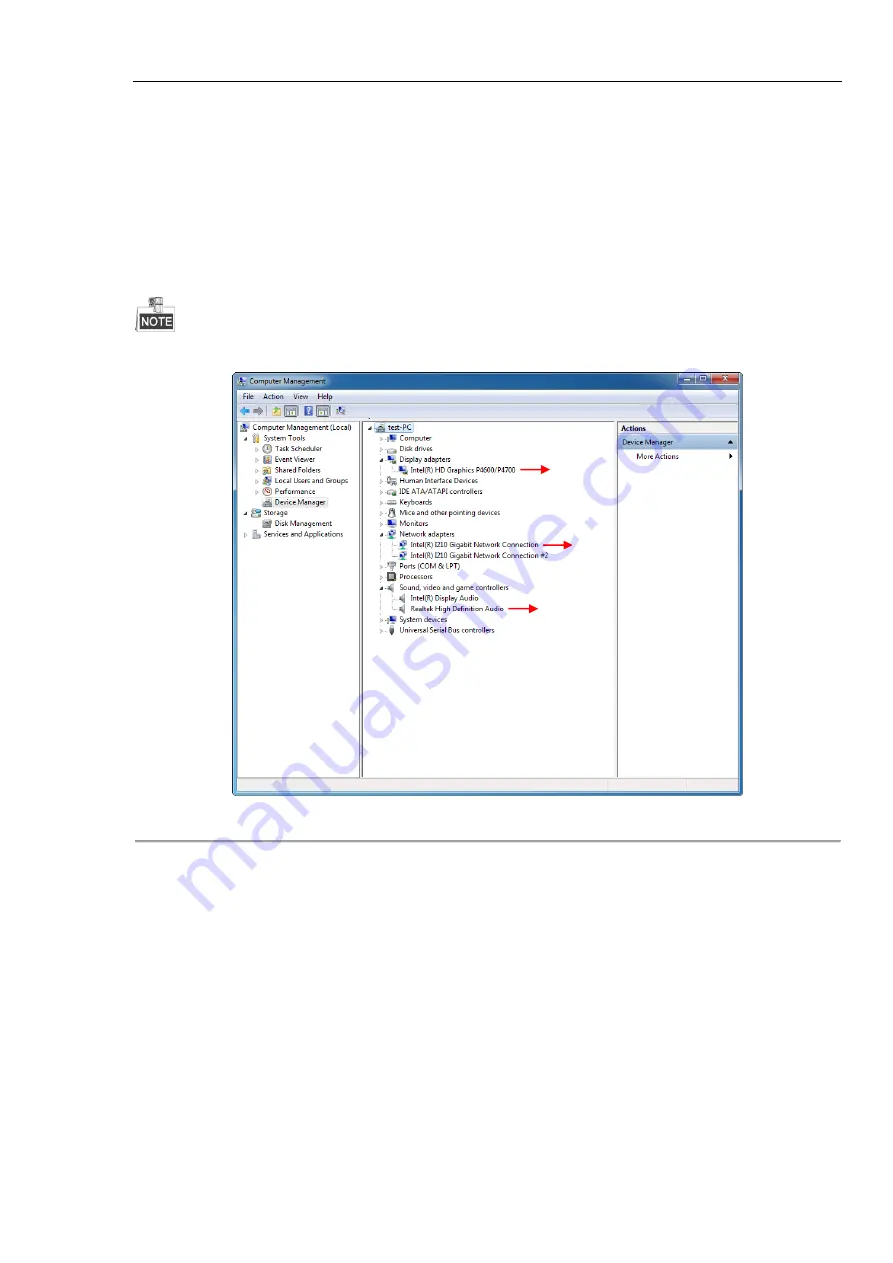
Installation Manual of DTC-NVR-S-HD8
9
4.4
Installing Driver
Purpose:
The NVR is attached with a driver installation program when delivery. The program is used for installing system driver, including
motherboard chipset driver, audio card driver, graphics driver, etc. And it is applicable to Windows 7/8/10 of 32 bit and ×64.
Step:
For the detailed steps, please refer to driver and SDK installation manual.
After successfully installing the drivers, you can view the drivers listed in the Computer Management interface.
Figure 4. 8
Drivers View
Graphics Driver
Network Driver
Audio Driver
































