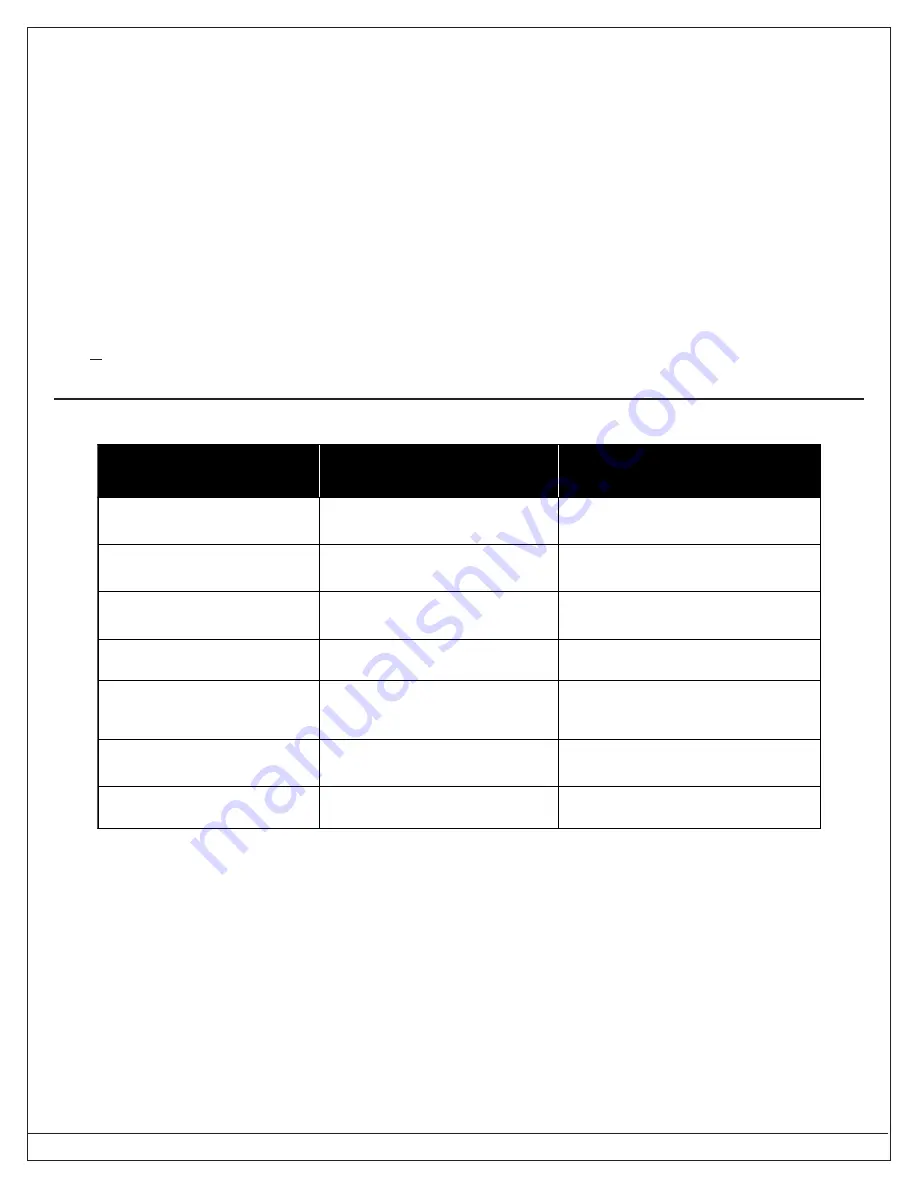
Page 18 P/N 39818D Copyright © 2001 Detection Systems, Inc. DS7080iP-32 Reference Guide
This chart will guide you through the steps necessary to change a PIN.
It is recommended that this procedure be performed at a DS7447 keypad. No visual clues will be given from a DS7445 keypad.
Steps to Change a PIN
Command Sequence
If Accepted, the Display
Reads
# 1.
Enter the Master Code
Programming Mode
[Master Code] + [#] [0]
“0 User Change”
(display will scroll to this)
# 2.
Enter a 0
[0]
“Enter User No.”
(001 … 024)
# 3.
Enter the User Number
[0] [0] [1] through [0] [2] [4]
“Enter Authority”
Level (0 – 6)
# 4.
Enter the Authority
Level
[0] through [6]
“Enter Are or # for Both”
# 5.
Enter the Area(s)
(Partitions) this User
has access to
[1], [2] or [#] for both
“Enter PIN”
# 6.
Enter the PIN
Any 4 or 6 digits.
Do not press [#]
“Enter PIN Again. End with #.”
# 7.
Enter the PIN again
followed by [#]
[PIN] (same 4 or 6 digits as
above) then [#]
A long beep will sound to signify
acceptance of the new PIN
The control panel will exit you from the Master Code Programming Mode after about 15 seconds without a keystroke.
3 = Arm Only: Can arm the system with [#] [On] arming only. Can
not perform any other functions including disarming.
4 = Temporary: Valid only for a limited time. Can arm and disarm
the system, but can not perform any other functions. This code
will automatically be deleted after 15 days if you have not already
done so.
5 = Duress: When the system is disarmed using a duress code, a
silent report is sent to the central station. Duress codes are
intended to be used when the user is forced to disarm the system.
6 = Access: When a PIN with Access Code authority is entered,
any output programmed for Access Output (e.g. door strikes)
will pulse on for 10 seconds (works when the system is armed
or disarmed).
7.4.3 PIN Authority Levels
0 = Master: Can enter all commands, add or change PINs, change
time and date, bypass, arm, set autoarm, disarm, perform system
tests, system reset, and view history. PIN 01 must be a master
code and must have authority 0. Any or all PINs may be master
codes.
1 = Unlimited: Can enter all commands, bypass, arm, disarm,
system reset, and perform system tests. Can not change PINs.
2 = General: Can bypass, arm, and disarm. Can not change PINs,
perform system reset, or enter the [#] [7] or [#] [8] functions.
7.4
Personal Identification Numbers
7.4.1 General Information
• PIN: Personal Identification Number. This is the 4- or 6-digit code
(determined in Address 003) users enter at the keypad to gain
access to the system. A PIN may be assigned to each User
Number 001 - 024.
• Partition (Area): This is the area the User has authority in. You
may select Partition (Area) 1, 2 or both.
• User Number: This number identifies each person using the
system. There are 24 possible User Numbers (001 - 024).
• Authority Level: This number determines which functions each
user will be able to perform (see below).
Your system may have up to 24 PINs, each 4 (or 6) digits long. Each
User Number can have only one PIN.
The PIN length of 4 or 6 digits applies to all PINs (all PINs will be 4
digits or all PINs will be 6 digits) and is determined at the time of
installation. The panel comes from the factory with the PIN length
set for four digits.
Attempting to assign the same PIN to multiple User Numbers will
result in the three-beep error tone, and the change will not be made.
User Number 001 is designated as a Master Code. It can be used
to add, delete or change other PINs and will always have access to
both partitions regardless of how it is programmed.
User Number 001 is shipped from the factory with the sequence of
123456. This code should be changed to one of your personal
preference, and must be programmed as a Master Code. PINs should
never be programmed with common sequences such as 1111 or
2468 because they are easily violated.
7.4.2 Removing a PIN
To remove a PIN: enter a [Master Code] [#] [0] [0], the [User Number]
of the PIN to be canceled, and then [#] again.
User Number 001 can not be canceled in this manner.
















































