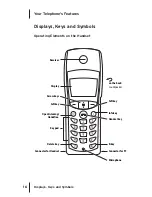22
Quick Switch
A “+” in front of a feature indicates
that it is active; a “-” indicates that it
has been switched off. If you press
OK
, a switch window appears.
Automatic Hide
Menus are automatically hidden
under the following circumstances:
•
When you make entries that
perform a function during a call
(e.g. when you initiate a confer-
ence; see Consultation, Tog-
gling, Transfer and Conference
Calls, p. 34).
•
When you press a softkey that
opens a menu other than the
one displayed.
If you are in a menu when
someone tries to call you, the
caller hears a busy signal. You
exit the menu automatically
when you make no entries for
some time.
Entries that you have already
saved in menus remain saved
when you exit the menus.
Your Telephone's Features
Softkeys and Other Keys