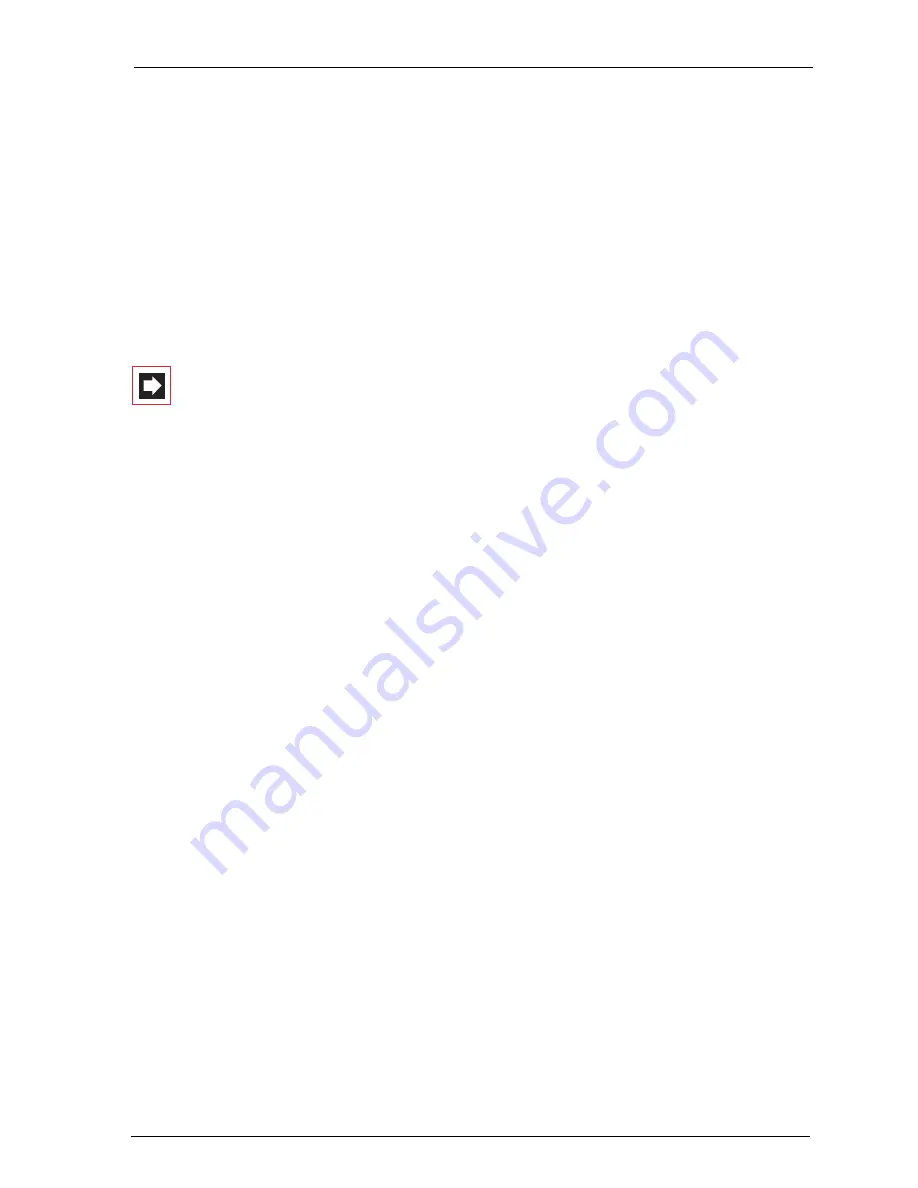
Features and MenuCards
Main Menu
91
only/for external only calls on or off (with the exception of VIP and hunt group
calls). Select the key for which you want to set call protection. Proceed as if you
were configuring
Call prot. phone
(see the previous section).
You can also configure call protection for a trunk key by holding the corres-
ponding key down and then selecting the
5ƒCall protect
menu.
When call protection is activated, the caller hears either the idle or the busy tone.
The system administrator configures this when configuring user groups. Calls from
direct call keys are only signalled visually on this trunk key.
Note:
This type of call protection is only activated on the te-
lephone on which it was set. Even if your internal telephone
number is configured on the trunk or team keys of other te-
lephones, call protection is not automatically activated on
those telephones.
3ƒTelephone lock
: Enter your user PIN. Activating the telephone lock switches
your telephone to a lower external access authorisation level. External dialling may
then be partially or fully restricted (emergency numbers can be stored in a special
list applicable to your user group and can then always be dialled, irrespective of
your external authorisation).
4ƒBaby call
: Enter the destination (
Dest.:
). Activate the baby call with
On
.
5ƒChange PIN
: Enter your current user PIN and then the new PIN twice. If you
have forgotten your user PIN, contact your system adminstrator. Your user PIN can
have up to six characters.
6ƒDelete keys
: After you have entered your user PIN, all functions and
numbers that you have assigned to the keys are deleted.
7 Availability
: All active features that hinder your availability are cleared (i.e.
call protection, call-waiting protection, call forwarding).
8ƒCall wait. prot.Term
(inal): During a telephone conversation, no further
calls are signalled by the call-waiting tone. The new caller hears the busy tone.
Activate the function with
On
.
Call wait. prot
applies to all trunk keys on
your telephone.
Summary of Contents for OpenPhone61
Page 1: ...OpenPhone61 63 65 on the Communications Systems OpenCom 100 and OpenCom X300 User Guide ...
Page 9: ...5 6 Notes on disposal 107 Index 108 ...
Page 10: ...6 ...
Page 71: ...Making Calls Making Calls from the Telephone Book 67 Save the entry ...
Page 116: ...Index 112 Notes ...
Page 117: ...Index 113 Notes ...
Page 118: ...Index 114 Notes ...
















































