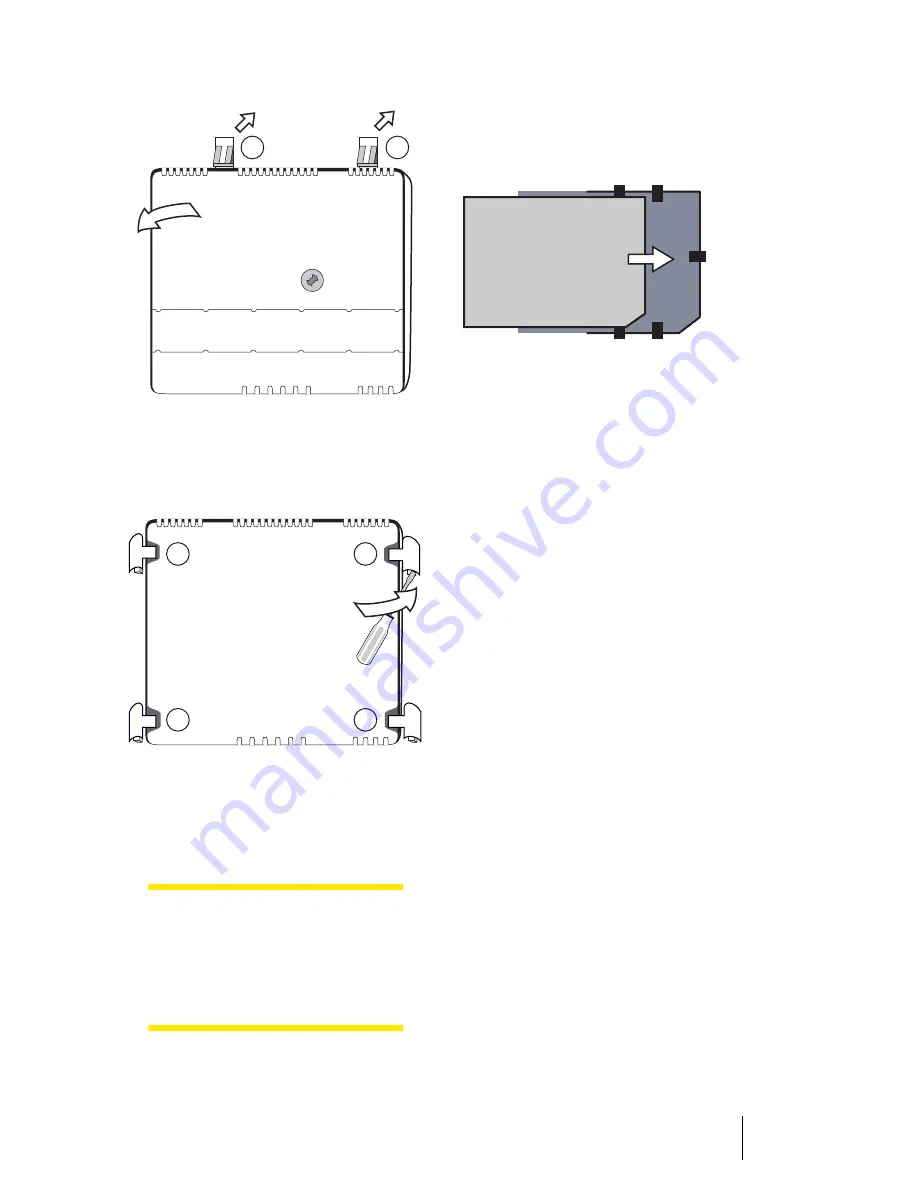
11
Installation
Installation of the Multimedia Card
OpenCom 110
and
OpenCom 120:
Push back the two catches (1) and (2)
and lift off the cover by sliding it up.
OpenCom 105:
Using an appropriate
tool (such as a screwdriver), undo
clamps (A) to (D) from their stays and
lift off the cover by sliding it up.
CAUTION!
The clamps are
under mechanical stress. Please
loosen them carefully. Make sure
that they do not fly out of their
anchoring and injure you.
4. Insert the multimedia card into
the base at the upper edge of
the module board.
Inserting the multimedia card
5. Replace the cover of the module:
OpenCom 110
and
OpenCom 120:
Insert the stops
at the lower end of the cover
into the recesses of the connec-
tion-panel module. Press down
on the cover of the module until
upper catches (1) and (2) en-
gage.
OpenCom 105:
Insert the
clamps (A) to (D) over their stays,
applying slight pressure to the
clamps to make them snap into
place.
6. Replace the cover of the module.
7. Insert the mains plug.
The OpenCom 100 is restarted. The
configuration last loaded will be re-
activated.
1
2
A
B
C
D
Multimedia Card
Summary of Contents for OpenVoice 200
Page 1: ...OpenVoice 200 The Voice Mail System in the OpenCom 100 Communications System User Guide ...
Page 32: ...30 Notes Notes ...
Page 33: ...31 Notes Notes ...
Page 34: ...32 Notes Notes ...
Page 35: ......




























