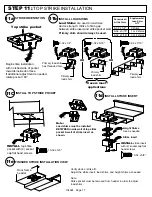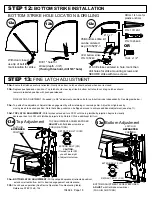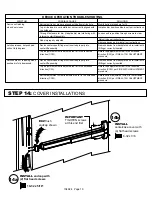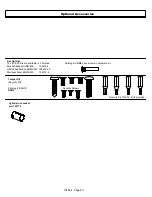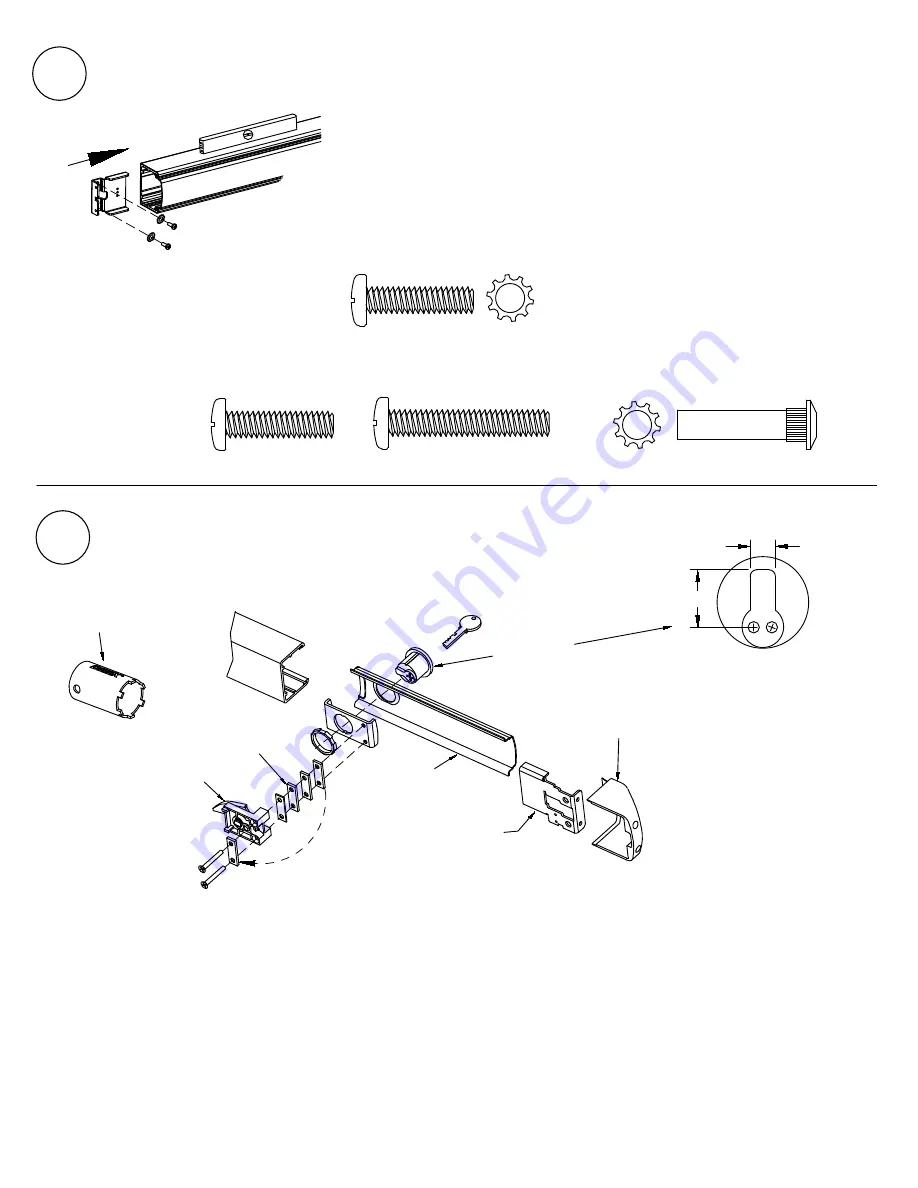
LEVEL
device before installing endcap bracket
ENSURE
that device does not require cutting (See Step 10f on previous page).
TEST
device function after installation of endcap is complete by depressing &
releasing pushpad. Action should be smooth with full return of pushpad and
latch travel.
INSTALL ENDCAP BRACKET
Endcap Mounting
Bracket
Mortise Cylinder
Figure A1
Fillerplate
Dogging
Assembly
Spacers
Endcap
Follow steps "a" through "g" for CD installations
a. Remove endcap and endcap mounting bracket.
b. Remove fillerplate.
c. Remove and discard shipping insert and nut. Loosen (2) screws from dogging assembly.
d. Install mortise cylinder (sold separately) with large hex nut provided.
e. Trial fit dogging assembly. If cylinder is too short, remove spacers as necessary and reattach them
under the (2) screw heads. Fasten the (2) screws to the rest of the assembly.
NOTE: The key should easily turn in both directions.
f. Rotate key counterclockwise
g. Assembly complete. Continue with Panic Hardware instruction.
Mortise Cylinder with
standard Yale cam
required
.715"
.313"
Cylinder nut socket
p/n 103779
(sold separately)
104924 Page 16
10g
MORTISE CYLINDER INSTALLATION
CD (Cylinder Dogging)
Cylinder Installation
10h
INSTALL
bracket
with (2) lockwashers & screws
OR
screws & sex bolts
1/4-20 X 1.60
OR *
If using sexnuts, install here
.
Drill #7 or 13/64" for threaded hole
Drill 9/32 interior door face
Drill exterior door face 1/2" (With Trim)
or 3/8" (Without Trim).
or
and