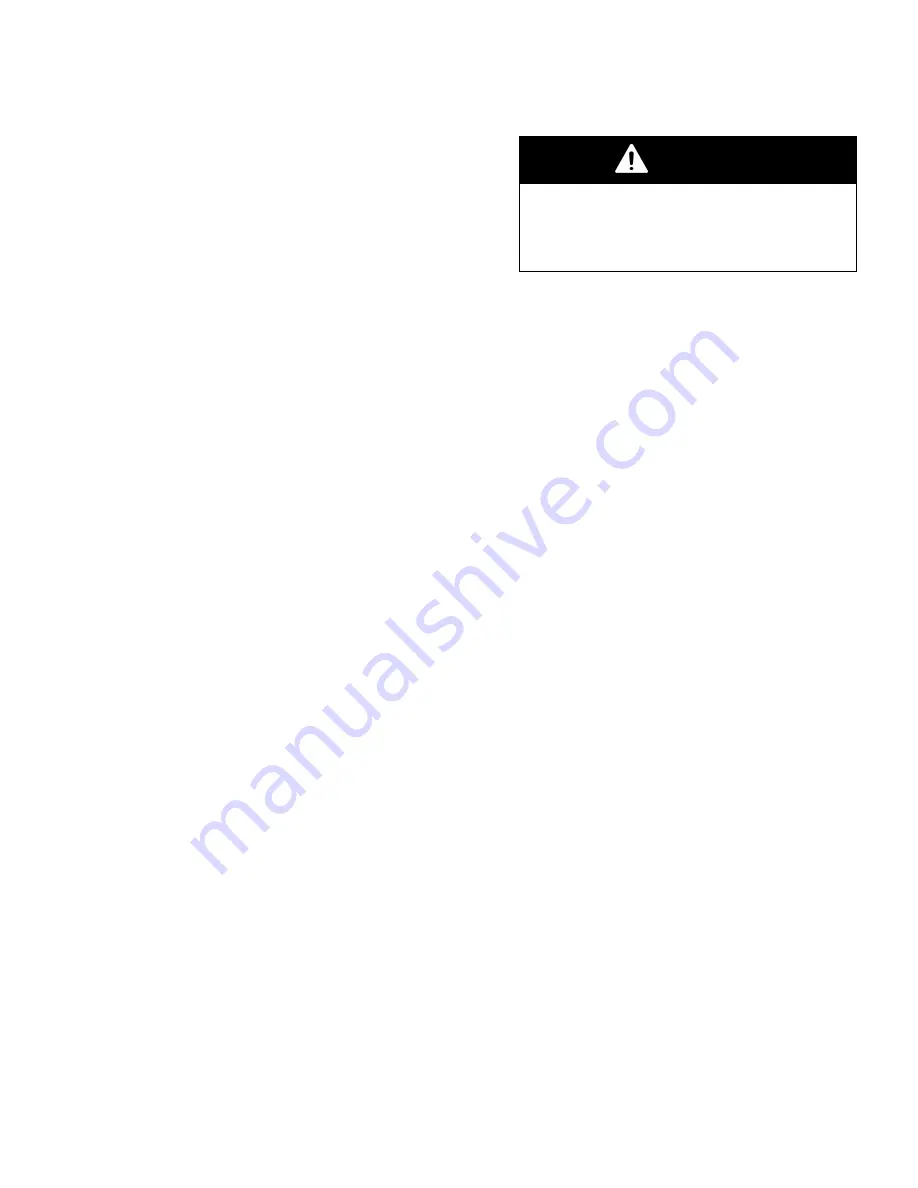
9
START UP, ADJUSTMENT
AND SAFETY CHECK
9.1
TO START FURNACE
• Furnace must have a 120 V power supply properly
connected and grounded (
NOTE
: Proper polarity
must be maintained for 120 V wiring. Control status
indicator light flashes rapidly and furnace does not
operate if polarity is incorrect.)
• If the modulating thermostat is used, thermostat
wire connections at terminals R, W/W1, G, Y/Y2,
etc.
must be made at 24 V terminal block on
furnace control.
• Natural gas service pressure must not exceed 0.38
psig (10.5 in. w.c.), but must be no less than 0.16
psig (4.5-in. w.c.). Propane service pressure must
not exceed 0.47 psig (13 in. w.c.) but must be no
less than 0.40 psig (11 in. w.c.).
• Blower door must be in place to complete 120 V
electrical circuit to furnace.
• EAC-1 terminal is energized whenever blower
operates.
• HUM terminal is only energized when blower is
energized in HEATING.
9.1.1
Lighting instruction
This appliance is equipped with a hot surface ignition
device. This device lights the main burners each time the
room thermostat calls for heat.
During initial start-up, it is not unusual for odour or smoke
to come out of any room registers. To ensure proper
ventilation, it is recommended to open windows and
doors before initial firing.
The furnace has negative pressure switches that are a
safety during a call for heat. The induced draft blower
must pull a negative pressure on the heat exchanger
to close the negative pressure switch.
The induced
draft blower must maintain at least the negative pressure
switch set point for the furnace to operate. If the induced
draft blower fails to close or maintain the closing of the
negative pressure switch, an error code would result.
1. Set the room thermostat to its lowest setting and
turn of furnace electrical power.
2. Remove the burner compartment control access
door.
3.
IMPORTANT
: Be sure that the manual gas control
has been in the “OFF” position for at least five
minutes. Do not attempt to manually light the main
burners.
4. Turn the gas control knob on the «on» position.
5. Replace de burner compartement control access
door.
WARNING
Failure to replace the burner door can cause
products of combustion to be released into
the conditioned area resulting in personal
injury or death
6. Turn on the manual gas control.
7. Turn on the furnace electrical power.
8. Put the thermostat to «Heat» mode and set
the room thermostat at least 10°F above room
temperature to light the main burners.
9. After the burners are lit, set the room thermostat to
the desired temperature.
9.2
UNIT OPERATION HAZARD
These furnaces are equipped with a manual reset limit
switch in burner assembly. This switch opens and shuts
off power to the gas valve if an overheat condition
(flame rollout) occurs in burner assembly.
Correct
inadequate combustion-air supply or improper venting
condition before resetting switch. DO NOT jumper this
switch.
Before operating furnace, check flame rollout manual
reset switch for continuity. If necessary, press the button
to reset switch.
9.3
SETUP SWITCHES
The furnace control has setup switches (dipswitches) that
may be set to meet the application requirements.
These
switches are ignored on communicating system
(using the Alizé and the communicating T-stat).
To set these setup switches for the appropriate
requirement:
1. Turn off electrical power.
2. Remove upper door.
3. Locate setup switches on furnace control.
4. Configure the set-up switches as necessary for the
application.
5. Replace upper door and turn on electrical power.
See section 9.13 for details.
9.4
NORMAL OPERATION
The control will display codes under normal operation.
Please refer to table 17. The number displayed after
the codes represent the heat demand.
The number
displayed with no letter before represent the CFM. For
25
Summary of Contents for CC15-M-V
Page 18: ...Figure 17 Wiring Diagram 18...
Page 23: ...Figure 25 Direct vent clearance 23...
Page 24: ...Figure 26 Other than Direct vent clearance 24...
Page 34: ...12 PART LIST Figure 27 Exploded view...
Page 35: ...Figure 28 Exploded view continued...
Page 36: ...Table 19 Part list Chinook Compact...
Page 37: ...Table 20 Part list continued...
Page 38: ...13 NOTES 38...
Page 39: ...39...
Page 40: ...40...
















































