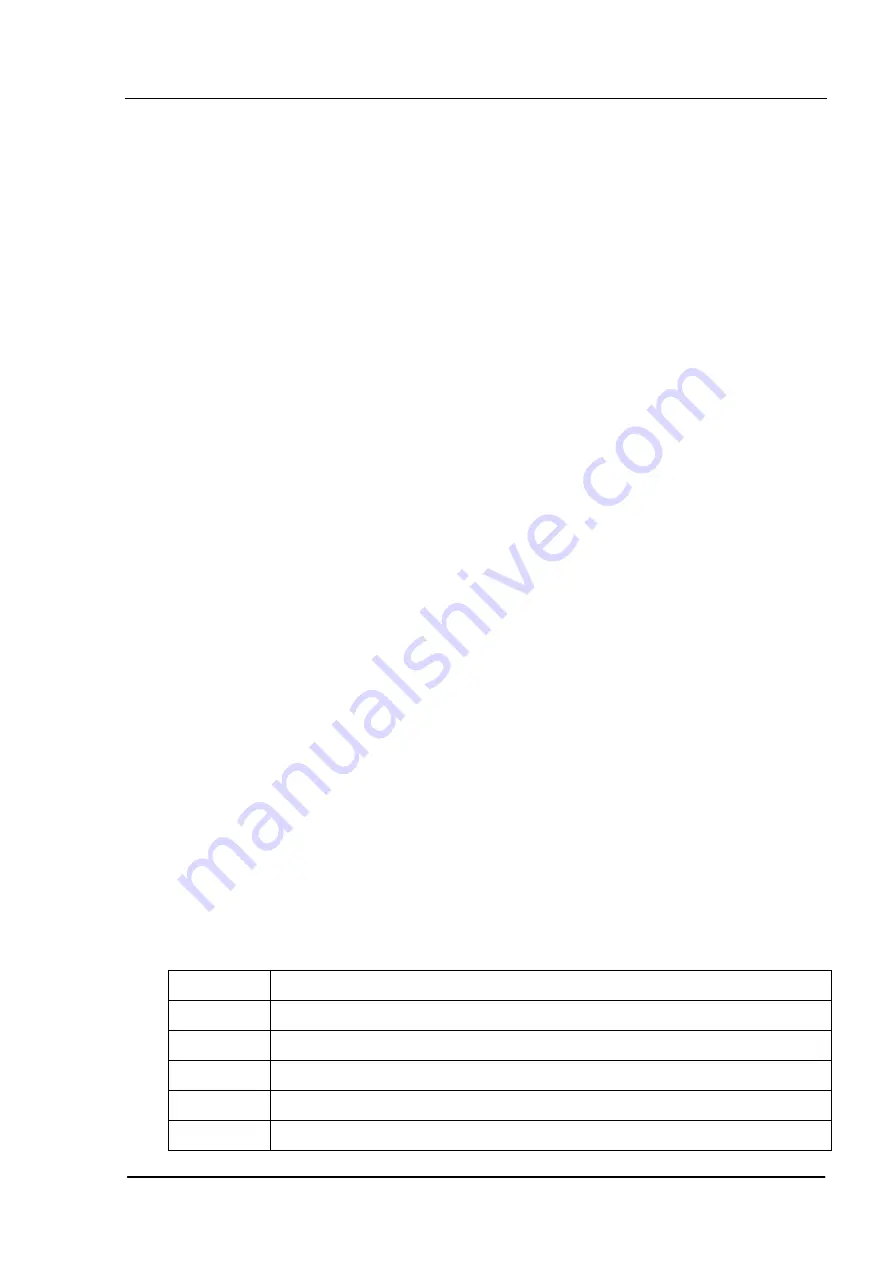
User Manual
Modular Multi-service Integrated Optical Transmission Multiplexer
13
§6.2 Pushbuttons
CALL:
Order wire calling key
When calling the opposite terminal, push down the calling and the
opposite terminal will be ringing; when the local terminal is ringing, push
down the calling key to answer. Eject the key after finishing the call and put
it in hold.
MUTE:
Configuration switch of Alarm sound.
With the button raised, an alarm will be emitted accompanied with
sound; Push it down, no matter whether there is an alarm signal, the
buzzer will not emit any sound. However, the switch will not impact the
buzzer warning for order wire phone.
RESET:
Push it down and it will be raised automatically (unlocked), the
system will be reset. After new data downloaded, the data can be effective
only after resetting the switch. (Particular care shall be taken on the button
because the service will be interrupted when it is pushed down to reset the
system)
NMS/Hyper:
Selection button of HyperTerminal network management
(DB9 interface) or 485/232 (RJ45 interface) network management. Raise it
to HyperTerminal network management (DB9 interface), when it does not
receive the network management data from RJ45 interface; Push it down
to 485/232 (RJ45 interface) network management, when it does not
receive the network management data from HyperTerminal network
management.
§6.3 Indication of Indicator Lamps
Functional indication:
Indicators
Description
PWR
Green, ON, referring to power supply in order;
A
Green, ON, referring to use optical interface A;
B
Green, ON, referring to use optical interface B;
MUTE
Yellow, ON, referring to mute state;
CALL
Yellow, ON, referring to an order wire call from the opposite terminal;
















































