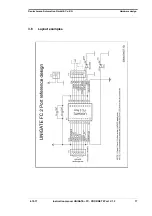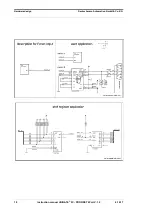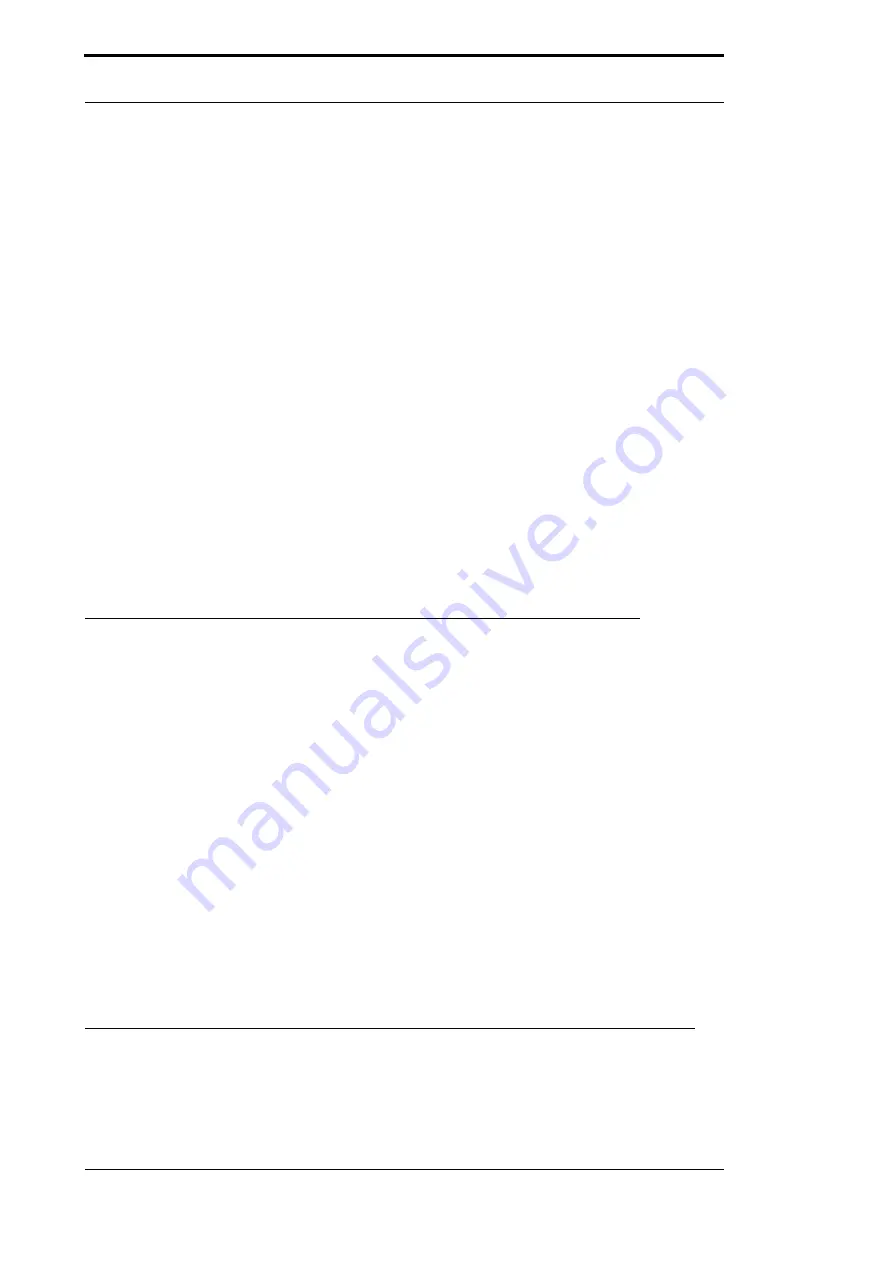
WEB-Server Deutschmann
Automation GmbH & Co. KG
28
Instruction manual UNIGATE
®
FC - PROFINET 2Port V. 1.5
4.10.17
10 WEB-Server
This UNIGATE
®
has an integrated web server. The delivery condition has a HTML-Page in the
file system, which shows the system parameters of the device.
The Web Page can be changed by the customer as desired, or replaced with a self-created web
page. It can be written into the file system via FTP (see chapter 9).
10.1 Server Side Includes (SSI)
„
Server-side includes
“ functionality (SSI) is available in order to generate dynamic web pages,
which for example can portray process data.
The web server only scans the index.html file and files with the extensions "shtml" or "sml" for
SSI directives. In all other HTML files the SSI directives are ignored.
If a client is asking for a web page with SSI directives the web server replaces the directives with
the web server‘s instructions with the appropriate values and sends the generated page.
SSI directives are listed within HTML comments and have the following syntax:
<!--#exec=“command“-->
The following commands are a selection of supported commands.
A complete list of all commands can be found in the Online help of the Protocol Developer.
Command
Instruction (incl. Commentary) is replaced with
DisplayFWVersion
Firmware version
DisplayBLVersion
Bootloader version
DsiplaySerial
serial number
DisplayMacID
Ethernet MAC-adress
DsplayDeviceName
DisplayStationName
Device name
DisplayStationType
Station Type
DisplayVendorID
Vendor ID
DisplayDeviceID
Device ID
DisplayIP
IP-adress of the UNIGATE
®
DisplaySubnet
IP-subnet mask
DisplayGateway
IP-adress of the Default Gateway
To issue any process data, additional Script variables can be given to the Web-Server with the
Script-Commands „
SetHTMLOutputString
“. The command assigns the variable a name,
which then can be used in the following command:
Command
Instruction (incl. Commentary) is replaced with
DisplayScriptVar, Variablenname
content of variable