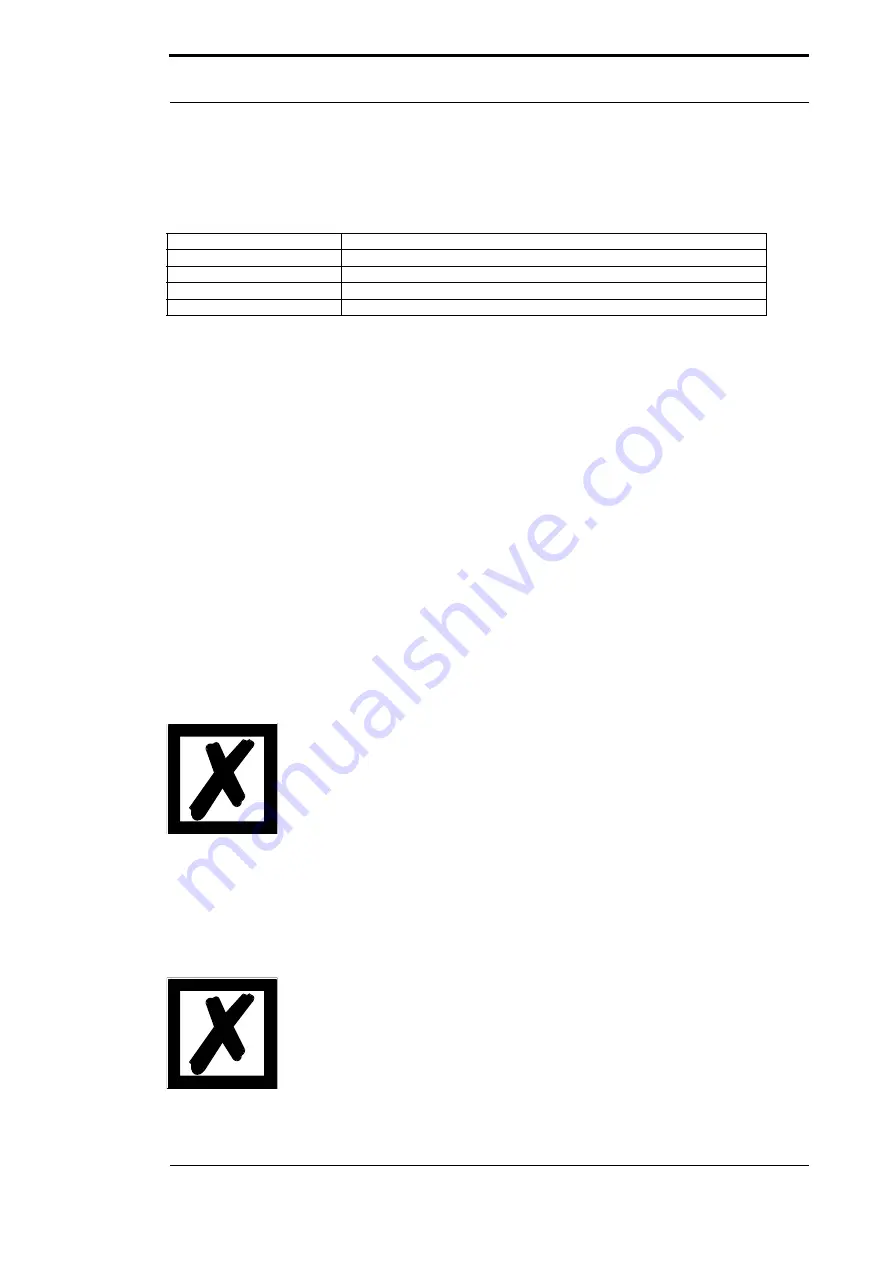
22.6.17
UNIGATE
®
fieldbus gateway UNIGATE
®
EL - DeviceNet
™
V. 1.0
26
Deutschmann Automation GmbH & Co. KG
Hardware ports, switches and LEDs
9.3.6
LED "Bus State"
This LED operates as combined "Module/Network Status LED" according to DeviceNet-Specifi-
cation.
9.4 Switches
The Gateway features 6 switches with the following functions:
Termination Rx 422
switchable Rx 422-terminating resistor for the serial interface
Termination Tx 422
switchable Tx 422- or RS485-terminating resistor for the serial inter-
face
Rotary coding switch S4
ID High for serial interface i. e. configmode
Rotary coding switch S5
ID Low for serial interface i. e. configmode
Termination (DeviceNet)
switchable DeviceNet-terminating resistor
DIP-switch
Node-ID and baud rate
9.4.1
Termination Rx 422 + Tx 422 (serial interface)
If the Gateway is operated as the physically first or last device in an RS485-bus or as 422, there
must be a bus termination at this Gateway. In order to do this the termination switch is set to posi-
tion ON. The resistor (150
) integrated in the Gateway is activated. In all other cases, the switch
remains in position OFF.
Please refer to the general RS485 literature for further information on the subject of bus termina-
tions.
If the integrated resistor is used, please allow for the fact that this also activates a pull-down
resistor (390
) to ground and a pull-up resistor (390
) to VCC.
At RS48 only the Tx 422-switch must be set to ON.
The Rx 422-switch has to be on OFF.
9.4.2
Rotary coding switches S4 + S5 (serial interface)
These two switches can be read out through the Script command
"
Get (RS_Switch, Destination)
" and the value can be used for further functions. This
value is read in when the Gateway is switched on or always after a Script command has been
executed. The switch positions "EE" (testmode) and "FF" (config mode) are not possible for
RS422- or RS485-operation.
The switch position "DD" (ie, S4 and S5 in position "D") is reserved for
internal purposes, Firmware-Update Ext.-Board. The Gateway should
only be switched into this mode for a Firmware-Update. For more details
see chapter 12.
Lights green
Gateway connected to master
Blinks green
No connection to DeviceNet-master
Blinks red
Errors that can be removed (e. g. Timeout)
Lights red
Serious error (e. g. double MAC-ID)
Blinks red/green
Communication error
















































