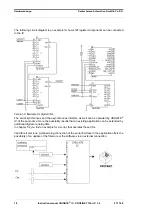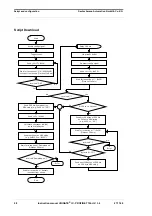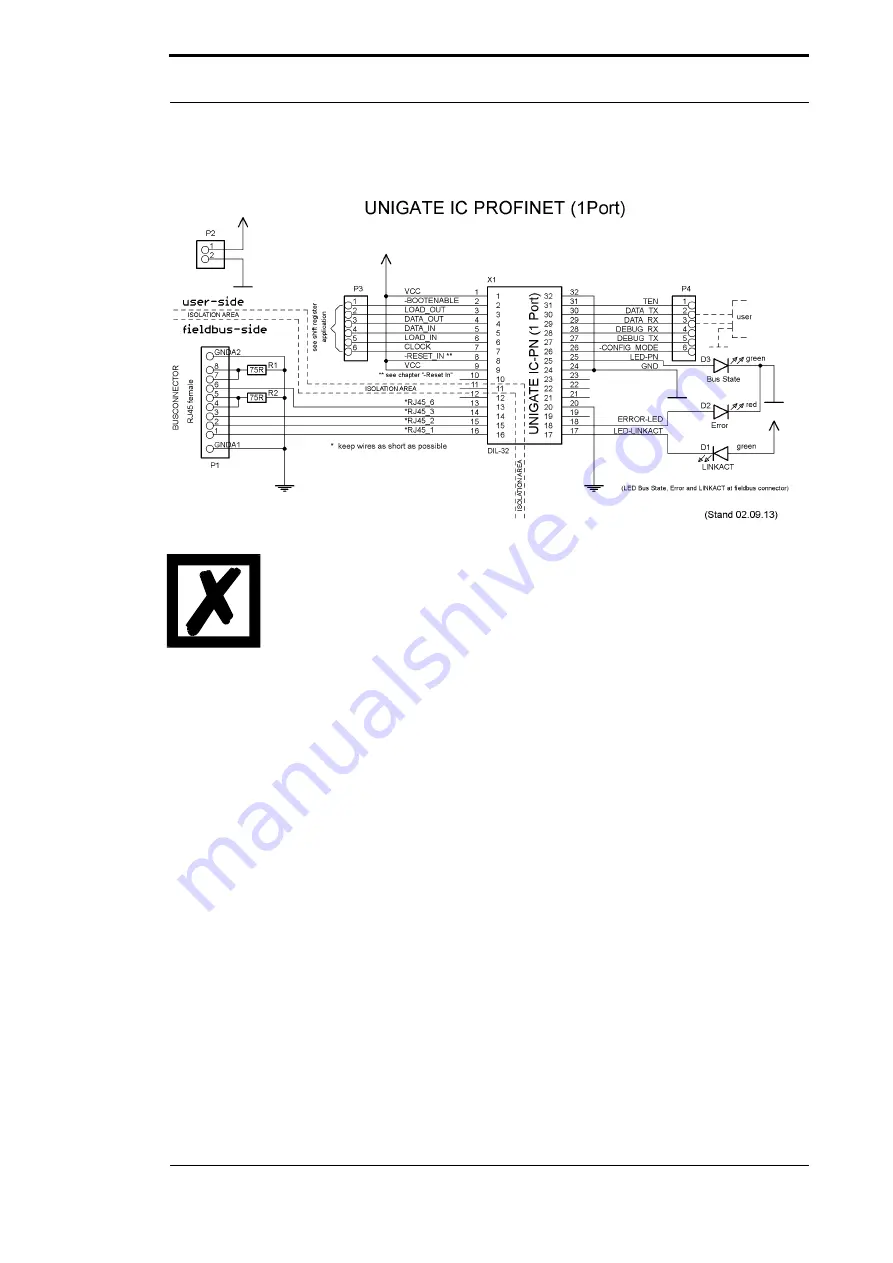
27.11.20
Instruction manual UNIGATE
®
IC - PROFINET 1Port V. 3.4
19
Deutschmann Automation GmbH & Co. KG
Hardware design
3.6
Layout examples
When connecting the UG-IC and the RJ45-connector it is important to make
sure the signal lines RD-/RD+ resp. TD-/TD+ run as short as possible, paral-
lel and equal in length. Because this is for analog signals, it is also
advisable to not place digital lines in close proximity.
Summary of Contents for UNIGATE IC-PROFINET
Page 2: ...Manual Art No V3641E...
Page 48: ......