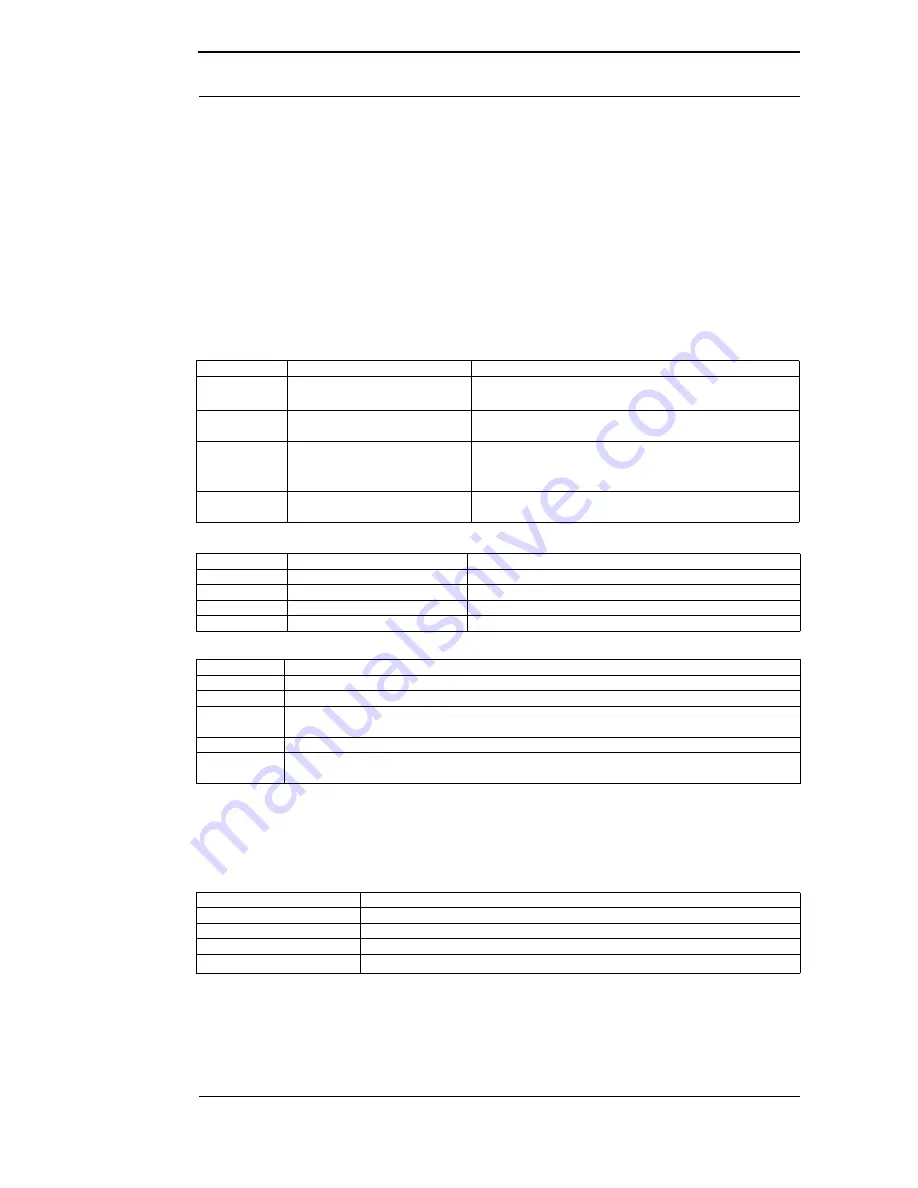
17.7.17
UNIGATE
®
fieldbus gateway UNIGATE
®
MB - EtherCAT
®
V. 1.4
45
Deutschmann Automation GmbH & Co. KG
Hardware ports, switches and LEDs
9.3.2
LED "Link / Act. In"
This LED is directly controlled by the EtherCAT
®
controller and shines when the Gateway is
located at the RJ45 (In) at a working net (link pulses are received) and flickers during network
data traffic (Activity).
9.3.3
LED "Link / Act. Out"
This LED is directly controlled by the EtherCAT
®
-processor and shines when the Gateway is
located at the RJ45 (Out) at a working net (link p ulses are received) and flickers during network
data traffic (Activity).
9.3.4
LED “(EtherCAT
®
) State“
ERR State (rt) Error
Description
Off
No error
The EtherCAT
®
communication of
the device is in working condition
Blinking
Invalid configuration
General Configuration Error
(example: Wrong Object Settings)
Single Flash
Unsolicited State Change
Slave device application has changed the EtherCAT
®
state autonomously: Parameter “Change“ in the AL status
register is set to 0x01: change/error
Double Flash
Application Watchdog Timeout An application watchdog timeout has occurred.
(example: 10ms IR Error)
RUN State (gn) Status
Description
Off
INIT
The device is in state INIT
Blinking
PRE-OPERATIONAL
The device is in state PRE-OPERATIONAL
Single Flash
SAFE-OPERATIONAL
The device is in state SAFE-OPERATIONAL
On
OPERATIONAL
The device is in state OPERATIONAL
Indicator State Definition
On
The indicator shall be constantly on.
Off
The indicator shall be constantly off.
Blinking
The indicator shall turn on and off iso-phase with a frequency of 2.5 Hz:
on for 200 ms followed by off for 200 ms
Single Flash
The indicator shall show one short flash (200 ms) followed by a long phase off (1000 ms).
Double Flash The indicator shall show a sequence of two short flashes (200 ms), separated by an off
phase (200 ms). The sequence is finished by a long off phase (1000 ms).
9.3.5
LED "Power"
This LED is connected directly to the (optionally also electrically isolated) supply voltage of the
serial interface (RS232/422/485).
9.3.6
LED "State"
Lights green
Data exchange active via serial interface
Flashes green
RS-interface OK, but no constant data exchange
Flashes green/red
No data exchange since switching on
Lights red
General Gateway error (see LEDs Error No.), controllable via Script
Flashes red
UNIGATE
®
is in the configuration / test mode, controllable via Script
Summary of Contents for UNIGATE MB EtherCAT
Page 2: ...Manual Art No V4044E ...
Page 60: ......
















































