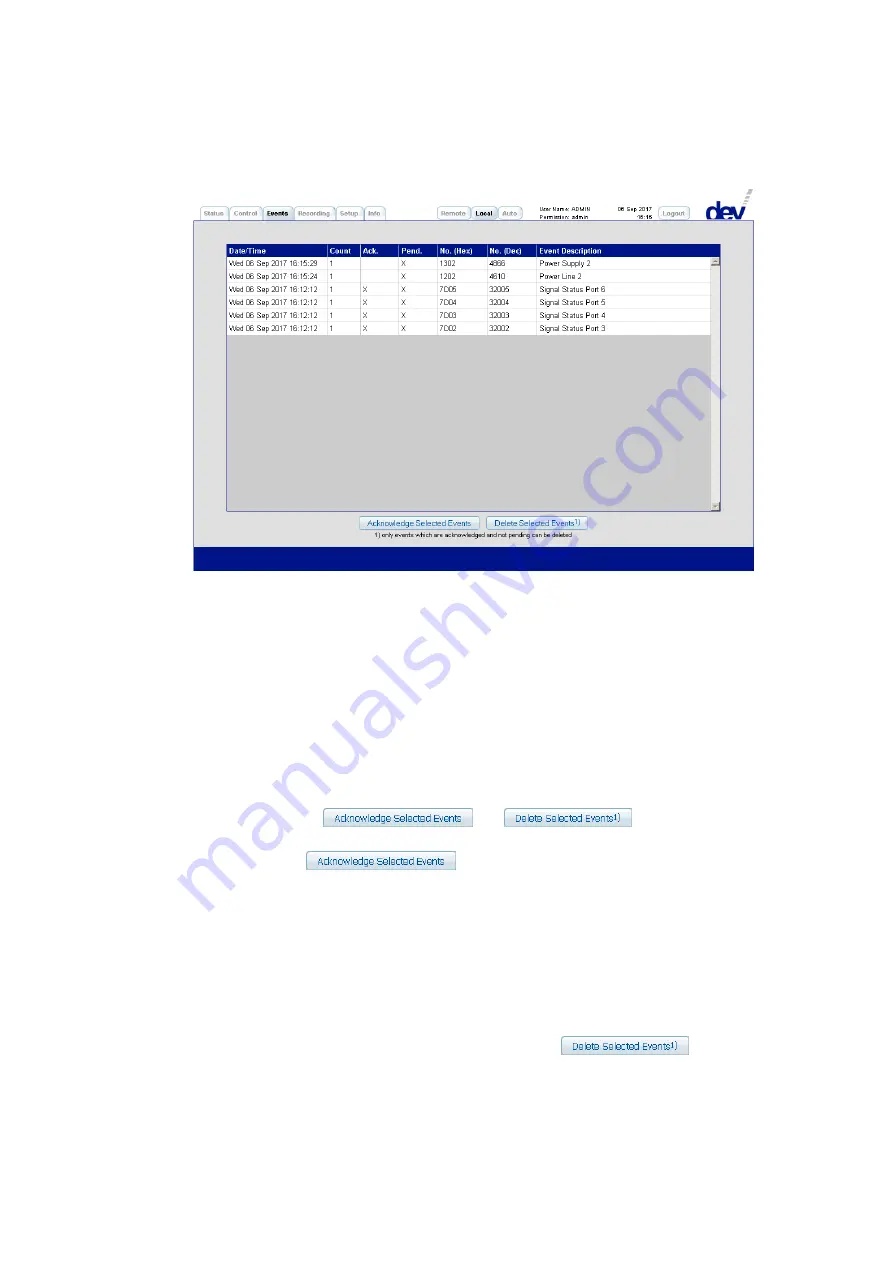
User Manual DEV 1953
60
Copyright DEV Systemtechnik GmbH 2015-2017
5.5.5
Events Tab
The Events Tab displays a table of the events that were detected by the device.
The different events are listed line-by-line, i.e. each event carries a
Date/Time
stamp (in the format: "
DDD DD MMM YYYY hh:mm:ss
", here e.g. "
Wed 06 Sep 2017 16:15:29
")
informing about the last occurrence of that event. The second column is a
Count
er
reporting the number of occurrences of that event (here: "
1
"). The third column
denotes whether that event is
Ack.
nowledged ("
X
") or not ("
") (here e.g. "
", i.e.
<space>
, meaning not acknowledged). The fourth column shows whether that event
is
Pend.
ing ("
X
") or not ("
") (here: "
X
", i.e. pending). The fifth and the sixth columns
inform about the error code
No.
in
Hex
adecimal (here e.g. "
1302
") and in
Dec
imal
(here e.g. "
4866
") notation; the last column reports the related
Event Description
string (here e.g. "
Power Supply 2
"), please refer to chapter 6.1.
Below, the buttons
and
are located:
An event can be acknowledged by highlighting (i.e. clicking on) the related line and
by operating the
button afterwards. The intention of the
acknowledgement of an event is to provide means to mask out a pending event of
the Active Events Window in the Status Tab (chapter 5.5.3) and to stop the event
indication via device panel (chapter 3.1.1) and via Status Tab (chapter 5.5.3) if all
pending events in the table are acknowledged. If a confirmed event occurs again,
the counter in the table is increased and the acknowledgement is reset (i.e. the "
X
"
disappears, the Active Events Window reports the event again, and the event
indication via device panel and via Status Tab becomes active).
An acknowledged and not pending event can be deleted from the list by high-
lighting the corresponding line, followed by clicking on
.
If a deleted event occurs again, a line is added at the beginning of the table.














































